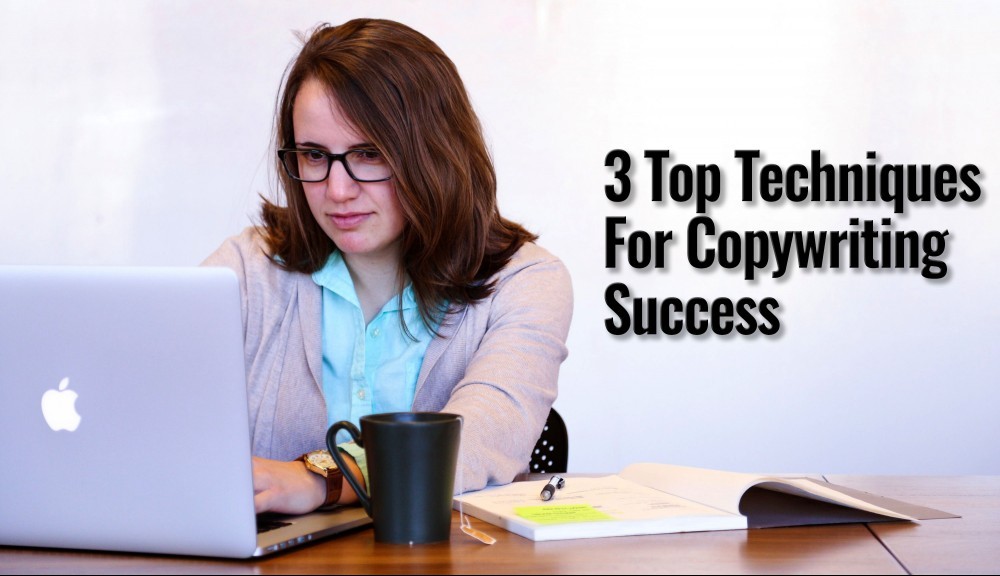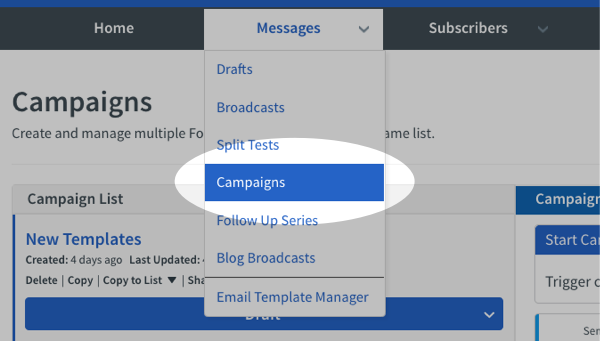
Automated Campaigns allow you to deliver targeted email sequences automatically on a schedule of your choosing.
This keeps your subscribers engaged and builds lasting relationships with them, no matter where you are or what you’re doing.
With Campaigns – AWeber’s email automation platform – you get all of the automated power of a Follow Up Series, plus so much more!
If you’re using their Follow Up Series feature, here are several reasons to switch to Campaigns:
- Create unlimited Campaigns on a single list
- Target your Campaigns to all subscribers or specific groups of subscribers (e.g., if you have multiple sign up forms or landing pages).
- Apply tags automatically during the sequence of the Campaign to segment your list.
- Use action-based automations to apply or remove tags from subscribers, and to remove subscribers from a Campaign.
- Remove subscribers from a Campaign when they’re tagged outside of the Campaign (e.g., if they make a purchase through PayPal).
- Allow subscribers to go through your Campaign multiple times.
- Add a time delay at the beginning of your Campaign.
- Automatically add subscribers to a Campaign when they open a message or click a link in a Broadcast or Campaign message.
- Easily pause, stop and close your Campaigns.
- Chain campaigns so that when a subscriber finishes one campaign, they get automatically put into another one.
Ready to make the switch to Campaigns?
Watch this 5-minute video to learn how to quickly and easily convert a Follow Up Series into a Campaign in AWeber:

All the best,
Gary Nugent
Check out my Instagram posts and reels here:
Follow me (@aiaffiliatesecrets) on Instagram
P.S.: Don't forget, if you want to create an internet income of your own, here's one of my recommended ways to do that: