
Not everyone has a big advertising budget so here are a few ideas on how to get more web traffic to your squeeze and landing pages or, if you do affiliate marketing, some additional ideas on how to drive traffic to your offers.
All these methods have a free option with paid upgrades. They’re a good way of starting out if you want to give your squeeze pages more exposure. You can always upgrade to paid plans at a later date.
What I’m going to look at here are called Safelists.
What Are Safelists?

These are membership sites where members are able to email solo ads to other members. You can think of them as free email marketing lists.
They’re free to join and there are probably thousands of them.
The quality of the traffic from these sites varies and the only way of finding the truly good ones is to test them out.
With there being such a large number of them, I think you can appreciate that testing them all out would take several man-years! 🙂
It’s safe to say that the quality of the traffic from safelists is of much lower quality than the quality of traffic you buy from a solo ad service like Udimi.
On the other hand, you can get most of this traffic for free.
Some safelists offer additional features such as being able to display banner ads or text ads on the website.
All safelists work on a credit system. You can earn credits by clicking on other members’ ads and emails and then use those credits to send out your own solo ads.
This method is completely free but is time-consuming. So, given that constraint, you’ll only be able to work with a few safelists.
The way around this is to buy credits. Different sites charge different amounts for credit packages.
But there is another way to earn lots of free credits which I’ll come back to later.
Buying credits certainly quickly increases the number of ads you can send. One credit is used to send your ad to one other member.
Safelist sites also have varying numbers of members, from a few hundred to a tens of thousands. There are larger sized memberships out there but they tend to be quite rare.
Signing Up With A Safelist

Most safelists will insist that you use a Gmail address when you sign up.
The reason for this is that this email address will be the one that receives the ads from all the other members.
Depending on how big the safelist is and how frequently it allows members to send out ads, your mailbox could start filling up very quickly with hundreds, if not thousands of ad emails.
You do not want these dropping into your primary email account and clogging it up!
So create a new, free, Gmail account and use it to sign up to safelist sites.
Some sites require you to use two email addresses – one to receive emails and another “contact” email address to receive admin notifications and special offers from the site owner.
So you really need to create two Gmail accounts. You can use these two accounts for all the safelists you join. Just make sure to use one email account exclusively for ad emails and the other as a contact email address.
Also, pay attention to any restrictions a site warns you about – for example, not posting porn/adult ads and not posting ads with certain headlines like “Notification of payment received”.
Breaking these rules will get your account closed and you banned.
Testing Safelist Traffic Quality
Over the last few months, I’ve been testing out about 20 of these sites to gauge the quality of the traffic they provide.
They range from being a complete waste of time to being pretty useful as traffic generators.
So here’s my list of the 5 best free safelists from those I’ve tested.
1. European Safelist
I’ve found European Safelist to be the best of the safelists I’ve tested so far. There are about 17,000 members, so this is one of the larger sites.
Here’s a comparison of the different membership levels, from Free to Pro:
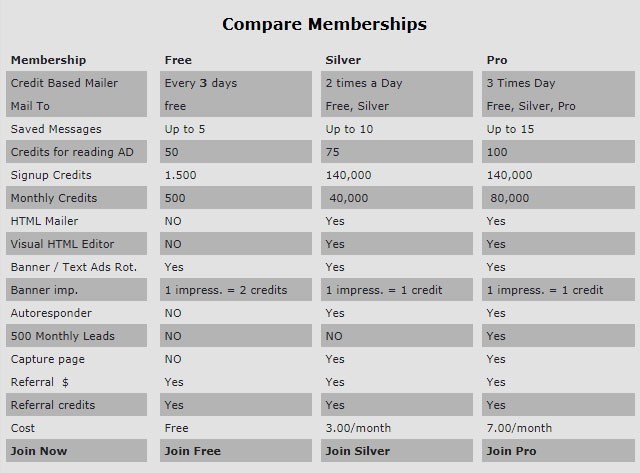
After using this safelist for a couple of weeks, I decided to upgrade to a Pro level account, which costs $7 per month, for a number of reasons:
- I can send up to 3 ads per day to Free, Silver and Pro level members instead of one ad every 3 days to Free members only
- Credits earned for ad clicks is double that received by Free members
- I can save up to 15 email ads for re-send, saving time on ad preparation
- I can create up to 30 banner or text ads to display on the site (free members can create only 10)
- You get almost 10X the number of sign-up credits which gives you a great place to start advertising from
- Every month another 80,000 credits drops into my credit balance instead of the 500 credits free members get
- The ability to create HTML ads so I can add images and format text, use different fonts and add hyperlinks into emails
- You get an autoresponder if you need one. I already have a Aweber autoresponder account so I didn’t need this feature
- I get 500 leads per month I can use as I want.
There is a downside to the free 500 leads: most autoresponders won’t allow you to import leads you buy into their databases. That’s one of the reasons I bought Mail Primo. There’s no such restriction with it. And you buy it with a one-time fee, not an ongoing monthly subscription.
From what I can tell, the solo ads don’t get a lot of response. I’ve tried basic text solo ads and HTML ads with clickable images and links.
Every member, and this is the same with every safelist, is getting hundreds of emails a day. They can’t look at them all. So your ad is not going to be seen by all that many members.
Email solo ads also chew through your credits. With the European Safelist, it costs about 17,000 credits per email to reach most members.
I also tested out placing banner ads and text ads on the site. Each ad impression (ad display) costs 1 credit.
I originally started out by displaying 30 banner ads but found that the number of clicks they were getting was pathetically low. I tried a mixture of banners I created myself and banners created by the programs I was promoting.
I started switching to and testing out text ads. These performed far better than the banner ads so I swapped out all the banner ads for text ads.
With 80,000 credits per month (for my $7), I can allocate 2,666 impressions for each text ad.
I also split test ads, changing the ad headline or the ad text to see which of the two ads performs best. Then I drop the under-performing ad and replace it with a new variation. Rinse and repeat.
Ad conversions are not stupendous. They average about 0.3% to 0.5% click-through rate. That’s about 8 to 14 clicks per ad per month.
In total that’s 240 to 420 clicks per month. That works out at about 1.5 to 3 cents per click. Not too bad.
2. AdSolutionLine
Second up is AdSolutionLine. This is one of the bigger lists with over 30,000 members.
There is only one type of membership available now – FreePro. Despite the confusing name, this is still a Free membership. Here’s what you get:
If you have enough credits, you can send an HTML email ad twice a day.
You can also use the standard mailer to send out 700 emails each day without dipping into your credits. European Safelist does not have such a feature. AdSolutionLine lets you send out 21,000 emails for free each month with the Standard mailer.
You can also display banner and/or text ads on the site. But the number of such ads you’re allowed is only 10 (whereas European Safelist gives you 30).
As with European Safelist, text ads perform better than banner ads. What I’ve done is selected my 10 best performing text ads on European Safelist and added them to AdSolutionLine.
3. Bweeble
Third on my list of preferred safelists is Bweeble. As a Free member you can send out emails every 3 days to up to 2,000 members.
Bweeble don’t advertise how many members they have, unfortunately.
As a Free member you can only send out text ads.
I haven’t upgraded my account here as I’ve found that sending 2,000 emails every 3 days is sufficient for my needs.
One thing I really like about this site is that it provides statistics about how your ad has performed. I’ve averaged between 20 and 50 clicks per ad run.
These clicks are completely free. So I get between 200 and 500 free clicks every month.
4. Herculist

Herculist is one of the larger safelist sites with over 89,000 members. As a free member you can submit up to 1,000 emails to members each day – providing you have the credits. Each email costs 1 credit, so you can spend up to 1,000 credits per day.
If you upgrade to a Pro membership, you can email the entire list every 2 days. These mailings do not cost any credits. You’re also able to send out mails to up to 10,000 random members (depending on the number of credits you have available). For me, upgrading to a Pro level account was worth the $24.95 per year it costs.
Since I originally upgraded to the Pro level account, I’ve upgraded again, to a Gold-level account. This cost a one-time $49 fee. This level of account lets me email the entire database of 89,000 or so members once each day without spending any credits.
With the Free and Pro accounts, all emails are text based, so no images or active hyperlinks can be included in them. The Gold level account lets you create HTML ads so you can add images, format text and include hyperlinked URLs in your emails.
There’s no stats provided for how many clicks a solo ad gets. You’d need to use a tracking URL specific for your ad to do that. That’s easily done by creating a unique URL in the (free) Pretty Link WordPress plugin. If you use something other than WordPress, you probably need to use one of the online tracking services like ClickMagick.
The other aspect of the system is called HercuBlurb. This is effectively a classified ads system with three levels – Free, Pro and Gold (the highest level of Herculist membership).
Pro ads appear above Free ads and Gold ads appear above Pro ads. Each ad costs 500 credits. The latest six ads in each level are displayed on the ads page though Previous and Next links allow you to navigate through additional pages of ads.

A limited amount of formatting is allowed – you can change fonts, sizes and colors in ads and add hyperlinks. Images cannot be placed into ads.
HercuBlurb ads get moved off the ads home page pretty quickly as they’re very popular amongst the membership who are continually posting their own ads.
These ads do show the number of times they’ve been viewed but not the number of times they’ve been clicked. Again, to know that, you’d need to use your own tracking link in an ad.
Response to ads isn’t great, but when you can get credits for free (see below), you can post as often as you like.
5. List Adventure

List Adventure allows you to send emails to up to 1,500 members every 3 days. They don’t say how many members they have.
Still, as a free member, you can send 15,000 emails each month.
Like the other safelists on this page, this system runs on credits which you either earn by viewing other members’ emails or credits you buy.
List Adventure does provide email ad stats so you can check how many clicks your email received. I average 20-25 clicks per email sent. That’s a 1.33% – 1.66% click-through rate. It’s pretty small but it is all free clicks. Of course, clicks don’t always convert into opt-ins or sales.
As you send emails, your membership level slowly increases. With each additional level, you earn an additional 100 free credits per email send. So Level 1 members get 100 free credits per email send; Level 4 members get 400 free credits per email sent.
The lowest paid membership at List Adventure costs $27 per month. For that you can send up to 2,500 emails every 4 days or 18,000 emails per month. For me, an extra 3,000 emails per month wasn’t worth $27. You do also get 10,000 credits to use at Bweeble. But this is a one-time bonus not a monthly one Other unspecified benefits are touted but not disclosed. So a free account here is mor4e than sufficient.
6. PageRank Cafe
Last on the list is PageRank Cafe. This has over 5,800 members and is the newest site on the list. Membership numbers are still growing.
You have to be a member to post ads on this site but registering is free. Ads are primarily text-based and posted on the home page of the site.
Each ad shows how long ago it was posted and the number of clicks it has received. Ads can be customized in three ways:
- The font can be normal or bold
- You can change the icon that appears to the left of each ad
- You can select how long your ad will display before a viewer can move on from it
Again, a credit based system is in operation here. Credits can be earned by viewing other members’ ads. Ads display for 6 seconds (you earn 1 credit for viewing these ads) or 12 seconds (you get 2 credits for these).
Posting your own ad costs 1 credit. Bolding the ad text costs another credit. As does selecting a 12-second duration for your ad.
No ads are emailed out to members. Everything happens online. So, strictly speaking, this isn’t a safelist. It’s more of a classified ads site.
The reason I list it here is that ads get a good number of views.
I usually buy credits at this site to save time clicking in ads to build up credits. You can buy 150 credits for $3.99.
It’s also possible to buy Sticky Links. These are ads that stay on the front page to the left of the main ad area. Sticky Links can be bought for 1, 3, 5, 10, 15, 30, 60, 90, 120 or 250 days. The longer you buy an ad for, the bigger the price discount.
However, as new ads are bought, they push down older ads. So I’ve found the best tactic is to buy an ad for a day. This lets you see how it performs and if it’s worth your time buying an ad placement again. 1-day ads only cost $0.99.
All your ads are hyperlinked to the web address of your choice, so when someone clicks on your ad, they’ll be taken to the squeeze page or landing page for your offer. So make your pages as appealing as possible so you get those sign-ups!
Getting Free Credits
As I’ve already mentioned, all the above platforms work on a credit based system where you earn credits by reading other members’ emails.
How many credits you earn per ad view depends on each platform.
There is a way to earn free credits at all of these site, apart from PageRank Cafe which doesn’t send out emails.
There’s a software tool called Fast Traffic Bot that logs into your email account, looks for specific tags or words in the hyperlinks in emails and then clicks on those links for you, all on autopilot. As a bonus, I’ll give you my settings for the app so that you can be up and running immediately. Otherwise, you’ll have to spend trial-and-error time figuring out what works and what doesn’t. The bonus will be delivered automatically on your Fast Traffic Bot download page inside of JVZoo.
You can set how long to wait before the next email is read. Some of the sites require you to visit a URL for a certain length of time before you’ll get credits for reading the associated email.
This is why it’s important for you to create two new Gmail accounts for use with these types of site. You don’t want email ads clogging up your primary email account and you don’t want Fast Traffic bot clicking links in your Primary email account either.
Set up your two Gmail accounts, connect Fast Traffic Bot to them and it will work in the background, clicking on email ads and clocking up credits at the safelist sites.
This is what I do myself and I have never had to buy credits at any of the above sites (aside from Pagerank Cafe which is the exception, being a classified ads site rather than a safelist)!
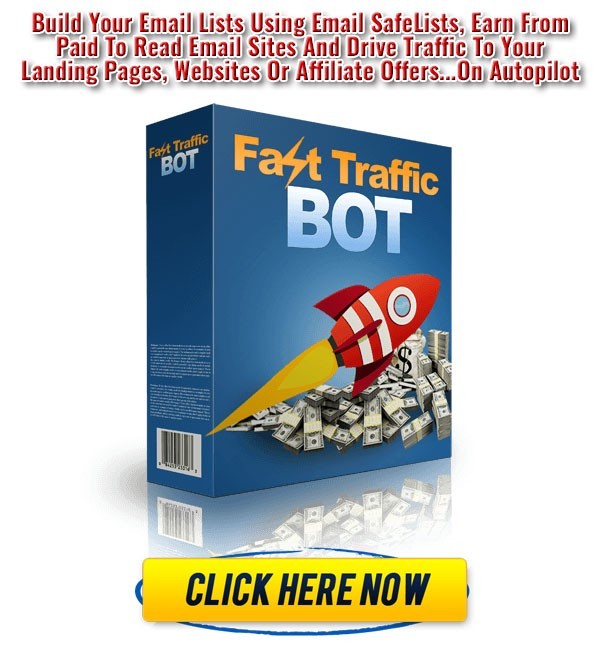
There are thousands of other safelists that you can join and use Fast Traffic Bot with. You’re not limited to just the 5 safelist sites above.
Be aware, though, that some safelist sites use captchas to verify that a human, rather than a bot, is looking at emails. Fast Traffic Bot doesn’t work with these. And it’s pointless joining these safelists unless you want to manually read emails.
That said, captcha solving is integrated into the software but you have to pay external captcha solving services, like Death By Captcha, to type in the captcha codes for you.
10,000 captcha solves costs $13.90. Depending on how often you run Fast Traffic Bot and how many captcha enabled emails it has to solve, that number of solves might last anywhere from 10-30 days. You need to consider if the additional ongoing expense of captcha solving is worth it to you.
Personally, I don’t pay the additional captcha solving fees.
Here’s a list of some safelists that do not work with Fast Traffic Bot (some require captcha solving):
-
- adtroopers.com
- dailycreditmailer.com
- aimhightraffic.com
- equussafelist.com
- globalsafelist.com
- mailsy.net
- state-of-the-art-mailer.com
- elitesafelist.com
- adtactics.com
Fast Traffic Bot is a great piece of software. But it does run on your PC rather than online so you need your PC to be on, and an active internet connection, to use it.
A lot of marketers have discovered this secret software and, so just be aware that bots may be reading your email ads as often as humans. There are pluses and minuses to everything!
Managing Everything
Keeping track of when to post to what Safelist can become a nightmare the more of them you want to work with. So how do you organize everything so that you use your time efficiently and you post to individual Safelists at the right time?
I use Google Calendar. It’s free. You can use any calendar app that allows you to set up reminders for future events.
Decide what day you’re going to send your first email to a particular Safelist. Enter a reminder for that into your calendar app. Then set that reminder to repeat after however many days the Safelist stipulates that you can post again. That’s usually every 3 or 4 days.
Repeat that process for every Safelist you want to work with.
Then, each day, check your calendar for what Safelists you need to send emails to that day.
In general, I’ve got better results simply by being consistent in sending out emails and sending out the same email to the same Safelist each time.
Not everyone in a list will see or read your email the first time you send it.
Also, the more times they see the same subject line appearing in their Inbox, the more likely they are to click on it as their curiosity is piqued.
So be consistent in how frequently you send out emails and in sending out the same email content.
Conclusion
If you were to set up an emailing schedule for all these sites and were rigorous in posting email ads at the times you’re allowed, you could potentially send out emails to a couple of hundred thousand people each month.
Investing in the Fast Traffic Bot means you’ll earn advertising credits for free from here on out. It will also save you a huge amount of time on manually reading email ads that you receive.
Using these sites (and others you may find) along with Fast Traffic Bot, will only require an investment of time in posting your own emails and ads.
I do recommend upgrading to the Pro Level account in the European Safelist to take advantage of the added benefits. The same with Herculist (go for the Gold level account). Using Fast Traffic Bot, I’ve been able to get into the Top 10 Ad Clickers on their site in a month. There are financial rewards for that which either cover or partially cover the $7/month fee for that account.
So with a little up-front expenditure for Fast Traffic Bot, you can make your email marketing efforts much more time efficient and with the free credits earned, you can reach a much larger audience with your own emails and ads!
If you want to know how to get more traffic to your squeeze pages, here’s another 101 ways to drive traffic if safelists aren’t your thing…

Please let me know if this post was useful to you, and what results you’ve had if you use safelists yourself, in the comments below…
All the best,
Gary Nugent
Check out my Instagram posts and reels here:P.S.: Don't forget, if you want to create an internet income of your own, here's one of my recommended ways to do that:



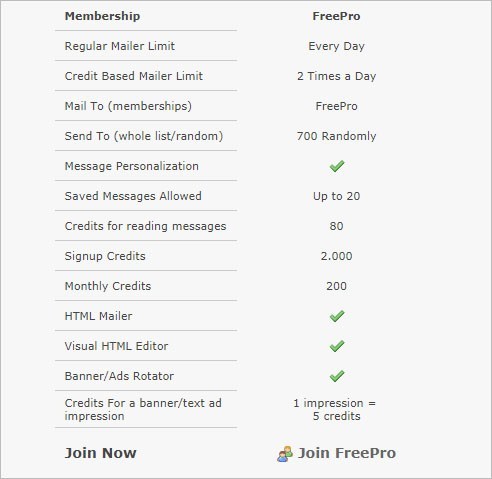


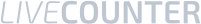
I think I will use European Safelist since I need to create a lot of banners and this one seems reliable for it.
Yes, it is the best option where displaying a large number of banners (or text ads) is concerned, Furkan.
I didn’t really have time to read through all of the post, but I really like the content! Definitely coming back to read the rest tho. Didn’t know this was even a thing.. Learn something new everyday! Haha
Very educational post! I need to take the time to test these options to determine what works best for me. My content is good with good engagement I just need to cast my net wider now. I am looking forward to learning more!
Sounds like you’re driving a good amount of quality traffic to your site(s), Stacy. But you can never have enough top-quality traffic! 🙂
I know nothing about using lists like this, so this a whole new area of information for me. I have bookmarked this post so I can refer back to it. Thanks!
There are some good safelists and some bad ones out there. Since the function of safelist is to send other members your emails, everyone’s doing the same thing, so making your emails stand out from the crowd is key.
In the online marketer’s world they are saying content is king, but without traffic is nothing.
I didn’t know about such thing as “safelist”. I learnt a lot today about this and I see the whole of your website got useful information that will help me.
I bookmarked it and I have to go through it one by one.
Everybody needs traffic for their own sites and if its free it is a big boost, but now to go through all the safelist as you are saying that it is time consuming, it is no long worth it.
Thanks to your way of reading more emails without actually reading them.
A question: Such sites are mainly for driving traffic to your website or what? What if majority are using the bot instead of reading your email ads, does it add value to your emails you sent out?
I liked your idea of choosing the best performing ads on the others. Thanks for the informative post, it really opened my eyes. I wasn’t aware of such site before.
Thanks for your comment, Lucky.
The idea behind safelists is that interested people will sign up and agree to be sent emails that promote different offers.
The expectation is that these subscribers will read at least some of the emails they receive.
In practice, depending on how active a safelist is, a subscriber could receive over 100 emails a day.
As it turns out, most people who subscribe to safelists are actually marketers who want to promote their own offers.
So they’re selling to people who are interested in selling themselves, not in buying.
And, for that reason, conversion rates are very low.
Essentially, your hoping to catch the interest of another marketer who might see value in joining the program, tool or product you’re offering.
I use the Fast Traffic Bot tool, that I mention in the post, almost every day.
It’s an automation tool which reads emails for me and earns me advertising credits for free that I can use to promote my offers on the safelist sites themselves or to send out emails.
Are others using this tool?
Yes, absolutely.
Is everyone using this tool?
No, because not every marketer knows about it.
Plus, those who are using Fast Traffic Bot won’t be subscribed to the same safelists.
There’s be some overlap between the most popular safelist sites but there are thousands of other safelists that this tool works with.
Even though Fast Traffic Bot earns credits for free, you still have to put in time to post your own offers on the safelist sites and to write and send out emails to them.
So there’s only a limited number of safelists a marketer can realistically work with.
The main objective of using safelists is to drive traffic to your offers.
I don’t know how effective they’d be if you were to use them to drive traffic to your blog posts, social media posts or YouTube videos.
That’s something I haven’t tried.
It’s not what the safelist subscribers expect to see but, on the other hand, maybe they’d welcome seeing something other than yet another offer.
The only way to find out what the reaction would be is to test.