To cut to the chase, here’s an inside look at EngagerMate and how it’s used to build a following on Instagram. Later, I’ll review the tool from a user’s perspective and whether it’s any good or not.
Transparency: I was given access to a free copy of this tool for the purposes of this review.
EngagerMate is a new tool from Luke Maguire. He’s fairly prolific in creating a variety of online tools. I’ve bought several of them over the years and two I still use consistently are InstaMate (no longer on sale) and CryptoSuite.
InstaMate was the first online tool that allowed you to post, schedule and discover content for Instagram right from your desktop (or laptop).
Instagram was designed to be a mobile-only app but it’s become one of the main channels used by marketers and brands for promoting their wares.
Being able to interact with Instagram from a PC is much easier for those of us who don’t enjoy fat-finger typing on a small mobile device. I use this tool almost every day to post to my Instagram.
[CryptoSuite is a tool for cryptocurrency enthusiasts for finding arbitrage deals and ICO (Initial Coin Offerings) opportunities.
After Bitcoin and other cryptos dived in value from their $20,000 peak, I stopped trading and so didn’t use this tool.
Now that Bitcoin is on the rise again, it’s probably time to dust it off again.]
So why I am reviewing a tool for Instagram on a site about List Building and Email Marketing?
An Instagram following is a list too. People come and go from it more frequently and you don’t use a lead magnet to entice people to sign up with you.
But a list is a list and you can use many of the same techniques in Instagram marketing as you do in email marketing.
Building An Instagram Following
Building a following on Instagram is not as easy as it’s often made out to be.
Instagram, by its very nature, is about sharing photos. Take a picture with your phone and share it on Instagram. Easy.
But if you’re a marketer, you want to get a message across to viewers. So that usually means putting some text on an image.
That can be a slogan, a motivational quote, some pointed message, or just your web address.
Instagram allows you to append a description to your photos but it doesn’t hot-link any web addresses you put into your descriptions (that is, they’re not clickable).
The only live clickable link you’re allowed to display is on your account profile.
Despite not allowing clickable links, Instagram will still scrub descriptions that contain web addresses to sites it doesn’t like.
I’m not sure of this, but it looks like both Instagram and Facebook (which owns Instagram) are using the same database of what they see as undesirable web addresses.
While Facebook will prevent you from publishing posts with links it thinks break its Community Standards (or later deletes such a post that gets through the publishing phase), Instagram will simply publish your photo without your description.
At least on Instagram, you can always edit a post and enter a description with an acceptable web address in cases like this.
But you do have to be a little careful about the links you put into your Instagram posts.
With all the people on Instagram vying for attention, how do you get your posts noticed?
That’s where tags come in.

They’re used in the same way as on Facebook. When someone searches for something, both platforms look for posts with that word or phrase as a tag in a post. If a tag is found, that post gets listed in the search results.
So using tags is vital if you want your posts to be seen.
But how do you know what tags to use?
New tags are being created each day, bit there are (probably) millions of tags that already exist. Some are very popular, some not at all.
I use a free tool called MetaHashags to find popular tags to add to my posts.
I type in a term I’m interested in and check its popularity score. This free tool also shows related tags, so I get additional tags I hadn’t thought of as well.
You build a following by people finding your posts via tags and then liking what they see and then following you.
However, if you don’t follow them back, at least in the early stages of building a following, your following will only grow sloooowwwwly.
That generally means devoting precious time to manually following your followers back.
It also means posting consistently and frequently.
What EngagerMate Does
Now that the Instagram preamble is out of the way, EngagerMate was designed to address these issues so that anyone can start to build a substantial following on Instagram.
It does this to a large degree on autopilot, but you do need to check things over, probably once a day, to keep things running smoothly.
The idea is that the faster and bigger you build your following, the more people will become customers and the more sales you make.
So does the tool live up to those claims?
That’s what this review is about.
The EngagerMate Review
After I was granted review access, I headed over to create my account for the tool.
EngagerMate is supposed to work on both PC and mobile devices.
I want to interact with Instagram on my PC when I’m posting or scheduling posts, not play around on my smartphone.
For PC, there’s a web app. For iOS and Android devices, there’s an app to download and install.
After I’d created my account, I was taken to a Welcome screen that contained a video telling me further instructions.
This is what the web page looks like on a PC. Click the image it full size. Nothing has been cropped here to focus on particular elements on the page:
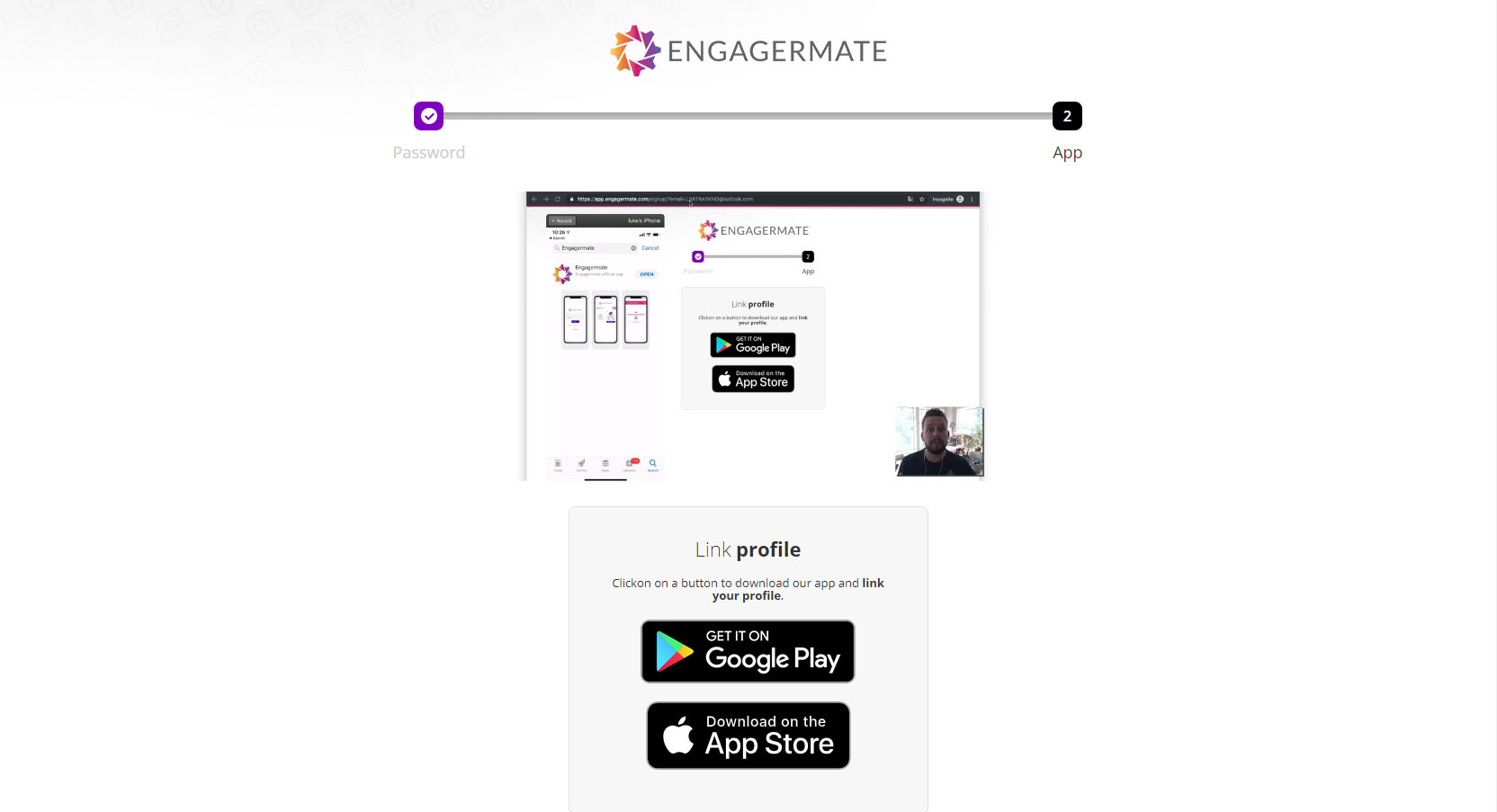
The video is just 506 pixels wide and can’t be resized. It’s hard to make out the details being presented in the video.
There’s also no indication of how long the video is (actually it’s about 6 1/2 minutes).
And there are no controls on the video, so if you want to replay a section you didn’t hear properly or you didn’t understand or Luke (the presenter) showed something too quickly, you can’t.
This is very customer unfriendly.
So the first thing I’d suggest is that an option to allow the video to be watched fullscreen be added by the developers along with basic video controls.
The second thing that becomes apparent is that you HAVE to install the app on your mobile device before you can go any further.
This shouldn’t be a necessary requirement if you just want to use the web app on a PC.
So EngagerMate is of no use to you if you don’t have a smartphone or tablet that can run apps. And then the device MUST run iOS or Android.
For security reasons, I don’t have access to my primary email account on my smartphone.
While a link for creating an account was provided in an email, the link was to the account signup page.
I presume the same link is being provided to people who buy their copy of the software.
There’s no way to log out of this Welcome page, so I couldn’t see what the Login URL was so I could use it on my phone.
Luckily, I correctly guessed what the login web page address was, so I logged in on my phone.
I was then able to download and install the EngagerMate app.
After some fat-finger typing and some typos with my password, I was able to log into the app.
The “Instructions” video doesn’t appear in the mobile app so I had to go back to the page in the browser on my PC to continue watching.
Since I couldn’t quite follow what was being demonstrated given the video size and resolution and that I couldn’t replay sections of the video, I was left with no choice but to reload the page and start the video from the beginning again.
I had a bad feeling about taking this action. And it turns out that feeling was right.
On the page reload, the video was nowhere to be found.
So if you lose this page for any reason – you accidentally close the tab, your browser crashes, you close or hibernate your PC, etc. and expect to pick up where you left off with this video, think again.
You get one chance to watch it.
And if you mess up the video session (or it gets closed on you), you’re stuffed.
Yes, you can go through the steps on your phone to get everything set up, but without understanding what each of the options is for, it would be easy to set up the app in the wrong way for your needs.
So, at this point, I stopped playing with the app and contacted support and asked for a link to a resizable video that had controls.
I have to applaud Support; they got back to me within a couple of minutes with a link to the video.
So, this turned out to be a minor hiccup in the install process.
I’ve been told that my recommendations on the changes to the EngagerMate Welcome page have been sent for approval so, hopefully, new customers will have a better experience on this page.
Some Notes On Pricing
At the time I started writing this review, EngagerMate was still in launch week and was priced at $49 per month.
At the time I first published this review, the launch pricing offer was done and the price was raised to $67 per month for new customers.
However, you can still get EngagerMate for the original price by going to this link and using Coupon Code ENGAGE at checkout.
This will save you $18/mth in fees.
Only one Instagram account can be linked to the tool. If you want to use additional accounts, you need to buy a license to link those extra Instagram accounts to your EngagerMate account.
Currently, this is the pricing for extra accounts:

If you manage Instagram accounts for clients, the account bundles offer the biggest saving.
Inside The App
With the app now correctly set up, I was able to log into the cloud-based web app on my PC. An actual app runs on my phone should I need to play with settings there.
From this point on, I’ll look at the web-based app as that’s what I use. It’s easier to take screenshots as well.
All the same info, settings and features are available in the phone/tablet app if that’s the device you prefer using.
Once I log in, this is the screen I see (this screen capture is from May 10th):
Down the left are the various menu options.
I should point out that you can only use this tool with one Instagram account.
Importantly, the Tutorials option provides additional training on using EngagerMate to its full potential.
What the above screenshot shows is my Instagram account name, how many people are following me (1,612) and how many I’m following (6,060).
EngagerMate has been running on auto-pilot for 7 days now and the speed at which followers are being added to my account is slowly ramping up.
When I first set up the tool, the Current Speed was at Beginner. In the last couple of days, it’s moved to Slow. This speed is set by the app itself and cannot be changed by the user.
The thinking is that by slowly adding new followers to an account to start with, it won’t raise any red flags at Instagram. This is especially important for brand new Instagram accounts.
As you can see, the next Current Speed level will be Normal. I don’t know if there are more “accelerated” levels after this.
The Functions Selection section allows you to set if your account will be used to add Likes to the posts of other users and if you want to Follow other users or not. The Unfollow setting is used to clear out people you follow but who don’t follow you back.
The Summary of Activities is pretty self-explanatory. It shows how many Likes, Follows and Unfollows you get “today”.
So How Effective Is EngagerMate?
That’s the question, isn’t it?
Is a tool like this really worth paying $49/month for?
The bottom part of the dashboard screen looks like this:
When I started using EngagerMate, my Instagram account had 1,121 followers.
I’d spent months building that following, by following my followers back and leaving comments on their posts.
A good day saw 10-20 new followers added to my count. Others would drop off. A two-steps forward, one-step back kinda thing.
In the 7 days that EngagerMate has been running in the background, without any intervention from me, my follower count has gone from 1,121 to 1,612.
That’s an increase of 491 (as the app shows). That averages out to about 70 new followers per day.
Way better than I was achieving spending my own time manually trying to get followers.
Just to be clear, EngagerMate does not post content for you – you still have to do that yourself – it takes over the onerous task of engaging with other Instagram users to build your following for you.
The graph shows the increase in followers has been steady over the 7 days charted.
The Statistics panel gives one other important piece of information – the number of times people have visited my Instagram Profile page.
This is the only place that Instagram allow you to have a clickable link, so it’s an important page for driving traffic to your business.
I don’t know what my profile page hit count was before I started using EngagerMate – I’m not aware of any way to get this info from Instagram (but if you know different, please let me know).
If I assume that these Profile Page visits are only from new followers (or mostly from them), then that means that about 70% of my new followers are looking at that page. That’s a lot more people than I expected.
I’m going to have to rework that page somewhat, given how important it is and how many people actually look at it!
So, results with EngagerMate are certainly looking very good.
I have noticed that more people start to follow me when I post new content.
I suppose that’s pretty obvious but it shows that you need to keep adding new, fresh content to your account regularly to keep visitors and followers engaged.
Delving Deeper
One thing you might have been wondering about is how you set up EngagerMate to attract the right kind of followers.
After all, you don’t want golf enthusiasts if you’re posting pictures of cats or memorable quotes.
That’s where the Settings section comes in.
I’m not going to reveal my own settings so they don’t appear in this screenshot, but it shows you the criteria you can set up to build a following of the right kind of people for your content:
The way to get followers on Instagram is to post good content (remember, EngagerMate doesn’t post original content, that’s something you still have to do), to like others’ posts (and hopefully they’ll like one of yours in return) and to follow other Instagram users (and hopefully they”ll follow you back).
The way to get people to find your content is to use hashtags in your post description. They should be relevant and be a mix of popular, less popular and possibly trending tags (depending on your niche).
Use the free MetaHashtags tool to find good hashtags to use in your social media posts.
So, as you can see, you can select the type of people you want to follow you by using multiple hashtags (these would be specific to your niche).
You can also try to get people who follow particular Instagram accounts to follow you as well.
If you have a business or page that’s in or about a particular location, you can get followers who are interested in that location.
The rest of the settings allow you to tweak the criteria for the people you’re looking for as followers.
These settings can be changed at any time.
The Optimizer
This is a new feature in EngagerMate which lets you see how successfully your Hashtags, named user accounts and places are at bringing in followers.
Bad performing items can be removed so that resources aren’t wasted trying to drum up followers from them.
The Select a Range box lets you pick a date range to review.
Direct Messaging
The Direct section is an important one.
Normally, you can set up only one direct message in Instagram which gets sent out to people when they follow you.
EngagerMate allows you to set up to 20 such messages and will pick one at random to send out when someone follows you.
You are allowed to include hyperlinks in your direct messages, so this is another way of driving traffic to your website(s) or offer(s).
Reports And Statistics
Finally, there’s the Reports And Statistics section which shows the last actions carried out on behalf of your account – what users your account follows and what pictures EngagerMate liked on your behalf. The information in the screenshot below has been blurred for privacy reasons.
The page also shows what accounts you’ve unfollowed. The Origin column tells you where the follower or picture like came from,
Summing Up
Pros
- EngagerMate runs completely on autopilot once set up
- The dashboard is available through your web browser if you work on a PC or through an app on your phone/tablet
- It does what it says – it builds your Instagram following, hands-free
- It’s very configurable in how you attract the right kind of followers for your brand or niche
- It paces how frequently followers are added, especially to new Instagram accounts, so that no red flags are raised
- Instagram won’t allow you to follow more than 7,500 people(!). EngagerMate has an Unfollow mode that unfollows you from people who don’t follow you back freeing up “slots” for new people who you can follow.
- While you have to take out additional subscriptions to link other Instagram accounts into your EngagerMate account, they are less expensive than your initial subscription fee.
- You can cancel at any time. In which case the tool will simply stop building your following. You get to keep all the followers you’ve got up to that point.
- All the upsells are included in your subscription. There’s nothing else to buy (unless you want to build additional Instagram account followings).
Cons
- It is a tool that requires a monthly subscription. Not surprising since it’s doing a lot of work in the background that require constant use of resources whose cost must be covered.
- At $67/mth it’s expensive. Only you can decide if that’s worth it to you for the time it saves you manually doing the work yourself to build your following. Note: Use this link and Coupon Code ENGAGE to get EngagerMate for $49/mth instead.
- You can only link one Instagram account to your EngagerMate account at a time. If you want to add other accounts, you have to buy subscriptions for them too, though at a lower price. Nevertheless, costs will add up significantly if you want to build followings for 2 or more Instagram accounts. If you maintain accounts for clients, then this cost can be passed onto them.
- You have to install the app on a phone or tablet first, even if you only want to use the web app on your PC.
You’ve probably heard that automation is key to online success.
It is, up to a point.
It’s great when automation takes care of “busy” work but I think it’s less useful when dealing with customers (using chatbots for example).
EngagerMate is a great example of an automation tool for dealing with “busy” work. Yes, I still have to create and post content to Instagram but that’s all I need to worry about – the creative aspect.
Would it be worth $49 per month to me (remember, I got a free review copy)?
Frankly, yes it would.
And, having checked EngagerMate’s sales stats, over 13,500 people thought it was worth it too.
I struggled to build my Instagram following for months but EngagerMate has added almost 50% as many followers to my account in a week, as I managed in several months.
Would it be worth $49/mth (discounted) or $67/mth to you?
Well, let me ask you a question: how much is your time worth to you?
How much would you charge someone for an hour of your time?
Divide the price of EngagerMate by that figure to get how many hours of work you’d need to work to do what EngagerMate does 24/7.
Now, are you prepared to put that amount of time each month into building your Instagram following manually?
Are you good enough at building a following that you can do a comparable job as EngagerMate in that amount of time?
Or would you prefer to devote that time to other aspects of your business which might be more important or that you’re much more expert at?
Those are the kinds of questions you need to ask yourself before you decide if EngagerMate is worth investing in.
But it is a tool that delivers on its promise.

All the best,
Gary Nugent
Check out my Instagram posts and reels here:
Follow me (@aiaffiliatesecrets) on Instagram
P.S.: Don't forget, if you want to create an internet income of your own, here's one of my recommended ways to do that:





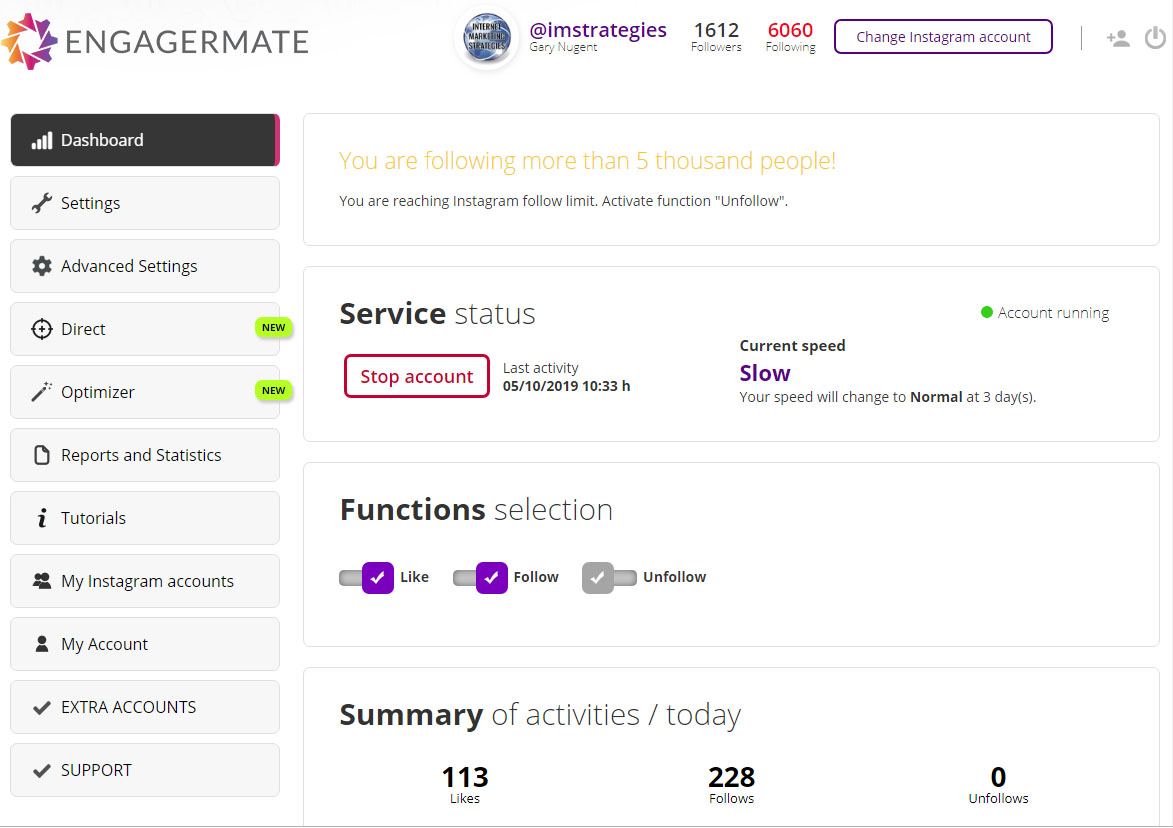

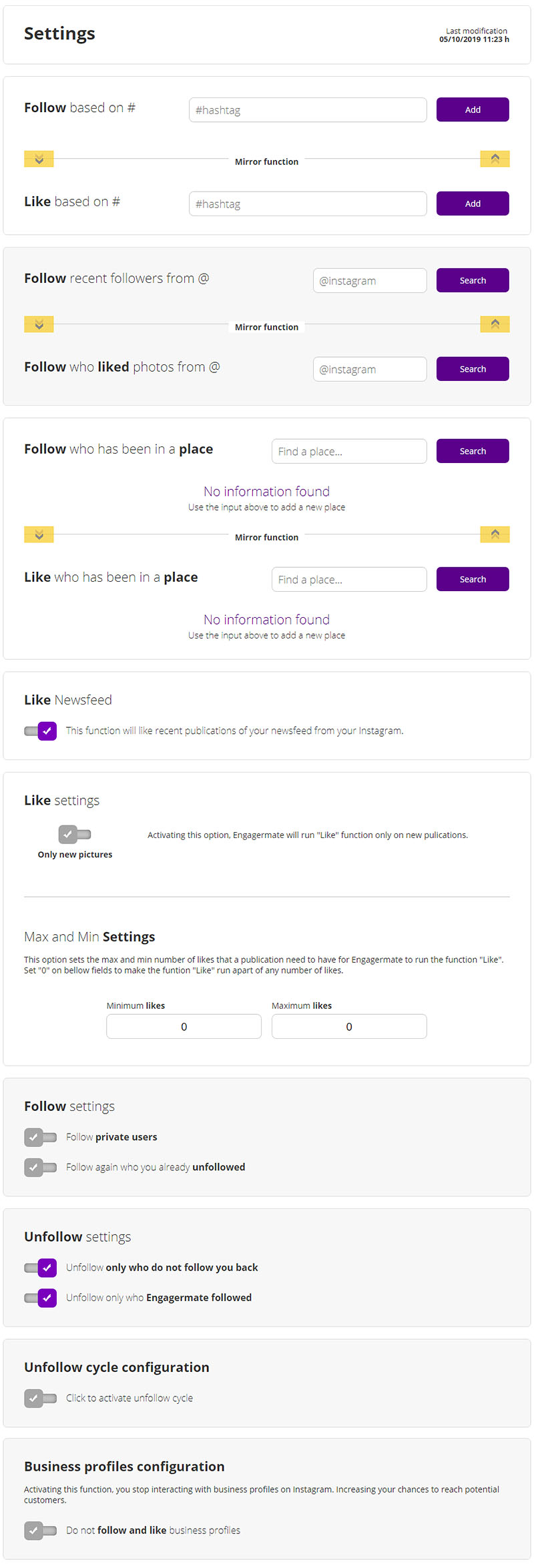
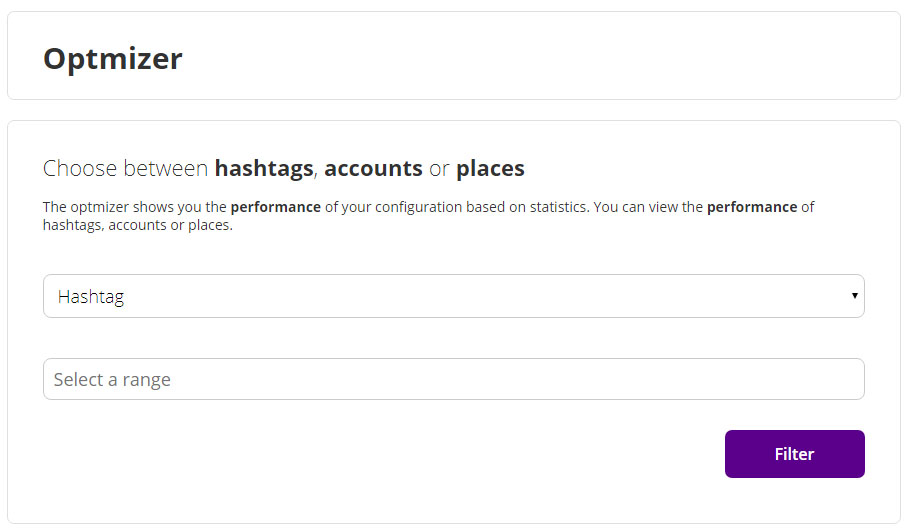

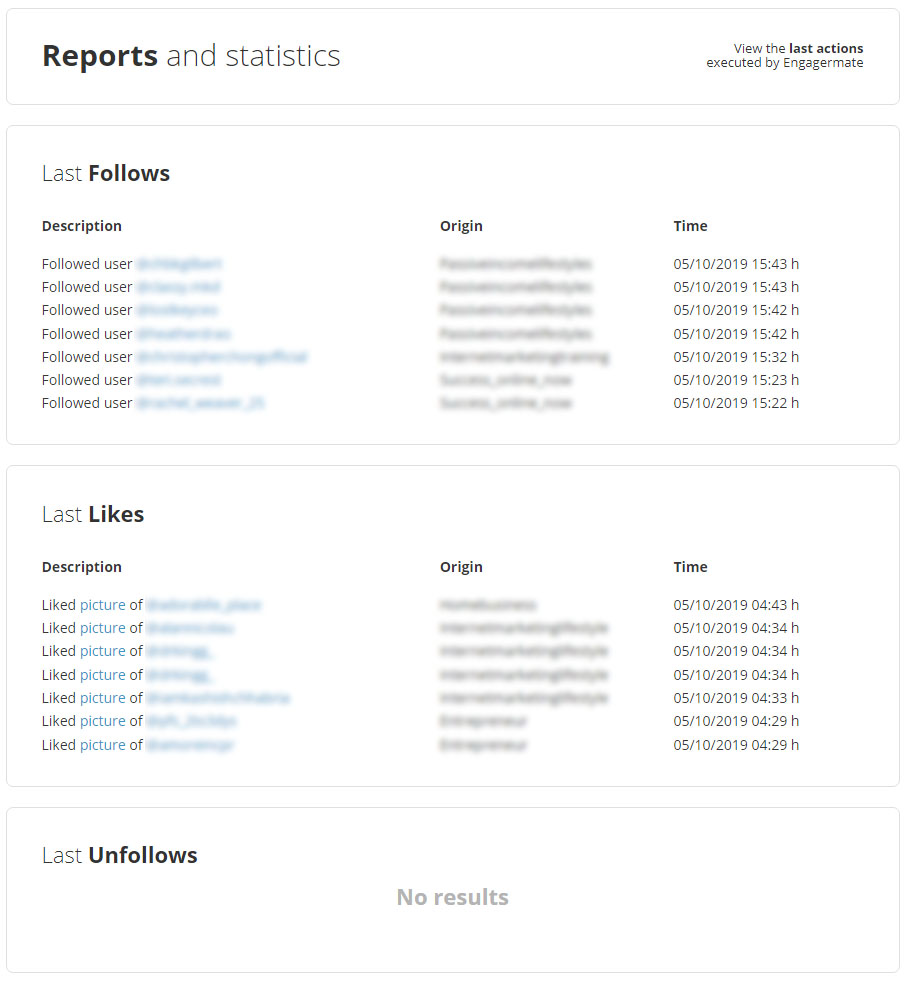




Why do so many of these tools have to be monthly?
It really doesn’t give me a good feeling that the user experience is not as easy as it should be for the price.
I’ve bought programs like this before only to find support disappeared with the usability of the software.
I run multiple websites so only being able to link one really doesn’t make sense for those of use who have more than one Instagram account.
I do like how easy it was to skim this post and decide in a short amount of time if engagermate would be of benefit to me or not.
Hi Mike,
You have to remember that EngagerMate is providing an ongoing service that uses ongoing resources. They’re also paying for the software development team and ongoing support and training.
So someone has to cover the cost of that. It can’t be the company providing the service; they’d go out of business. So it has to be the end customer.
I would say that EngagerMate is one of the easiest tools I’ve used in a long time. It really is set and forget simple.
As to the price of a service like this, I guess that comes down to your personal assessment of its worth.
I don’t know what actual resources are being used in creating this service so I’ve no idea what profit margin is built into the monthly fee.
I doubt it’s as low as you get on physical products which have something like a 4-6% profit margin.
Affiliates get paid 50%, so that cost has to come out of company profits too.
You have a valid point in the ongoing support for tools like this in the digital marketing arena. Things move and change much more quickly here than in the offline world.
I’d guesstimate that the average life of a typical digital product is about 2 years, sometimes longer, sometimes shorter.
Developers always want to move on to the next project and not end up stuck supporting what may have become a broken or out-of-date product because technology has changed or a new company changes things online (like the arrival of Facebook did).
As I mentioned in the review, you can link more than one Instagram account to your EngagerMate account, but for a fee.
It comes down to one of two things – do you have the budget to fund multiple accounts (which I don’t deny can get expensive) or are the monthly fees worth the time you save in not having to manually build your Instagram following?
Great to hear that I structured the review in easy to consume format. Thanks for the feedback.
All the best,
Gary
This is a very informative article, Gary. It was absolutely worth the read.
As a business, using automation to grow instagram following really works. I especially enjoyed reading the pros and cons of engagermate. You really know what you are talking about.
Thanks for sharing such an informative article. I am definitely a fan of your webpage!
Thanks, Daniel. I appreciate the feedback! 🙂
I’m really starting to love that I don’t have to do anything with Instagram now expect post content! 🙂
Hello Gary. Excellent review about Engagermate. I agree with everything you said. It is a great tool that is very efficient, The purchaser only needs to decide which is more important. Time or money. It does what it was designed to do well…..for a fee. Great review! Keep them coming!
Thanks, David. Yeah, trying to save money by learning how to do everything yourself and then putting the time into doing everything yourself is a false economy. Better to stick to what you know you do well and outsource the other tasks to other people or tools. It’s about working smart, not hard, isn’t it?
Hi Gary, this is a great informed review of what appears to be a useful emerging tool for Instagram business users. I am so glad you gave an honest, in-depth review as I can determine that it is not something I can justify in these early days for my online website but probably a must in the not too distant future. Shame about the one account license, but as time becomes a huge cost factor, it’s going to be justified.
Many thanks,
Chrissie