
Not every email marketing campaign you create has to be several hundred words long. While it’s certainly possible to add bells and whistles to your emails like images or file attachments, doing so isn’t always necessary or even a smart move. it can even adversely affect your email response rates.
Boomerang is an email integration tool you can get for Gmail that lets you take control of when you send and receive email messages. Last year, the company did a study looking at 40,000,000 emails to see what parts of an email readers were most interested in. But not only that, they also looked at what part s of an email actually get a reader to take action.
And what did they learn?
Keep things simple!
The study came to the conclusion that “Emails written at a third-grade reading level were optimal. They provided a whopping 36% lift over emails written at a college reading level and a 17% higher response rate than emails written even at a high school reading level.”
Another discovery was that using short sentences and shorter words got a 53% response rate. So breaking long sentences into shorter ones is the way to go. Don’t be afraid to break grammatical rules. We’re talking about communicating in a conversational manner here, not a literary one.
Doesn’t writing short sentences sound pretty easy?
And don’t fill your emails with fluff and bloat. People’s time is precious. Get your message across quickly. Taking a “less is more” approach is a good strategy when speaking to your subscribers.
These techniques can even work well when you’re writing blog posts.
So how do you go about simplifying your email marketing campaigns so you get better email response rates?
Let’s take a look…
1. Focus On Your Copy (Email Content)

Ever got an email that’s a wall of text and thought “I don’t have time to read all that!” ?
Yeah, I’m the same but I’m also guilty of sending out some long emails myself.
In today’s sound-bite world, readers are simply looking for quality instead of quantity.
Emails are all about the written word and, at the end of the day, how successful you are with email marketing comes down to how well you write your emails.
It’s not about how good you are as a graphic designer or a coder. But how good a writer you are.
The first thing any email marketer needs their subscribers to do is to actually open their emails.
That’s why Subject lines are so important. If you don’t grab your subscriber’s attention at this point, nothing else in your email will get seen. This is the key to getting higher email open rates.
Well-crafted subject lines are partly responsible for what separates successful email campaigns from the unsuccessful ones. A good email campaign will also have powerful content in the email that gets the reader to take action.
If you can’t write headlines and content that gets this reaction from your subscribers, you’re always going to struggle.
There’s a lot of testing you need to do, to home in on what triggers a response from your subscribers. All the major email marketers do this to squeeze every last penny they can from their lists, while still doing so in an ethical way.
After all, this is a business and the ultimate goal is to provide yourself with an income.
So try to keep your emails short and to the point while still motivating your readers.
Here are some things to keep in mind for your subject lines, email copy and wherever else you’re trying to get people to take action…
- Use power words that are known to drive clicks: These are words such as “effective”, “easy”, “new” and “immediately” that will resonate with your readers.
- Present your emails as must-reads: The best options here are to introduce a time-sensitive offer, limited availability, special deals, list-only exclusives, etc.
- Always personalize your emails: Now you may only be collecting the email addresses of subscribers and not their names, so you might not have the ability to address them personally by name. But you can still include words like “I”, “We”, “You” and “Your” to establish a more personal connection with your audience.
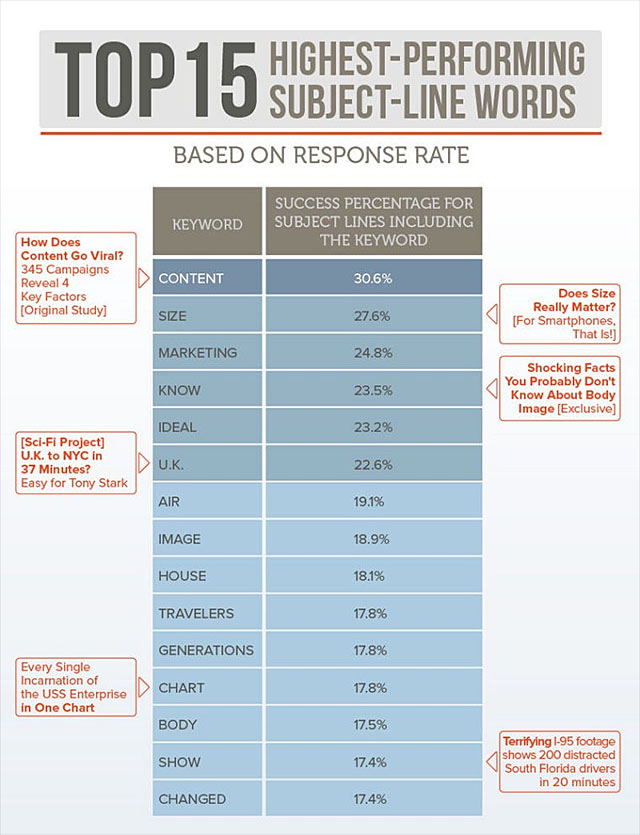
The “less is more” strategy is a better approach these days. If you have a long email full of valuable information, consider putting most of that content in a blog post and just directing you readers to that post in a short email.
Neil Patel is a very popular blogger and he uses simple, old-style text emails (so no images or graphics) to keep in touch with his thousands of hungry readers.
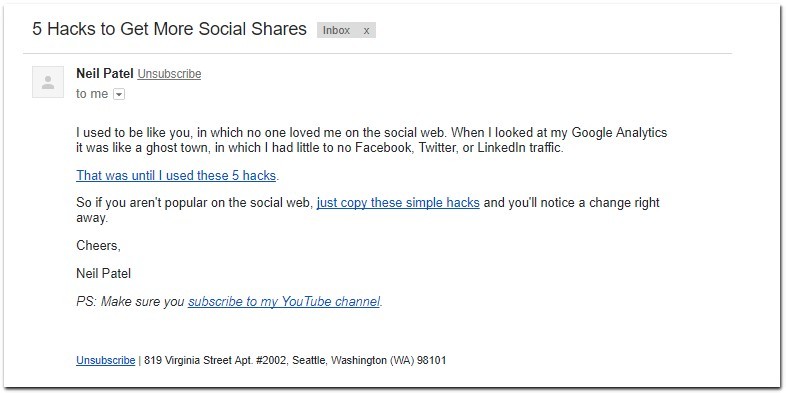
This is an example of a short email designed to get readers to use the hacks he refers to. Short and sweet. Mostly well written (the first sentence needs a bit of work as it’s too clunky).
He could have waffled on about what the 5 hacks are, why they’re so great and so on. But instead of overwhelming his readers with information, he succinctly directs them to a link where they’ll learn more anyway.
What’s great about short emails is that they end up being less work for you! And they don’t need any graphical/image templates and other bells and whistles to implement.
When you learn how to write good copy, you create a foundation you can use to write quality emails, regardless of how short or long they need to be and regardless of other elements (like images or videos) that you also include in your emails.
This skill also comes in handy when you’re writing posts and articles too!
2. Don’t Use Unnecessary Images
While text-only emails certainly work, that doesn’t mean that emails that contain images won’t work.
Just keep things balanced.
The last thing you want is to overload your email with images that end up drowning out your message.
Emails stuffed with images have their own problems that you need to be aware of:
- All those images result in your emails having a big file sizes and that can often lead to your emails being automatically redirected to the Spam folder, the last place you want them to end up.
- Large emails, especially those with a lot of images, take longer to open. Your impatient readers won’t wait around for that. They’ll just head off to the next email. Remember the 2-second rule. If it takes more than 2 seconds to open or load (email or web page), you start losing readers.
- Long or busy emails either don’t get to the point quickly enough or confuse the reader as to what your message is. They miss the essential information and/or links. And that can be your Call To Action as much as anything else.
So does that mean you should never use images in your emails?
No.
Just be careful about how you do use them.
If you need to use multiple images in an email, would you be better off breaking up the email into smaller chunks that can be emailed out separately?
You can certainly use an image at the top of your emails to brand yourself or your list. Or maybe add an image of your face at the bottom of your emails to connect to your readers on a more personal level.
Here’s a question you should ask yourself: Would my email get my message across equally as well if I didn’t use images?
The answer should be: Yes!
When it comes to your emails, many times less is more!
Or follow the KISS principle: Keep It Simple Stupid!
The easier you make it for your readers to digest your emails, the better.
3. Don’t Be Afraid To Add That Personal Touch
Everyone is different. We all have different likes, dislikes and life experiences.
And, regardless of what you have to sell or say, your readers are fed up receiving one-size-fits-all marketing messages.
So anything you can do to inject a bit of your personality or experiences into your emails is always a plus. Personalization here doesn’t mean adding your reader’s name into the email! It means adding something of yourself into it.
Swipe emails are a classic example. These are stock emails provided to every affiliate promoting a product. The lazy marketers will simply copy and paste the emails into their autoresponder and push the Send button.
The marketers who value their subscribers will edit these emails and add a personal spin to them. They’ll try to link a life experience that readers can identify with. If your readers can see how a product helped you, they’ll be more likely to buy since the can see themselves in your shoes.
Remember to use words like “I”, “we”, “you” and “your”.
Here’s a great example of a personalized email. Note that the reader’s name isn’t used at all. The email is conversational in tone and speaks to the reader like a friend rather than a potential customer.

It pays to send personalized messages instead of firing out emails that look like they were written by a robot!
4. Make Your CTA The Focus Of Your Email
What’s the ultimate goal of your email?
It’s to get your reader to click the Call to Action (CTA) link. That might be to read your latest blog post or to click a link to an affiliate product.
So make your Call To Action stand out. Use an image instead of a link. Or bold the link and make it a larger size if you want to stick with text.
If you have several links in your email (maybe it’s a long email linking out to several resources), if your CTA looks like every other link in your email, your readers will likely overlook it and won’t be compelled to click it.
With short emails, this is less of a problem. Especially if your email only has one link in it.
Here’s an example of a branded email from Shopify:

What sticks out most in this email? It’s the Call To Action Button (Download Shopify POS).
The email uses images to brand it, show what it’s about and has a short, concise message directing the reader to take an action. It’s clean and uncluttered. The email would work just as well without the images.
So why does this email work?
Because it follows the KISS principle. Keep it simple and on point!
Using color, as with the blue CTA button here, can really draw attention to what you want your reader to do.
Remember that your readers need to be told what to do. They’re not mind-readers able to divine your intentions. Simple emails help guide your readers to take the actions that you want them to take rather than confusing them with tons of text, unnecessary images or too many links.
5. When To Send Out Emails

It might surprise you to learn that some days are better than others for sending out emails.
Have you ever wondered why so many products are launched on a Tuesday? It’s because emails sent out on Tuesdays get the best email open rates and responses during the week!
According to Experian, emails sent out on aTuesday get a 16% open rate. Those sent on a Saturday only have a 10% open rate.
You can’t always work to a Tuesday schedule, especially if you’re sending out emails automatically via your autoresponder. The weekdays are the best days to send emails and the weekends less so.
But that doesn’t mean you shouldn’t send out emails at the weekend. I know marketers who email on weekdays but they’re leaving money on the table. If you look at the graph above, the open rates may be lower on weekends but the actual percentage of unique clicks is higher on weekends than on Wednesdays, Thursdays and Fridays.
What about the time of day to send out emails to get the best email open rates?
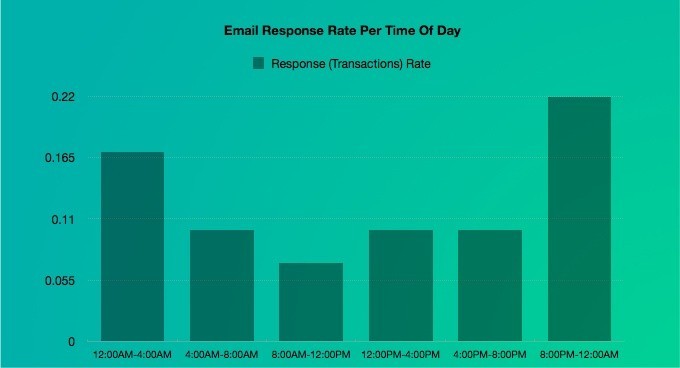
Again, according to Experian, the best time to send emails is between 8PM and Midnight, followed by between Midnight and 4AM.
If you’re sending out an automated email series from your autoresponder, you won’t have much control over when emails get sent out as the times will depend on the day and the time of day when any given subscriber joined your list.
But when you’re sending out Broadcast emails, you can pick the exact time and day that they will be sent out.
It’s Time To Simplify Your Emails
People have busy lives and their attention spans are short. Your subscribers don’t have time to scroll through long emails. If you’re trying to teach your subscribers something, then convert your long emails into blog posts and write short emails linking to them.
If you don’t want non-subscribers to see those posts, you can always hide them from public view with the free WP Hide WordPress plugin. Social sharing plugins like Sumo and Shareaholic let you remove social share buttons from your posts and pages if you don’t want them shared.
Following the KISS principle will result in improved deliverability for your emails better email open rates and fewer of them ending up in your subscribers’ Spam folders.
Your email response rates should also see an increase. And that’s good for your bottom line!
So if you’ve been relying on swipe emails or email series you may have got as part of a PLR (Private Label Rights) product or lead magnet, it’s time to switch things up and rework the emails. Don’t just be an affiliate clone. Be an individual and treat your subscribers as friends and people you truly value.
With all of this in mind, the first step is to make sure that your emails reach your list in the first place!
I briefly review the most popular autoresponder services here. They will help you to create all sorts of emails that your list will go crazy for and you’ll see better email response rates as a result!

All the best,
Gary Nugent
Check out my Instagram posts and reels here:
Follow me (@aiaffiliatesecrets) on Instagram
P.S.: Don't forget, if you want to create an internet income of your own, here's one of my recommended ways to do that:
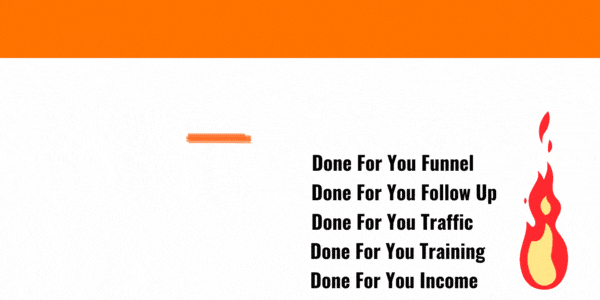

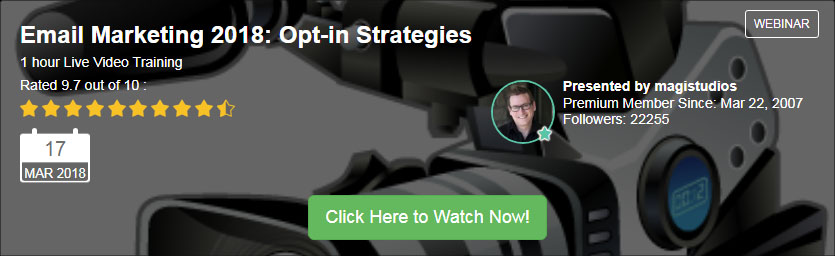
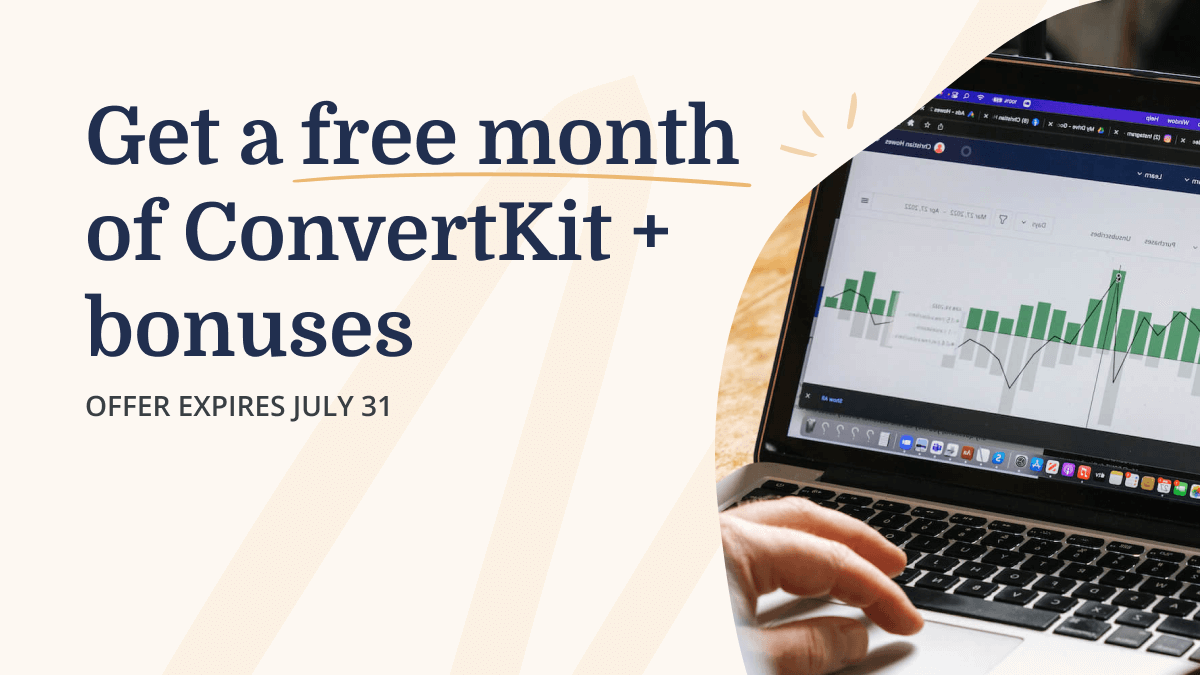
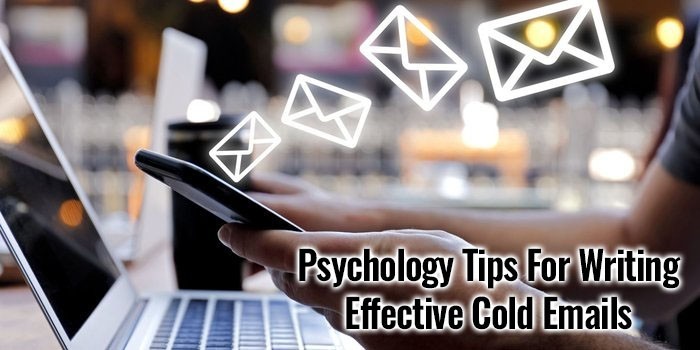
Hey Gary. Great post and you sure know your stuff.
The part I found most interesting was the “reading skills level”. Totally fascinates me that the lower level gets that much better response. That stat blew me a way.
What gets me most about e-mail subscriptions is the sheer volume of them. Because there are so many I seldom open them and I am sure I miss out on some gems as a result.
I subscribe to Neil Patel and his e-mails are constantly popping up. As good as his marketing is I still don’t open all of them – at my age a little bit of time is all I have left and reading so many emails is not a priority.
However i do understand the importance of building a list and using this channel and have taken on board the very good points made here.
Very useful post – thank you very much.
Lawrence
Hi Lawrence. The reading level surprised me too when I first heard about it. I guess it takes less effort to take in what’s being said and so you’re more likely to get your message across, especially if someone’s just scanning your email.
I’m subscribed to a lot of mailing lists too. Many of the emails I get I don’t even open, like yourself. If the subject line doesn’t grab me, I just move on to the next email. It shows how important subject lines are for getting our own emails opened!
I’m subscribed to others, as well as Neil Patel, who send out multiple emails each day. Frankly, I think it’s overkill and they’re abusing their subscribers with the constant barrage. The only reason I stay subscribed is that once in a while they email out tips or a link to a really good blog post. I seldom open any of the “offer/promotional” emails because they send out too many.
That’s a lesson in how not to value your subscribers and their precious time.
There’s a right way and a wrong way to do anything. List building and email marketing are no different. That’s why I teach people that their subscribers are their real assets and should be treated with respect.
I’m glad you found my post useful. Thanks for taking the time to leave a comment.
Hello Gary,
Great website you have here. I took the opportunity to browse and I was very impressed with the wealth of information available to anyone – thanks. I loved your article. It reminded me of the KISS principle and more importantly, it taught me something I did not already know – the best time to send out emails. Of course it makes sense, as the old cliche goes – ‘everything in its own time’.
Great article, and thanks for the tips.
Michelle
I hadn’t considered that when you send out emails could be a factor in email open rates until I did more research into email marketing, Michelle.
I always figured that people would trawl through their emails when the go a change and when those emails were sent didn’t really matter. Well, how wrong I was!
Autoresponder services make it easy to schedule when emails get sent out, both for Broadcast emails (emails blasted out once to your list) and for emails in a series (emails automatically dripped out to subscribers after they join your list). And those emails can be scheduled to be sent in the subscriber’s local time (so a subscriber would get your emails, evening their time for example).
Hi!
Thank you very much for this article.
I agree that subject lines and CTA buttons are very important for the response rate of e-Mails. Sometimes though, coming up with good subject lines is very hard. Thanks for the overview with keywords that attract people to open the e-Mail. That’s very useful.
I am using MailChimp and am very happy with it so far. Nevertheless, I was somehow not aware that after 2000 subscribers the price escalates so much. I am far away from reaching that number of subscribers, but do you know how it would be to change afterwards to another provider?
Is it possible to take my existing e-Mail list and sign up for another provider?
Thanks!
Mia.
Hi Mia,
Yes, it is possible to move an existing email list between autoresponder services. It’s not something I’ve done myself so I can’t tell you whether it’s a relatively easy process or not.
I do know that some services (like Aweber) don’t like you importing lists that you’ve bought (as opposed to lists you’ve built yourself). You can buy lists of people online directly rather than getting subscribers through Solo Ads, for example. But where the people on these lists are sourced can be questionable.
Since they haven’t explicitly joined your mailing list through an opt-in form created by your autoresponder service, importing lists of such “subscribers” can lead to them making a lot of complaints about the emails they receive from you. This hurts your standing with your autoresponder service. It could also be a factor in the autoresponder service’s IP address being blocked for sending out too many spam emails.
So it’s understandable why autoresponder services are cagey about such lists.
To transfer a list to a new autoresponder, you’ll need to have an account at that new autoresponder service first.
Then set up a new capture page through your new autoresponder service provider. You’ll then need to email your existing subscribers (on the old autoresponder service), tell them you are changing providers and ask them to subscribe to your new list.
Since they’re being asked to reconfirm, you’re going to lose some subscribers. There’s a variety of reasons some people won’t reconfirm – they miss your email, it’s too much trouble, they get distracted before re-confirming, they’re not interested, etc.
I’d recommend contacting Support for your new autoresponder service and asking their advice about the process and what policies they have in place where list transfers are concerned. They may even do the transfer for you.
I know TrafficWave is currently not allowing its customers to transfer lists from other autoresponder services into its own service.
Glad to come across this article of yours as I am just about to get into email marketing here.
I’ve planned for a sequence of emails, but think I need to revamp a bit after reading your tips. If compared to your examples, my message is really way to long. It’s like I am writing another short blog to my subscribers and that’s certainly a wrong approach.
I also learned about Boomerang so thanks for all the helpful information.
I still have a couple of long emails in my own email series, Cathy, that I need to sort out.
Now I don’t want to make the information in those emails publicly available – otherwise, why would someone join my list if they can get the information directly on my website instead?
So what I’ve been doing is creating hidden blog posts on my site that have the information in those emails. Your comment prompted me to write this post which explains how to do just that.
Hey Gary! Love this article and I’m in fact going to bookmark it for future reference. Totally agree with the fact that there has to be a powerful subject line which attracts the customers. Also, I need to work on my CTA and have to make sure that it is unique. Thanks for this great article.
I don’t know if you’d be interested in this, Saurav, but there’s a new email creation tool that claims to make it easy to create emails with great response rates – Mail Script X. It even suggests subject lines to use. I haven’t used it myself so I can’t say how good it is or not.