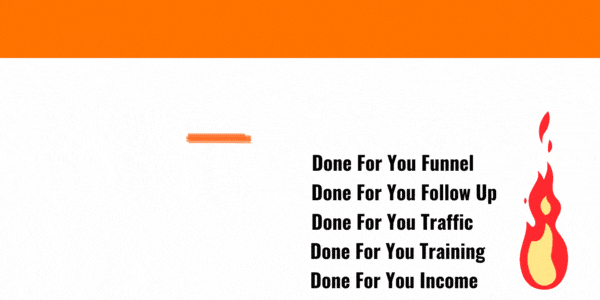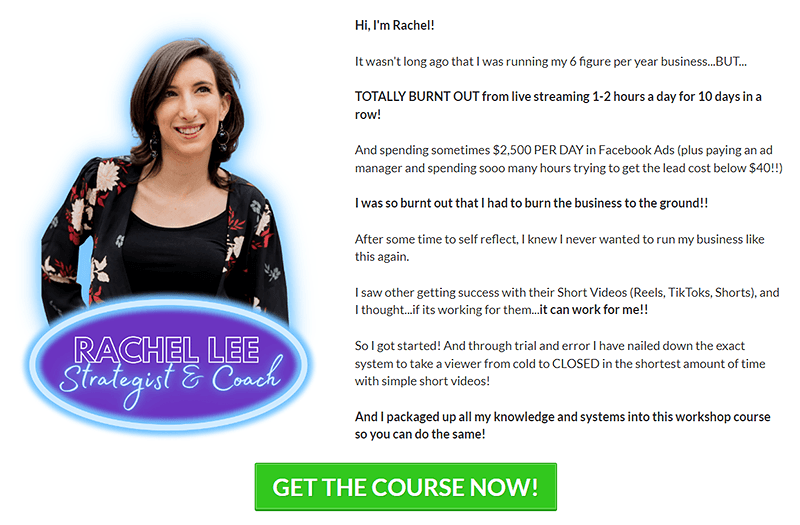UPDATE: As you’ll notice when reading this post, there are 2 Video Not Available areas below. That’s because TikTok terminated my account. I have no idea why.All music used passed copyright checks and I didn’t post any content that went against their policies. All I posted were motivational quotes (read by text-to-speech software) and a couple of affiliate offers. I did put URLs as text into a couple of the videos. But none of this breaks their rules as far as as I can see.
TikTok never flagged any of my videos and never sent me any warnings. I just found out one day that I couldn’t log into my account and that my account had been deleted, so my videos were no longer available to watch. I sent in an appeal form but never heard back from them. So I’m still in the dark as to why they felt they needed to close down my account.
If you’ve any experience with TikTok, maybe you can shed some light on this?
Why TikTok?
I’ve decided to start marketing on TikTok since that’s where the current trend is heading – short-form videos are more popular than long-form videos like those you find on YouTube.
Yeah, you might think TikTok is just full of millennials emoting and doing stupid sh*t but more mature people hang out there too.
It’s growing its member numbers faster than Facebook, which is actually on the decline now.
Whether you like it or not (and I’d be in the latter camp myself), the relentless rise of video as the preferred content that’s consumed online is just going to continue.
So you can moan about it and do nothing about it, which is pretty much what I did, or jump on the bandwagon and try to make it work for you, which is what I’m now trying.
Working With TikTok
TikTok was designed for phones so people could record and share on-the-go.
It’s not a way I like to work as I prefer working on my desktop PC.
There is a desktop version of TikTok available (in your browser) but it lacks many of the features of the mobile app, most notably the ability to edit videos and to add in sound (music) and text.
I wanted to have that ability on my PC and the only way to do that was to use 3rd-party online services.
But I didn’t want to be paying monthly fees to make TikTok videos, so free tools were what I was looking for.
I also don’t like appearing on camera so I wanted a way of creating videos that didn’t have my face on them.
Or my voice for that matter.
Creating a TikTok account is free and the desktop interface allows you to upload videos into your account from your hard drive.
So you have to have done all your edits before this point as you’re uploading the finalized video.
Video Creation Tools
Someone suggested that I check out the Veed tool for creating videos.
This online video creator does indeed have a free plan, albeit with some restrictions, but it allows you to create landscape, square and vertical videos.
Other video creation tools I either signed up for or bought are:
- InVideo is another online tool with a free plan that I opened an account with.
- Viddyoze – this has templates and a wide variety of animations not available in the other tools.
Vertical video is what you need create for TikTok and other social media platforms.
I’ve never understood why that format has become the standard since we don’t see the world that way – we see in landscape format.
But it is what it is.
Creating My Videos
I’ve created 9 videos (so far) using Veed that just use background videos or images, overlaid text, some royalty-free music and text-to-speech to create voice-overs.
I used Pexels.com to find the royalty-free background videos and images, YouTube’s Audio Library to find royalty-free music and the free version of Veed to assemble the videos and add in the text.
You can also use Unsplash to find royalty-free images though they don’t have videos in their library.
The voice-overs can be added using Veed’s text-to-speech feature.
If the YouTube Audio Library link above doesn’t work (the URL seems to change from time to time), just do a Google search for “YouTube Audio Library”.
Once the videos were ready, I exported them (this renders them into their final form) and then downloaded them to my hard drive as MP4 files.
Then I log into TikTok and upload videos as I create them.
I add a short title into the video description and then some hashtags to target the videos.
I always use the #fyp tag which is for the “For You Page”, TikTok’s version of your timeline/wall.
All it takes is a bit of time.
Once I get 1,000 followers, I’ll be able to add an active link into my TikTok bio and start proper marketing from there.
Right now I’m just publishing motivational quotes in video format to get started.
Veed also lets you reformat your videos for Instagram Reels, Facebook Reels and YouTube Shorts (they all have slightly different dimensions).
I’m only starting to upload my videos to those other platforms now though.
Below you’ll see my most popular video so far and you can see all my videos on TikTok here (you don’t need an account to see them):
@imstrategies Einstein Compound Interest Quote #compoundinterest #compoundinginterest #alberteinstein #finance #finance101 #money #moneytips #investingforbeginners ♬ original sound – imstrategies
Results So Far
One thing I’ve tried to do is to be consistent in posting 1-2 videos each day.
TikTok’s algorithm seems to favour that.
I’ve been posting for about a week (at time of writing) and my results have been varied…and somewhat disappointing.
Total view count across all 9 videos is just 787 with four videos getting just 1-2 views, two getting 150-162 views and two getting more than 200 views.
I picked up my first 4 followers in the first two days of posting…and no new followers since.
So, at this rate, it’s going to take me a very long time to get at least 1,000 followers.
I need to analyze why some videos get a lot more views than others – whether that’s down to the content, video title and hashtags or if it’s a combination of those things.
One thing I did forget to add in was a #followme tag, so that might be part of the reason.
And maybe I should add a text call to action to prompt viewers to follow me as well.
I have tried adding affiliate links into a couple of videos to see if that generates any sales but no luck so far.
Here’s an example where the affiliate link appears at the end of the video (this one only has 30 views so far):
@imstrategies Win Your Dream Car #winacar #wincars #winauto #competition #sportscars #musclecar #electriccar #winmoney #wincash #winatruck #winaprize #winner #fyp ♬ original sound – imstrategies
The problem is that these are not clickable links and viewers would have to manually type them into a browser to visit them.
And I won’t have a clickable link (the link in my bio) until I get those initial 1,000 followers.
It might be time for me to follow Spencer Mecham’s TikTok training in his Affiliate Secrets course or to buy a dedicated TikTok training course.
UPDATE: In fact, I did buy Rachel Lee’s dedicated TikTok training course but didn’t have time to go through it before TikTok shut down my account (I’ll go through that course before I open a new TikTok account).
And there’s always the free training on YouTube.
I’ll have more to say about this marketing project as time goes by.
If you’re using TikTok yourself as a marketing tool, how are you finding it and what level of success are you having?
Top image includes Image by myriammira on Freepik.

All the best,
Gary Nugent
Check out my Instagram posts and reels here:
Follow me (@aiaffiliatesecrets) on Instagram
P.S.: Don't forget, if you want to create an internet income of your own, here's one of my recommended ways to do that: