
My Latest Progress
In the last post in this series I talked about what I’d do on Day 2.
Now, I’ve finally been able to publish this post!
It’s taken me an age to write and rewrite it due to some problems I’ve hit, which you can read about below.
This is actually the fifth day since I started this project but it’s only the second day that I’ve been able to put time into the project.
As it turns out, between life and business, I had no spare time on the second and third days to devote to my experiment of building an affiliate marketing business from scratch.
This won’t be the last time this happens, and I’m sure many people who are trying to build a similar business while holding down a full-time job, dealing with kids and the other curve-balls life throws at us will find the same thing happens to them.
And on the other days, I spent dealing with the problems that came up.
The trick is to just keep going and not let minor setbacks stop you in your tracks or dampen your momentum.
The Day Number in the blog title will refer to days worked on the project, not time elapsed since I began the project.
I’ll get into the problems I hit first before looking at what’s needed to set up a business email address…
My Problems With This Part of The Project
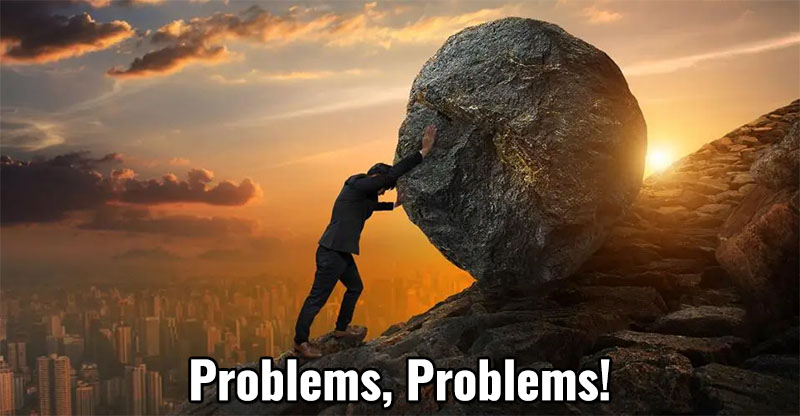
This part of the project (creating a business email address) has not gone smoothly for me.
Setting up a new business email address should be relatively simple.
But the-powers-that-be decided to throw me a curve-ball on this.
My experience is not typical and it has been frustrating.
I’ve been having problems with my existing web hosting company since the New Year (well, actually longer).
One of my websites went offline for about a week and I wasn’t able to add or delete domain accounts on my hosting panel.
The company I signed up with was called Hostnine and they were taken over by A Small Orange a few months ago.
Initially, I thought this was a good thing because A Small Orange have a good reputation.
But things started to go downhill after they took over.
The time it took for them to answer Support Tickets became longer and longer.
They also wanted to migrate websites from Hostnine’s old web servers to their own servers.
However, they never let account owners know when these migrations were being done and what sites were involved.
One of the affected sites was mine and it went offline for several days – this was a couple of months ago.
I had to raise a Support Ticket to find out what was going on.
I route all my sites through Cloudflare for the site speed improvements and extra site security it offers.
So the reason my site was down was because one of the consequences of migrating a site from one server to another is that the site’s IP address changes.
And, if you don’t know what the site’s new IP address is, because your web host hasn’t notified you that the site has been migrated and not told you what its new IP address is, you can’t update the DNS records in Cloudflare with the new IP address!
Site migration isn’t an issue for most sites because they’re not routed through Cloudflare, so most of the other owners’ sites wouldn’t have gone offline.
Well, guess what?
My web host moved another of my sites in the New Year, again without alerting me.
I figured it was the same issue again, but it took 7 days for them to answer my Support Ticket and give me the site’s new IP address.
The other Ticket I raised with them was that I wasn’t able to delete old cPanel accounts from my Reseller Hosting Account.
I did get a reply to that after 4 days which basically said “Yeah, we know there’s a problem. We’re kinda looking into that“.
Well, that inspired confidence. Not!
The problem still persists today but what I’ve also found is that I cannot add new domains into my hosting account.
So I’m not able to add partnershipprofitsplan.com to my hosting account and, as a result, I can’t create any email addresses for that domain.
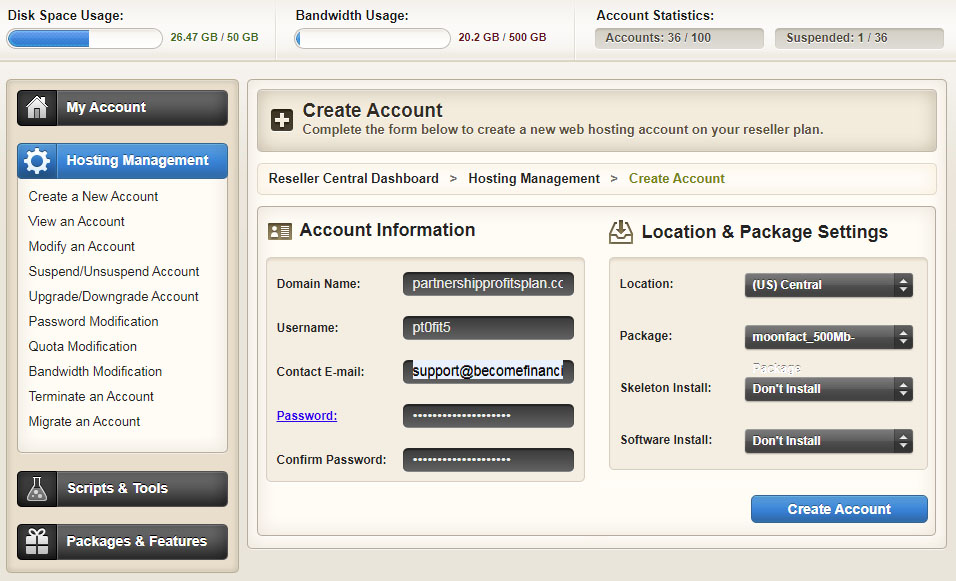
And since I can’t do that, I can’t set up a Zoho business email account for that email address.
I already decided that it was time to move to another web hosting company and I’ve chosen GreenGeeks.
I can get a year’s hosting for about $107 with their special offer but it’s a Premium WordPress Hosting account rather than Reseller account which I currently have with Hostnine / A Small Orange.
Reseller accounts have one cPanel per domain whereas Shared and Managed WordPress accounts have one cPanel for all domains in the account.
That’s not an easy migration so I’m going to have to spend time manually backing up all my sites on Hostnine in preparation for moving them to GreenGeeks and then manually importing and setting them up there.
This is an expense I will not be counting as part of this project as it affects my main business assets.
In fact, by switching to GreenGeeks, I’ll save about $420 in hosting fees over the next year!
Now the problem is that I don’t have the funds left on my credit card to cover the $107 bill for GreenGeeks.
I’ve already bought a lot of tools this month (post-Christmas spending spree) and the card is almost maxxed out.
I’ll have to move money from my bank account onto the card.
And, for whatever reason, my bank is extremely slow at moving funds over to my credit card (which is with a different bank).
It takes them about 3 business days to do this – no doubt so they can use or earn interest on the transferred funds for those 3 days.
So, right now I’m stuck.
And now the latest problem is that I can’t upload images into my WordPress blog, so I can’t complete and publish this post!
If you’re reading this, then ad least the images issue has been resolved.
Like I said, this is probably a unique set of circumstances that 99% of people wouldn’t encounter.
Okay, let’s get into…
Why Do You Need a Business Email Address?
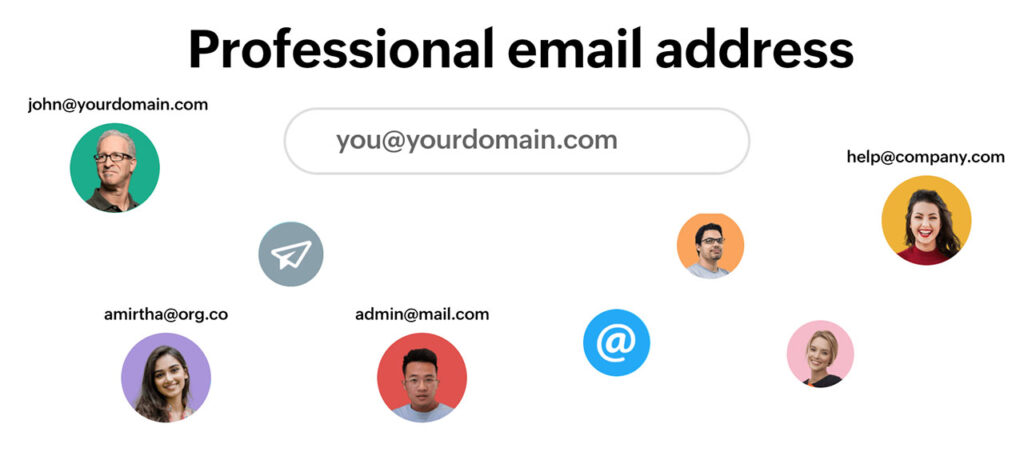
The main reason you need a business email address (also known as a custom email address) is that you really should to use one with an autoresponder service.
An autoresponder is a web-based app that stores the email addresses (and sometimes names) of the people who sign up to your email list.
You’ve probably heard of some autoresponders like GetResponse, Aweber, ConvertKit, etc.
You collect email addresses by building a landing or squeeze page and pasting in the code from your autoresponder service to put an opt-in form (where the visitor enters their information) on the page.
That optin-form then sends the captured information over to the autoresponder.
You also use the autoresponder to send out bulk emails to your subscribers.
You should never send bulk emails to people from a free email service like GMail, Yahoo, etc.
Your emails will have very low delivery rates and you might have your account closed down for abusing the email service.
You should only ever use an autoresponder for sending out bulk emails – they are set up specifically for this task.
But you should also not use a free email address as your “Sender” address in an autoresponder.
Such emails typically have lower delivery rates so fewer people end up receiving them and, even if they do get your emails, they may end up in the “Promotions” tab in GMail rather then the “Inbox“.
People typically ignore emails in the “Promotions” folder.
When a custom email address matches your domain name, your email communications will look both professional and authentic.
It will also help you build trust with any customers or prospects who receive your emails.
And sending emails with your domain attached has the added benefit of also promoting your online website or platform and keeping your business or personal brand top-of-mind.
How To Create A Business Email Address
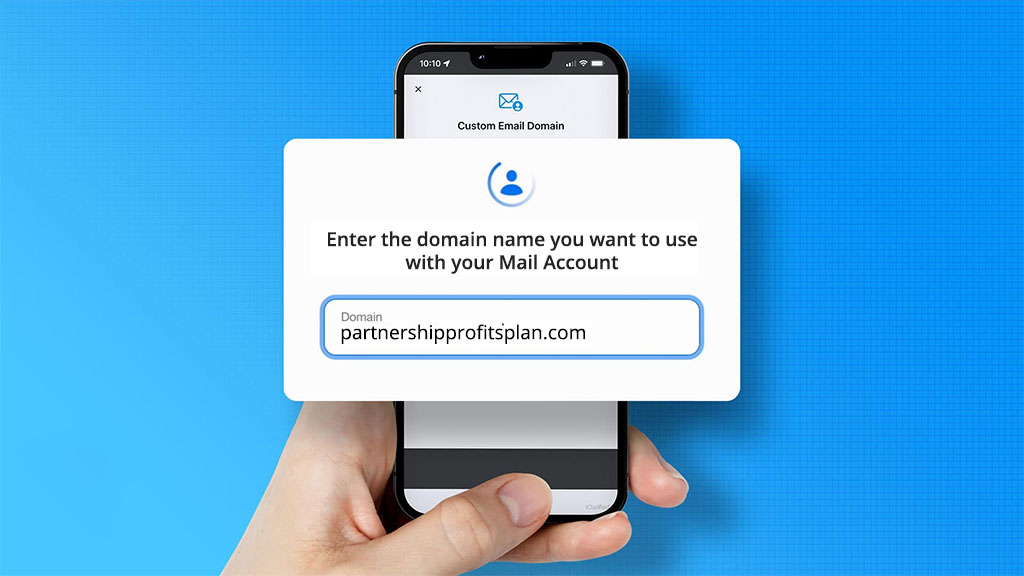
A business email address needs to exist on its own domain name (known as a custom domain), so that’s why I recommend buying a domain name for your online business.
A professional business email example is: gary@partnershipprofitsplan.com
It’s a name that you create (the bit before the @) and the rest is the domain name you choose to use (you must own that domain obviously).
.com domains are still the best and you can buy a domain for less than $10 but other domains with different extensions may be available for less.
Just be sure to check the renewal fees your domain registrar charges because these can be much higher than the domain extension is being offered for initially.
.com domains cost $10-$12 to renew generally.
Don’t buy a domain name from GoDaddy because their renewal fees are extortionate and are nearly double what other domain registrars charge.
Creating The Email Address
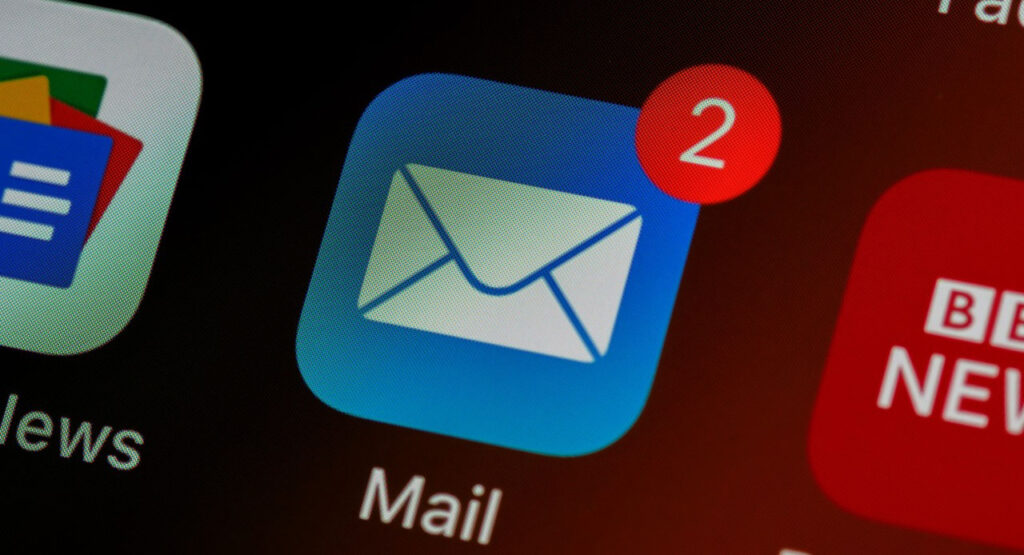
While you can create an email address and account at any of the free email services such as GMail, Yahoo, etc., I don’t recommend it.
These email accounts are designed for personal use only and if you bulk send emails with these as your “Sender” email address in an autoresponder, it will affect your email deliverability.
Plus, you can’t set up the email addresses in the same way as business email accounts can be, to improve email deliverability.
There are a few ways you can get a business email address…
- By buying web hosting – fees are really inexpensive now and start at about $3/mth the the most basic plan which is all you need to start with. Many of these domain registrars include a free domain with their starter plans so you don’t need to buy your domain outright. You can then use your cPanel to add email accounts for your domain and use the free web-based Horde or Roundcube email apps to access your emails (they’re provided by your webhost). You can get low-cost web hosting from these companies:
- GreenGeeks – starting at $10.95/mth though you can get hosting for $2.95/mth if you pay annually rather than monthly (first year only).
- A2 Hosting – starting at $10.99/mth though you can get hosting for $2.99/mth if you pay annually rather than monthly (first year only).
- SiteGround – starting at $12.99/mth though you can get hosting for $2.99/mth if you pay annually rather than monthly (first year only)
- Inmotion Hosting – 3-year plan only for $82.44, the equivalent of paying $2.29/mth. Cheapest long-term option.
- HostGator – starting at $11.99/mth though you can get hosting for $3.95/mth if you pay annually rather than monthly (first year only)
- By using the email service at your domain registrar – most domain registrars now allow you to create an email address for the domain you bought from them. Prices range from $12 to about $20 per year, usually paid up-front as an annual fee. Two domain registrars that offer this option are:
- By opening and paying for a Google Workspace Account – this used to be known as GSuite and it’s Google’s version of a professional email service and starts out at $6 per month, so it’s very expensive when compared to Namecheap or Dynadot. You can sign up for a Google Workspace account here (the first 14 days are free). If you’re interested in going this route, send me an email via the contact form and tell me what country you’re in and if you want the Starter or Standard Plan. I’ll then email you a coupon code for the Plan you want that will save you 10% on your first year’s fees (I’m not allowed to advertise the coupon codes publicly). But do this before you sign up for Workspace.
- By opening a free Zoho Account – Zoho provides a number of online services but the one I’ll be using is their email plan and you can send and receive email from this for free. And it is a business-level email account.
The Catch (Or Maybe Not)
Initially I thought that there was no way to create a business email address for free.
The catch with Zoho I thought, was that they send out a verification code to the email address you’re trying to create an account for on their platform.
So that email address must already exist!
I was completely wrong.
That verification code that they send out to you can be sent to any email address you own be it on Gmail, Yahoo or on a domain you already own.
If you do have a web hosting account, you can simply add a domain name into your hosting account and then open your cPanel and use the Email Accounts app to add a new email address if that’s where you’d like the verification code to be sent.
You can then sign up to Zoho with that email address or any other email address you choose.
I’ve detailed the who process in the Day 4 post of this series of articles.
Due to the issues I mentioned at the top of this article, I haven’t been able to set up a business email account yet but I hope to cover that in my next post (in fact, it’s covered in Day 4).
The only other way to get a business email account is to subscribe to an email service if it’s offered by your domain registrar or to open a Google Workspace account.
But you will encounter problems whenever you’re building an online business – you just have to push through and not let them stop you.
Setting Up A Free Business Email Account On Zoho
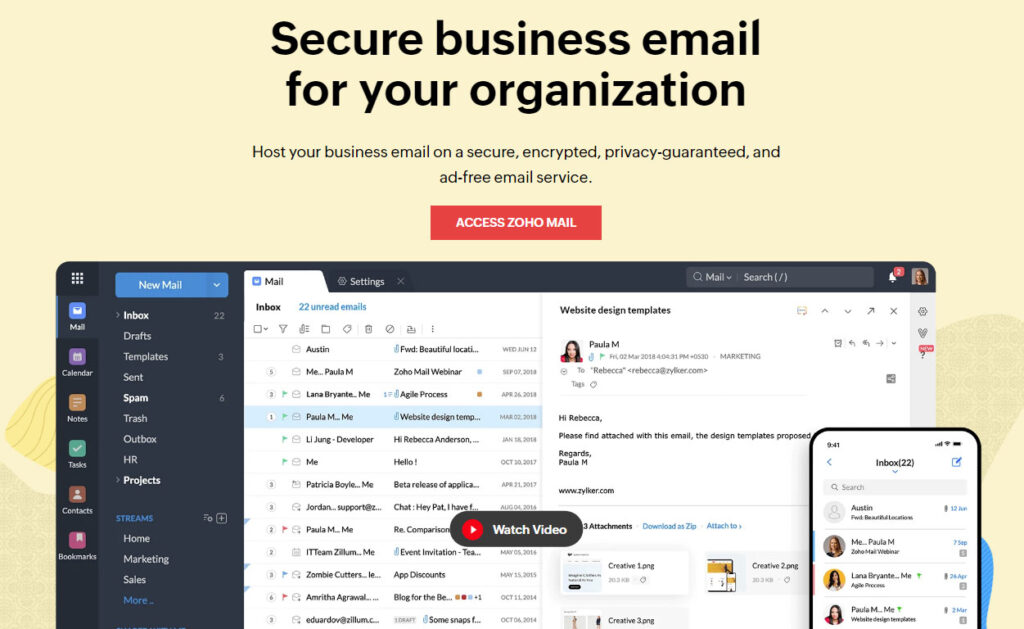
Zoho is a platform that provides a range of online tools which includes both personal and business email accounts.
You can create one free account on Zoho and get a free business email account.
I have already done this for a different email address.
So why not create a second free account?
That’s because Zoho verify who you are by sending a code to your mobile phone via SMS.
And they keep your phone number on file so that if you try to sign up for another free account with the same phone number, they’ll stop you.
If there’s a second mobile phone you can use, then you could create a second account.
If you only sign up for an email account and not the other apps, you can get your verification code sent to the email address you’re trying to register on Zoho…
…but you will need to have that email address already set up in a hosting account in order to receive the verification code.
You can sign up for a free Zoho Account here or you can sign up directly for a free email account here.
There are no ads on Zoho so you are not being pitched offers in the sidebars and such, even with their free account.
I use my existing account every day to check emails for a particular email list and it’s much more user-friendly than the free webmail apps your web host provides.
An Aside On Web Hosting
If you do buy web hosting, the prices quoted above are for generic web hosting.
While you can build WordPress blogs on this type of hosting, you’ll get better performance from WordPress Hosting Plans which are a little more expensive.
So consider if you will want to build a WordPress site in the future before picking a plan.
Systeme does allow you to build one website with its free plan but it is not a WordPress site.
If you want to create a free WordPress site, you could always head over to WordPress.com.
Bear in mind that sites built on that platform will face some restrictions and you won’t be able to use some WordPress plugins.
When you create blog on WordPress.com, it will be set up on a subdomain, so you will not be able to add email addresses to your account like you can with a self-hosted WordPress site which will be on its own custom domain.
At this stage of my affiliate marketing project, I am not currently looking at building a WordPress site as one of my business assets.
That will come later and when I build it will depend on the results I get from promoting the assets I build on Systeme.
While there are free web hosting services online, you’ll be given a subdomain on their primary domain, such as garyswebsite.wordpress.com (not a real website) and you won’t be able to use your custom domain name with them.
So using Systeme is the way I decided to go with my project.
Yes, I did spend money buying a custom domain name, as I mentioned in my previous post.
Low-cost web hosting would cost about $36 to $48 per year, at least for the first year (renewal fees will be 3x to 4x higher)…
…while using the email service offered by a domain registrar would cost about $26/year ($10 to buy/renew the domain name and $16 for the email service), so it’s the second least expensive option.
Closing Thoughts
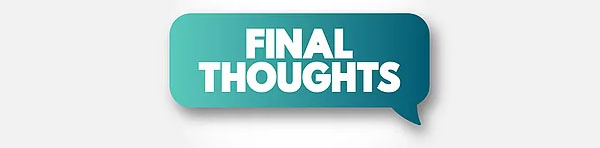
It’s now a waiting game for me until the money I’ve transferred appears on my credit card.
I can then buy web hosting from GreenGeeks, add the partnershipprofitsplan.com domain to my account and then complete the setting of of my business email account.
I also need to backup up migrate my existing websites on Hostnine over to GreenGeeks and while that has no direct bearing on this project, it will take time and so there might be longer intervals between my posts about this project.
I’ll keep you posted.
Related Posts
- How To Get Started With Affiliate Marketing (the initial idea)
- How To Get Started With Affiliate Marketing: Day 1 (preliminary work)
- Affiliate Marketing Ideas – How To Get Started With Affiliate Marketing: Day 3 (fallout from Day 2 problems)
- Affiliate Marketing Ideas – How To Get Started With Affiliate Marketing: Day 4 (creating a business email address for free)
- Affiliate Marketing Ideas – How To Get Started With Affiliate Marketing: Days 5-19 (creating the lead capture funnel)

All the best,
Gary Nugent
Check out my Instagram posts and reels here:
Follow me (@garynugentmentoring) on Instagram
P.S.: Don't forget, if you want to create an internet income of your own, here's one of my recommended ways to do that:

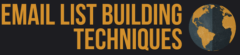

Hey, Gary! I am so glad that I found your site and read this article. I am a newbie when it comes to affiliate marketing and find the information you present easy to comprehend and to hopefully successfully implement. I especially appreciate you sharing the problems you encountered while searching for solutions. I also signed up for your training and look forward to learning more.
Thanks for letting me know you found the posts useful, Boriana. And welcome aboard my list! 🙂 If you ever have any questions, just reply to any of my emails or leave a comment on any of my posts.
Yeah, I think too often that when people are following courses, they get the idea that it will all be smooth sailing so long as they just do everything they’ve been asked to do.
I’m a seasoned marketer and yet I hit stumbling blocks on one of the most basic things – setting up a business email address.
I do think it’s worthwhile telling others about these kinds of hurdles so that they don’t feel like they’re responsible for their failures. Sometimes, the cards are just stacked against you, at least for a short time. Every marketer has hit problems of one sort or another, and no matter what your experience is, there will always be things that are beyond your control. You just have to learn to roll with the punches rather than fall over dead.
We learn from our mistakes rather than our successes and, while we have no control over 3rd-party services like web hosting, autoresponders, funnel builders, etc., we can learn to spot red flags with such services in the future. That lets us take action, like switching service, before any real damage is done. I simply waited too long to move away from A Small Orange. the mistake I made there was that I hoped they’d improve their customer and technical support when all the evidence suggested they would not. I ignored a red flag, so I’ve only myself to blame for where I am with that web hos now.
All the best,
Gary
Hi Gary,
After reading your last article on this topic, it’s very exciting to read this one as I feel I can take action on putting my online affiliate marketing business together.
Setting up my hosting and my business Email address has been inspiring and I feel I can now move forward fast on this.
I am looking forward to your next inspirational post. Keep up the amazing work you do.
All the best,
Tom
Thanks, Tom. I’ve temporarily put the “starting from scratch” project on hold while I manually back up the blogs on my problem web host in preparation for moving them to GreenGeeks.
The problems over at Hostnine / A Small Orange continue to get worse as their Reseller Account Hosting Panel isn’t even doing simple things like allowing me to increase the amount of Disk Space allocated to a specific website. And the people now in charge of Hostnine seem to be either extremely lazy or totally incompetent.
Since I haven’t been able to add disk space to the sites that need it, there’s no space to create backup files so I’ve had to resort to using FTP software to download each site file individually and export the database as an SQL file. All this messing about has taken much more time than I’d anticipated.
However, I do expect to open an account on GreenGeeks either tomorrow or Tuesday, get PartnershipProfitsPlan.com set up there and be able to complete the business email address setup finally.
Yeesh!
All the best,
Gary
This article has lots of knowledge for us to take away and share with others – affiliate marketing ideas and how to get started and finding out of how to host our own website. We know that affiliate marketing is a great way to get our products out there. We learned more from this article and will pass it on to others as well.
Thanks for letting me know you found the article useful, guys. There’s more to come as I publish additional articles ?
All the best,
Gary