
Day 3 Begins
Okay, so Day 3 of my “how to start affiliate marketing as a beginner again” project officially went into action a couple of days ago.
Enough funds cleared on my credit card, despite it taking 3 days for funds to move from my bank account to my credit card (which is provided by another bank).
And, no, the transfer didn’t happen over a weekend or a bank holiday.
It takes banks 3 days to move funds from a bank account to a credit card.
Interbank transfers between bank accounts are quicker, taking 1-2 days.
Go figure.
Finally Buying a New Web Hosting Plan
Anyway, I subscribed to GreenGeeks‘ Premium WordPress Hosting Plan for a year.
With this Plan you get unlimited everything plus a Free Dedicated IP (worth $48/yr), a Free AlphaSSL (worth $99/yr) and Object Caching (Memcached & Redis) for sites.
Normally, it costs $25.95 per month but with their special offer, I got a year’s worth of hosting for just $107.40 (so it works out at $8.95/mth equivalent).
I could have opted for their Pro plan instead which also has unlimited everything but doesn’t include a free IP, AlphaSSL or Object Caching.
That Plan usually costs $15.95 per month but with their special offer costs $59.40 for 1 year (equivalent to paying $4.95 per month).
Their best deals are on 1-year Plans but the discounts only apply to the first year.
After that, normal pricing kicks in.
You’ll find the same happens with any web host that offers discount deals on your first invoice, whether that’s payment for a month, a year, or multiple years.
The Trouble With iNodes
An “Unlimited” web hosting plan is never unlimited in reality.
Unlimited plans are usually limited by the number of iNodes you’re allowed to create.
iNodes are essentially files – so you can create X number of files/inodes per hosting account before you’ll get a warning notice from your web host.
You can always see what your iNodes created and maximum allowed numbers are in the File Usage section of the Statistics area in your cPanel:
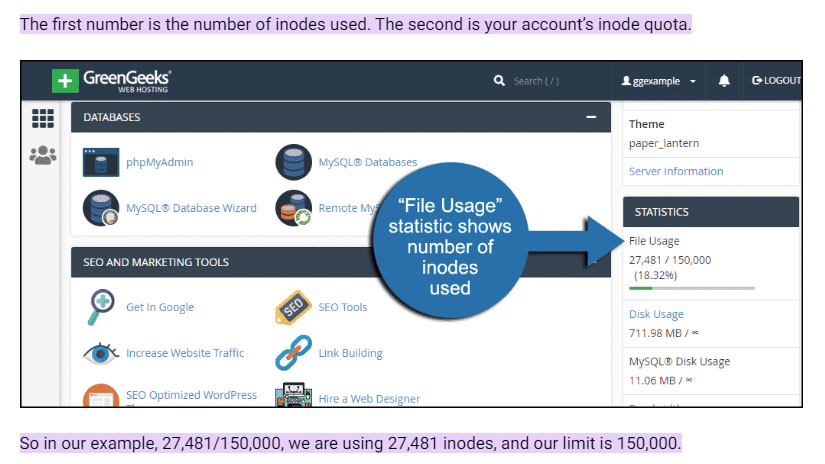
On my GreenGeeks hosting plan, I can create up to 600,000 inodes (files):
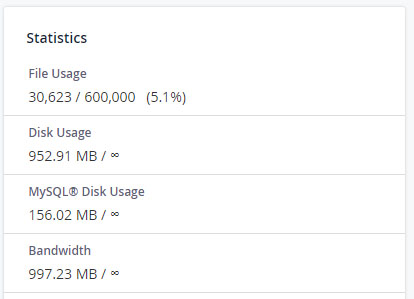
Different web hosting companies will offer different maximum inode allowances, so don’t expect to get 600,000 as a default.
Even with just one site on my plan, and it’s not a big site, nearly 31,000 inodes have been used up.
So, while 600,000 inodes might seem like a huge number, they get used up pretty quickly and I estimate that I can create 10-20 WordPress blogs on this Plan before I hit the inode limit.
That doesn’t seem a like a lot of sites for an “Unlimited” Plan, does it?
You might think that Disk Usage would be the limiting factor for a hosting account but the number of iNodes you can create is really the thing you need to check before you sign up for a web hosting plan.
Setting Up My First Domain On GreenGeeks
I only have one site where I actively access email accounts through the WebMail interface in that site’s cPanel.
In order to have the email folders and everything else that’s stored outside the public_html folder for that domain to remain intact, I requested that the cPanel for that domain be migrated over from my old web hosting company to GreenGeeks.
They get a lot of such requests, and so my request went into their first-come, first-served queue.
Between request and the migration actually being carried out took 2 days.
Adding Additional Domains
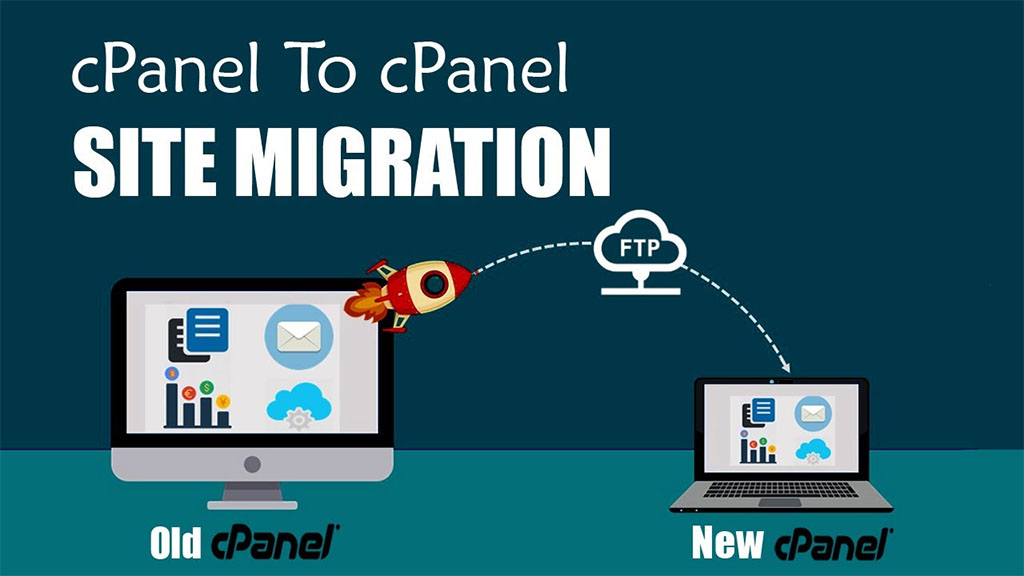
I have a Reseller account with my current (old) web host (Hostnine / A Small Orange) and each blog I have there is on its own individual cPanel.
There are pluses and minuses to this setup, but I selected a single cPanel web hosting account setup on GreenGeeks.
So, can you merge multiple cPanels into a single cPanel?
Yes, you can but it’s not straightforward.
Each domain needs to be added as an Addon Domain into your shared hosting account and email accounts need to placed in the correct locations.
This is something a web hosting company can do easily.
But there’s a catch (isn’t there always?).
You get your first cPanel migration for free, but every additional cPanel migration, even if the cPanel is being merged, costs $15.
This fee isn’t imposed by GreenGeeks though – it’s mandated by the folks behind cPanel itself.
All web hosts will have to charge these additional cPanel migration fees.
If you’re migrating a one-cPanel shared hosting account (that may have multiple Addon Domains within it), you can get that done for free.
My case is a special one since I’m having to merge multiple cPanels into one.
Now I didn’t want to spend $150+ on additional cPanel migrations, so what I did instead was use plugins to manually backup entire blogs – site files and database(s) – and download those backups in preparation for uploading them to Addon Domains on GreenGeeks.
These backups can take up a lot of disk space and, in some cases, there was not enough disk space allocated to a cPanel account to accommodate the backup.
And, because the Reseller Hosting Panel on my old web host is broken, I can’t increase the the amount of disk space allocated to affected cPanels!
There isn’t even enough disk space to manually compress the site files into a bog-standard Zip file!
In these cases, I had to download every file on the site using FTP (which takes an age) and create manual database exports using phpMyAdmin.
I had hoped to be able to do all the site migrations before the (monthly) renewal date for my old web host kicked in, but that’s not going to happen.
On the other hand, it takes the pressure off me and means I’m less likely to make mistakes during the migration process and I have more time to fix things if they go wrong.
So far, I’ve backed up all my sites and downloaded the backups to my PC.
Once all my blogs have been reinstalled, I intend to wave a permanent goodbye to Hostnine / A Small Orange who have been an absolute pain to deal with these last few weeks.
A Mistake During Migration
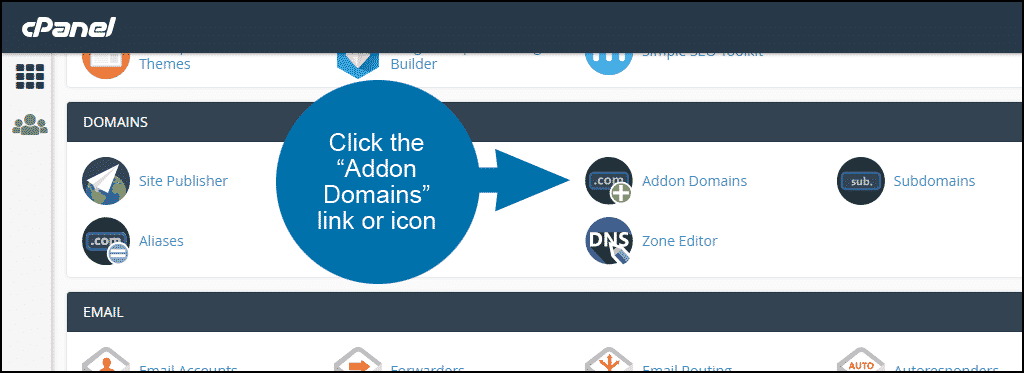
While I was waiting for GreenGeeks to do the cPanel migration, I set about adding my domains as Addon Domains in preparation for uploading and installing the blog backup files.
I also added partnershipprofitsplan.com as an Addon Domain so that I could set up an email account for it on GreenGeeks.
Setting up an email account is simple – it takes less than a minute.
But I found that while the email account received the initial setup email, the account could neither send nor receive emails.
It took GreenGeeks answering a Support Ticket to show me what the problem was.
I’d made the very silly mistake of not changing the DNS settings for partnershipprofitsplan.com on my domain registrar to point to GreenGeeks’ servers.
Ahem!
And today I got notification that the cPanel migration I’d requested had been completed.
So, yay!
Well, not quite.
A cPanel migration overwrites everything that was there before.
So all the Addon domains and associated FTP and email accounts I’d added already…were gone.
Wiped out and overwritten by the migrated cPanel.
I should have seen this coming…but I didn’t.
Lesson learned.
If you’re ever going through a similar migration process yourself, don’t do anything in your hosting account until the migration is completed!
Back To Square One
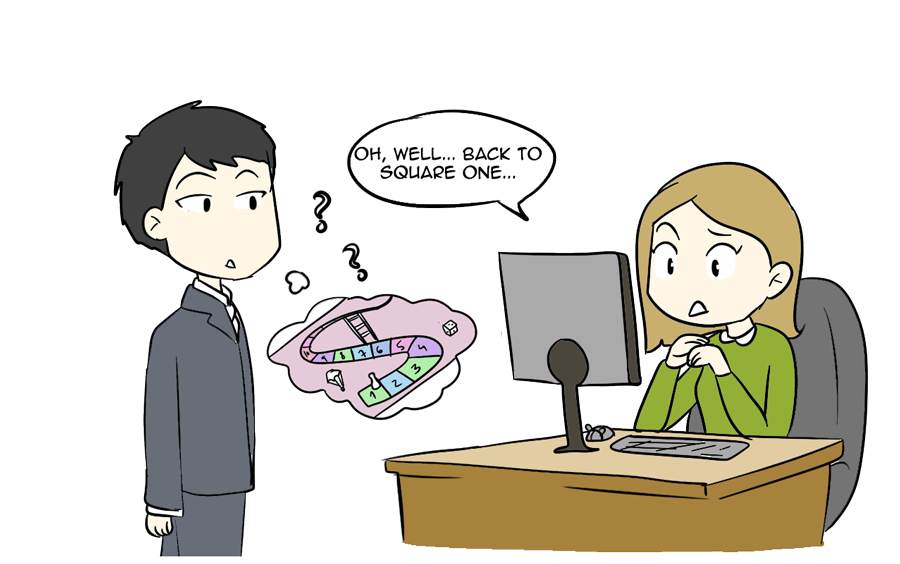
Okay, losing the work in adding domains into my hosting account is no biggie.
At least I hadn’t uploaded or installed any files or sites.
All I need to do is recreate the Addon Domains, FTP and Email accounts.
So, I added partnershipprofitsplan.com as an Addon Domain again, created an email account for the domain and tested that it’s working okay (it is).
The DNS settings for the domain had already propagated across the internet after I changed them yesterday.
I haven’t decided yet if I need to go the extra step in setting up a free business email account on Zoho for the email address.
I’ll probably go ahead with that as Zoho does give you some email settings that you need to add as DNS records for your domain on your domain registrar that improve your email delivery rates and authenticate that you’re a real person rather than a spam bot.
Closing Thoughts

So that’s where things stand at the moment.
Obviously reinstalling my blogs is going to take a bit of time – time away from this project but in the next (Day 4) post, I hope to cover getting set up on Systeme.
Who said things were simple?? 🙂
I won’t be reinstalling all of my blogs as some haven’t been updated in a long time and the content on them is old and/or out of date.
Instead, I’ll be turning them into online stores using Fresh Cloud, a web-based app I subscribed to over a year ago but have done nothing with.
Hey, I got a good deal on it and knew I’d eventually get around to it! 🙂
Anyway, the sites I build on Fresh Cloud are not a part of my “how to start affiliate marketing…” project, so I’ll talk about them in separate posts.
Related Posts
- How To Get Started With Affiliate Marketing (the initial idea)
- How To Get Started With Affiliate Marketing: Day 1 (preliminary work)
- Affiliate Marketing Ideas – How To Get Started With Affiliate Marketing: Day 2 (progress and problems)
- Affiliate Marketing Ideas – How To Get Started With Affiliate Marketing: Day 4 (creating a business email address for free)
- Affiliate Marketing Ideas – How To Get Started With Affiliate Marketing: Days 5-19 (creating the lead capture funnel)

All the best,
Gary Nugent
Check out my Instagram posts and reels here:
Follow me (@garynugentmentoring) on Instagram
P.S.: Don't forget, if you want to create an internet income of your own, here's one of my recommended ways to do that:
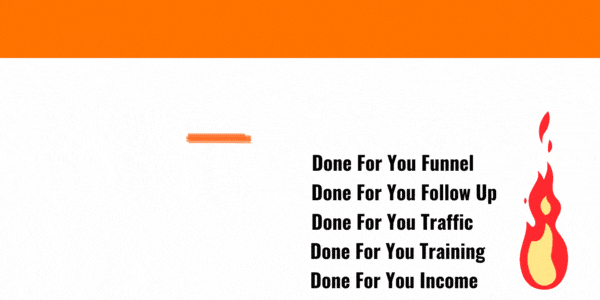
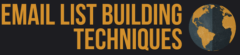

Hi Gary,
I really appreciate you sharing the times when you have made a mistake and learned from that.
Mistakes and failures are a major part of becoming a success. If we learn from our mistakes then we are taking a step towards the goal we want to achieve.
If we use our failures and mistakes as an excuse to give up, then we have definitely lost.
It’s great that you explain your next steps in affiliate marketing and how you changed direction.
Keep sharing these inspirational articles my friend.
All the best,
Tom
Thanks for your feedback, Tom. One thing that used to frustrate me with many of the courses over the years was that the course developers never talked about their own mistakes and what had gone wrong for them. The “just keep trying” mantra that many of them trotted out, rather than providing real help, became a red flag for me.
One of the things I really look into now when considering if a course is worth buying or if the mentor is worth my time is how they treat their current students.
If they leave them high and dry, after they’ve got their students’/customers’ money, then best to steer clear of them.
If they provide a Ticket-based support system, I try to find out how quickly tickets are answered and whether the answers are actually useful. I check forums and Facebook groups for this kind of info.
Some course developers will have public access forums or, more likely, Facebook groups where they will provide some help to members. Since the members can join these groups for free, it’s unrealistic to expect the course developers / mentors to provide the kind of aid that a paying customer would receive. But you can gauge their level of knowledge and experience from their interactions with people. And you can form a pretty good opinion on whether they’re good people or not as well.
So I wanted to include everything, a warts-n-all in my journey as well as talking about how I solved or went around the problems I encountered.
Thanks for taking the time to both read and comment on those posts.
All the best,
Gary