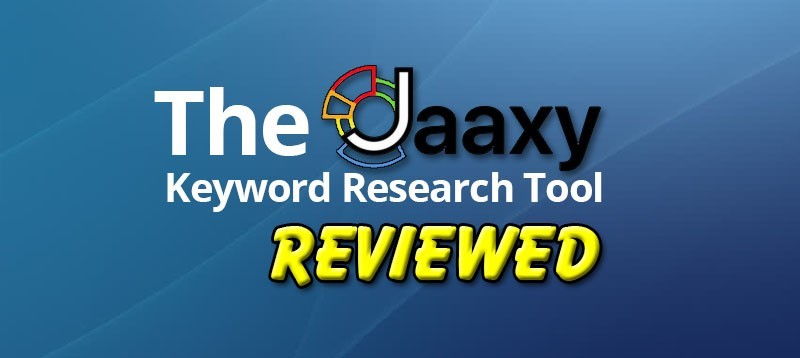
Updated: November 5th, 2022.
Prologue
In this Jaaxy keyword research tool review, I’ll go over and explain the various options available in this comprehensive software, showing examples of the tool in action so that you get a better idea of what it looks like and acts like on the inside.
The Jaaxy keyword research tool was created by the same people behind the Wealthy Affiliate training course and was originally only available to members and a cut down version of the tool is still available to members.
However, Jaaxy was eventually turned into an independent product – a stand alone SEO keyword research tool.
Now I’ve used many such tools over the years.
Many, several years ago like Market Samurai, ran on your PC rather than being web-based applications.
At that time, Market Samurai was probably the most popular and highly regarded keyword tool on the market.
It provided tons of information but it was slow to run.
Since then, many keyword tools have appeared that are web-based (they run in your browser).
Some have fallen by the wayside, some have evolved. Keyword Elite was another tool that ran on a PC and it too is no longer available.
One of the main attractions for using an online keyword research tool is the speed with which results are presented.
It’s all well and good if a tool spits out low-competition keywords but you also need to know other metrics for those keywords that will tell you whether targeting a keyword is worth your time and effort.
So let’s get to looking at Jaaxy and what it offers.
Please note that I have the Pro version of this tool and my review is based on this version.
My Jaaxy Keyword Research Tool Overview
Program Owners: Wealthy Affiliate
Website URL: www.jaaxy.com
Training Material: 90 out of 100
Support: 98 out of 100
Ease of Use: 98 out of 100
Speed of Tool: 94 out of 100
usefulness of Tool: 96 out of 100
Price: $49/month [Pro Plan]; $99/month [Enterprise Plan]
EmailListBuildingTechniques.com Rating: 95 out of 100
Why This Review?
Targeting keywords is still at the core of what we do online whether that’s writing blog posts that are focused on one keyword to attract traffic…
…including keywords on squeeze pages so that they’ll rank higher and generate more leads…
…or including keywords in YouTube video descriptions and tags, again to rank videos higher and so reach a larger audience.
So, from a list building perspective, keyword research is still a vital part of that process.
About Jaaxy
Since the tool was developed by the guys behind Wealthy Affiliate, it’s a tool that’s been created by affiliate marketers for affiliate marketers.
It provides two main functions:
- Keyword research
- Keyword rank tracking
Keyword Research
The Jaaxy keyword tool’s primary role is keyword research, so let’s get started with that.
Let’s go with the ubiquitous “dog training” example.
Typing that keyword into Jaaxy gives these results (click the image for a full-sized view):
The search only takes a few seconds to return this keyword list.
There are several more than appear in the screenshot.
You are presented with several columns of information which I’ll explain below…
Keyword – The first thing you can see is that the keyword we’re looking for is in bold text in the results.
Each of the keywords found contains that base keyword.
Each keyword is also hyperlinked and if you click on one, Jaaxy will do a search on that keyword.
This way, you can drill down as far as you want when doing your research.
Avg – The average number of searches each keyword gets per month.
Traffic – This is an estimated number of visitors you could expect to your web page each month if your page/video was listed on the first page of the search engines.
QSR [Quoted Search Results] – The number of competing websites ranked in Google for this exact keyword.
KQI [Keyword Quality Indicator] – This is a traffic light indicator of how easy it is to rank for this keyword.
Green is Great, Yellow is Normal (requires a bit more effort to rank) and Red is Poor (hard to rank for).
SEO – A score based on traffic and competition.
The higher the score, the more likely you will rank higher for this keyword on the first page.
It’s on a scale of 1 to 100.
The higher the number, the better.
Domains – The availability of domains that are related to this keyword (if you plan on building a site related to the keyword).
The keyword data can be sorted in ascending or descending order by clicking a column header. The default is for the data to be displayed in ascending keyword order.
So which column do you think is most important. Traffic? Average number of searches?
Nope. Actually to two key columns are QSR and KQI.
Basically, what you’re looking for are keywords that have a QSR of 100 or below and a KQI that’s Great or Normal.
It’s as simple as that to find quality, low-competition keywords to use.
Sometimes, not all the information you need is presented on the screen. An example here is “dog training leashes” where no QSR or KQI information is listed. Instead, a Get QSR link appears in the KQI column. Simply click the link and Jaaxy will go off and find the information and put it in the two columns. It takes a few seconds.
Clicking that link here brings up this data for the keyword:

So, while the QSR is over 100, the fact that the KQI is Great means it’s still a keyword worth targeting.
If you were interested in finding a domain name related to this keyword, clicking the Find More link brings up these results (click the image for a larger view):
I wouldn’t recommend picking domain names that include hyphens.
People have been conditioned to domain names being without them.
So that would leave the dogtrainingniches.net as the best domain to register in this case.
If you have the option, pick a .com first, then a .net followed by .org.
Other domain extensions (like .info) don’t have the gravitas of a .com, .net or .org, nor do any of the myriad other domain extensions available these days.
Clicking the Buy This Domain link will take you to the Wealthy Affiliate site to register the domain if you’re already a member.
If you’re not, you’ll see a Join Wealthy Affiliate page instead.
Even though I’ve been a member of Wealthy Affiliate for several years, to my mind their domain prices are too expensive.
A .com costs $13.99 per year whereas everything else costs $15.99 per year.
You’ll save a couple of dollars by registering domains at NameCheap instead.
They also have regular offers on domain prices.
But my preferred registrar is Dynadot where a .com or a .net costs just $10.99 per year and .org domains are $8.99 per year.
Saving Your Keywords
There’s a checkbox to the left of each keyword in your results after you do a keyword search.
If you tick one or more of these, a Save To List button appears beside the Keyword column title which lets you save the selected keyword(s) to a new list or add them to an existing list.
If you do further keyword searches and you see a keyword with an L in a box to the left of it, that means the keyword has already been added to one of your saved lists.
Stuck For Inspiration?
If you’re finding it difficult to find seed keywords to start your keyword research with, there’s a list of Related Keywords to the right of the main keyword results pane. Clicking on any of these will start a search on that keyword.
You can see the list of those keywords that Jaaxy suggested for the seed “dog training” keyword in the main screenshot above.
I’ll come back to the Brainstorm tab (to the right of the Related tab) later in the review
Other Ways of Searching For Keywords
Typing in your keyword phrase and hitting the Find Keywords button isn’t the only way to find keywords with Jaaxy.
There’s the Alphabet Soup option.
You may be aware that Google’s parent company is called Alphabet and Alphabet Soup sounds better than Google Soup as the name for a search!
There’s a technique you can use in Google search where you type in your keyword followed by a space and the letter “a”.
Google then suggests 10 keywords based on this. Here’s an example for clarity:
 You can use this technique for every letter of the alphabet to get a couple of hundred keywords that you might not otherwise find.
You can use this technique for every letter of the alphabet to get a couple of hundred keywords that you might not otherwise find.
But it’s a slow, manual task and you can’t copy the keywords listed.
Jaaxy’s Alphabet Soup search does all the searching for you, giving you results like this (click the image for an enlarged view):
You get a list of 15 keywords per letter of the alphabet (so 390 keywords in total).
The screenshot above just shows the “a” keywords. Clicking a keyword will immediately start a keyword search on that keyword.
The Search on this links do exactly the same thing.
The checkboxes beside each keyword are used to save the keywords to a list (either a new list or one you’ve already created).
The Add links will add the selected keyword to your Brainstorm list.
This is just a list of keywords you’re interested in as you think about what kind of keywords you’ll be targeting on your site.
When you return to the main keyword search screen, you’ll now see those keywords in the Brainstorm tab when you click it.
Clicking any keyword in this specific list will kick off a search on that keyword.
Saved Lists
This option on the main menu will initially list all your saved keyword lists:
I’ve blurred out my Saved List names since I don’t want to tip my hand to what I’ve been researching! 🙂
But you can see basic stats for the lists – how many keywords are in each list, expected amount of traffic for all keywords on a list if they were all to rank on page 1 of the search engines and when the lists were created.
Keyword lists can be exported as text files or in CSV format (for importing into Excel for example).
The View button will open a list like this:
This screenshot only shows a partial list of keywords in the opened keyword list.
Opened lists appear embedded in the list of Saved Lists. You can sort each by their columns, as on the main keyword search page.
You can also use your browser search function to find keywords or partial keyword phrases.
Several related Saved Lists can be open at the same time and you can do a browser search for some text in all those open lists.
Lastly, you can rename a list if you need to and Saved Lists can be deleted if they’re no longer needed.
Jaaxy’s Search History
If you need to, you can see when you searched for a particular keyword in Jaaxy’s Search History:
This is one of those infinite scrolling screens that you only get to the end of when you reach your very first keyword search.
Search Analysis
Another feature Jaaxy provides is a listing o f the Top 10 web pages ranking for a keyword in Google, Yahoo and Bing.
his saves you having to manually do these searches yourself on the search engines.
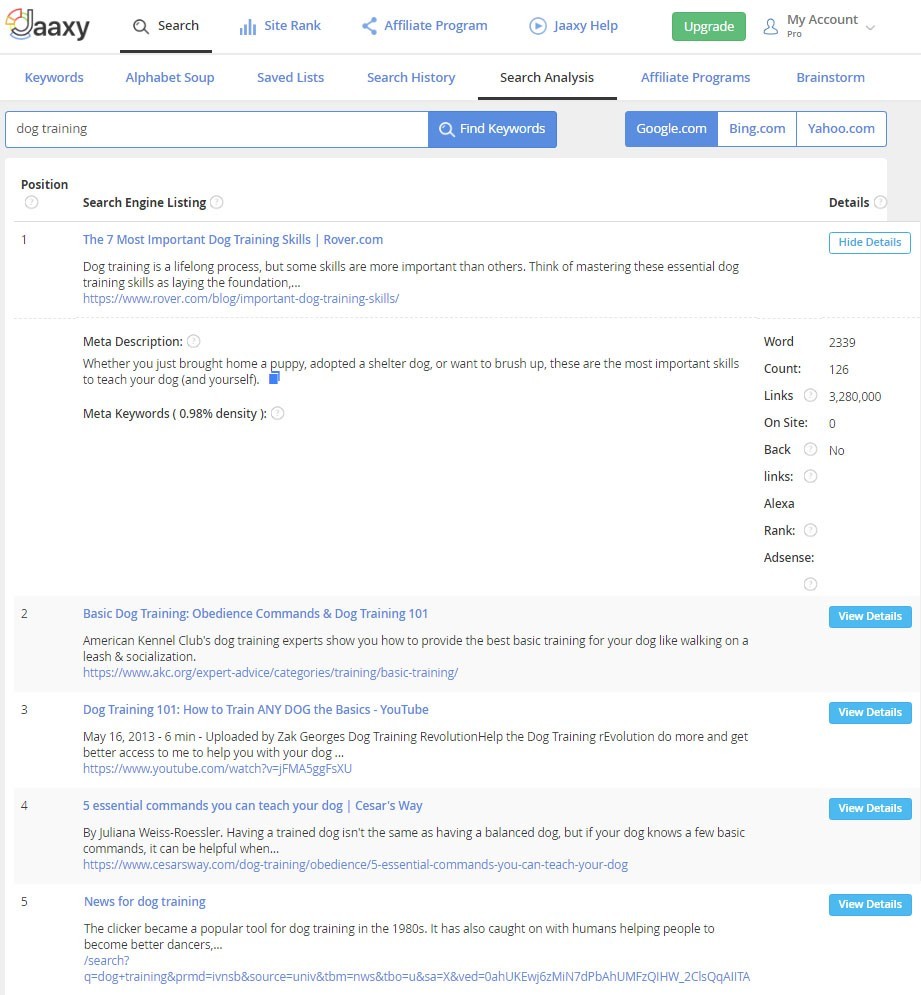
Clicking the View Details button brings up more information about the web site / web page.
As luck would have it, there was a bit of a formatting issue with the Details info in this example.
To make it clear what the information is, this is how it breaks down:
Word Count (2,336) – the number of words on the page. This will include content from any comments and replies left by readers.
Links on Site (126) – this is the number of links to internal pages and external sites that are on the page. This includes ads that appear anywhere on the page.
Back Links (3,280,000) – the number of other sites that link to this website (not to this particular page).
Alexa Rank (0) – where the site ranks in Alexa. The lower the number here, the higher the site is ranked. Zero here means that it doesn’t rank in Alexa.
Adsense (No) – whether Adsense ads are displayed on the site or not.
It’s not always easy to see why a particular site/page has been ranked highly. Take this example: it ranks #7 on Page 1 of Google for the keyword “dog training”:
There are only 53 words on the page, there are 46 internal and external links on the page, it only has 4 backlinks and doesn’t rank in Alexa. So why does this site rank so highly?
Here’s the metrics for the site ranked #8:
This is a page on Wikipedia – it looks like this page has a huge number of backlinks – 8.8 million compared to #7’s paltry 4 backlinks.
This only serves to show that there’s a hole in the metrics.
The Backlinks figures shown are for the entire website, not for the specific page.
So while a website like Wikipedia may have millions of backlinks, a specific page on the site may have very few or none.
Without that information it can be hard to figure out why a particular page is ranking well.
It would be great if Jaaxy could include this missing piece of the jigsaw.
The other information that’s missing is the quality of the websites that link to the webpage.
So if Rocky Mountain Dog Training had 4 links from websites that have very high Trust Flow and Citation Flow, that could explain why it ranks so well for a very competitive keyword.
Looking For Affiliate Programs
If you’re an affiliate marketer, one thing you’re always looking for are great affiliate programs to join.
Jaaxy’s Affiliate Programs module allows you to search four of the biggest affiliate networks – Commission Junction, LinkShare, Digital River and Clickbank for affiliate programs based on a keyword you enter into the search box.
You have to select the network you want to search first. It doesn’t check all four networks in one go.
I would like to see ShareAsale added as an affiliate network here as I feel it’s a better network than Digital River.
Here’s the results of searching LinkShare for dog training products:
Brainstorming
Finally, on the keyword research side of Jaaxy, we come to the Brainstorm module.
This lists hot and trending topics from Google Trends, Alexa Topics, Amazon Bestsellers and Twitter Trends.
Clicking the blue Plus sign to the right of a keyword will add it to your Brainstorm keyword list.
I’m not sure how useful this module is if you’re building a site about a specific topic.
Some niches will be better than others.
Writing articles/posts about trending sports stars would be very useful to a sports-themed site.
But if your site is about basket weaving, there’s not likely to be many trending topics in that niche.
On the other hand, if you’re building a site that’s about trending topics, this module will be a huge time saver.
Tracking Your Keyword Rankings
Keywords are tracked by domain. In this module you enter the keyword you want to track and the website it appears on.
I don’t have a dog training site, so I’ve used this site’s web address (https://emaillistbuildingtechniques.com).
It’s no surprise that dog training won’t rank on a site about list building.
Well, it might in the future once this post is published and indexed on the search engines!
When you run a ranking search – what’s called a SiteRank Analysis Scan – the tool checks where the keyword ranks on the Google, Bing and Yahoo search engines.
I use the Pro version of Jaaxy which gives me 2,000 keyword scans per month.
However, each time a scan is run, it uses three searches (one per search engine).
You probably want to track how a set of keywords are ranking over time – I know I do.
So this module allows you to set how frequently a ranking search is automatically run on a keyword.
Automated searches for a keyword can be run Twice A Week, Weekly, Twice a Month or Monthly.
Remember that each search uses up 3 of the 2,000 alloted SiteRank Analysis scans per month.
With 100 keywords being checked twice a week, that’s 1,200 to 1,500 searches per month.
Plus every additional manual ranking scan you run uses another 3.
While 2,000 ranking scans per month seems a lot, in practice it isn’t.
I’ve already reached the limit with monitoring my rankings and have had to reduce the frequency with which my keywords are checked.
One of the most useful pages in Jaaxy is Tracked Rankings.
After you specify what keywords whose ranking you want tracked and the frequency that the ranking scans are run, Jaaxy will automatically check how your keywords are performing.
You can dip into this page at any stage and see the results from the last time the keywords were checked.
Since I don’t track any dog training keywords, the screenshot below shows some keywords I’m tracking for this site (Email List Building Techniques) – I’ve blurred out the actual keywords:
The number to the right of the emaillistbuildingtechnique abbreviated URL is the number of times the keyword’s rank on the three search engines has been checked.
The Frequency column shows how often a keyword is currently checked.
Then comes the ranking positions for the keywords in Google, Yahoo and Bing.
Numbers in black show that ranking hasn’t changed since the previous scan.
Numbers in green indicate that a keyword has risen in rank, also indicated by the up arrow.
And numbers in red with a down arrow show keywords have dropped in rank since the last scan.
These numbers will almost always change over time depending on competing sites, numbers of backlinks and so on. There are no historical rankings to look at so you’ll need to keep track of those figures manually in the likes of Excel.
However, all you really need to see is that your keyword rankings are trending upwards over time. If you review the rankings in this module frequently, you’ll get a feel for how your keywords are performing without having to create your own database of historical rankings.
The Jaaxy Affiliate Program
If you want to join the Jaaxy affiliate program, you do have to join Jaaxy itself first. The thinking behind this is that people who use the service will be much better at promoting it and extolling its virtues. However, you can still become an affiliate even if you only sign up as a free member.
This screenshot shows you what you would earn from people subscribing through your affiliate link:
Also, you’ll earn 10 search credits for every person you refer to Jaaxy that signs up for as a free member.
You’re also able to check the stats on your affiliate link and of course check your earnings and commissions.
Jaaxy Pricing & Membership Options
There are three membership plans on offer:
- Starter [Free] – where you can run 30 free searches.
- Pro (the plan I have) [$49/month] – unlimited keyword searches and 2,000 SiteRank Analysis Scans per month plus other features.
- Enterprise [$99/month] – basically more of everything on offer plus faster searches.
The full list of features on each plan can be seen in this screenshot (click it for a full-size view):
Jaaxy Pros And Cons
Pros
- It’s a very fast tool, certainly compared to my older, PC-based Market Samurai software and some other web-based keyword research tools I’ve used
- The tool identifies how easy or hard it is to rank for a keyword using its traffic light system
- Keywords can be researched further simply by clicking on any one of them found and listed on the results page
- You can create keyword lists where keywords can be saved or grouped under a particular topic. This makes it easy to organize keywords into groups. The same keyword can be saved to several different lists.
- Related keywords are also provided as part of the search results for some lateral thinking and to use within your articles and posts
- Using the Brainstorm module you can find keywords based on trending topics on a number of platforms
- You’re able to track how your keywords are performing in the Site Rank module
- The rankings of tracked keywords are color-coded to show if they’re trending upwards or downwards
- Keywords that have QSR figures of 100 or less and a KQI of Great are very easy to rank for and you can see these at a glance.
Cons
- Price is certainly a con for those on a tight budget aside from the 30 free searches you can run
- I think the 2,000 pre month limit on SiteRank Analysis Scans is on the low side for the Pro plan given that each scan actually uses up three of that total (one per search engine). If you want to track rankings on more than about 100 keywords, you’ll need to reduce the frequency of scans
- I’ve found that I’m using up more SiteRank Analysis Scans than I expect each month. Maybe I’m doing more manual ranking scans than I realize.
- If you’re an affiliate marketer and want to promote Jaaxy, you need to open at least a free membership to the tool yourself.
- I can’t think of anything else.
Alternative Keyword Research Tools
If Jaaxy doesn’t appeal to you, here are a couple of high-quality, alternative keyword research tools:
1. LongTail Pro
One of the best online keyword research tools out there.
Pretty much everything you do online is based around keywords – the words and phrases people type into search engines like Google, YouTube, Amazon, Bing and some others.
Target the right keywords in your content, the more visitors you’ll get and the more sales you’ll make (if you sell your own goods or you’re an affiliate marketer).
A lifetime 30% discount is available from the link above.
2. Keyword Atlas
Keyword Atlas can pump out thousands of top-ranked long-tail keywords from 21 different online sources in just minutes.
The “Suggests Keywords” tool extracts auto-suggest keywords from over 20 popular websites to get you the best possible keywords for your marketing projects.
Plus, you can select between Search Engine sources, Ecommerce sources as well as video sources.
You can even extract keyword ideas from Google’s play store and Wikipedia.
A 45% discount is available from the link above.
My Conclusion
So is Jaaxy the best keyword research tool?
I think it’s a very strong contender.
I really like it and I use it most days.
If I’m stuck for something to write about, I’ll plug in a high-level keyword and drill down to find some keywords that will give me ideas and that I can include in my posts.
Once those posts are published and indexed, I can easily see how my keywords are performing in the search engines.
The tool itself is very easy to use and is rock-solid.
Aside from a minor formatting issue in the Search Analysis module, I haven’t come across any other bugs or glitches.
When you’re doing a lot of long tail keyword research, you need a tool that gives you results fast, and that’s what Jaaxy does.
Otherwise, you end up losing lots of time waiting around for your results to show up.
Jaaxy was created by the team behind Wealthy Affiliate (which I’m also a member of) and these guys provide great support, something that can never be underestimated.
So many times I’ve found what looked to be great tools but they were let down by poor customer support.
That’s not the case here.
The Jaaxy keyword research tool is now the only thing I use for my keyword research these days.
I don’t think there’s a higher recommendation I can give than that.
I hope my Jaaxy review has proved useful and that you now have a better idea of what the tool can do. If you have any comments, questions or experience in using the tool yourself, please leave a comment below…

All the best,
Gary Nugent
Check out my Instagram posts and reels here:
Follow me (@aiaffiliatesecrets) on Instagram
P.S.: Don't forget, if you want to create an internet income of your own, here's one of my recommended ways to do that:
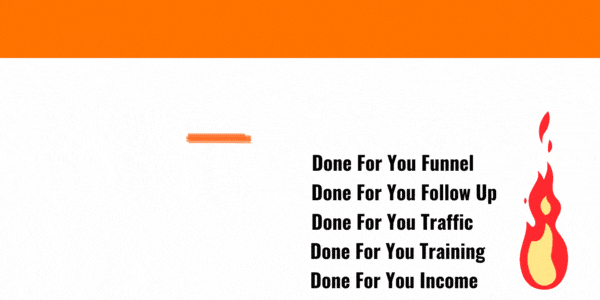

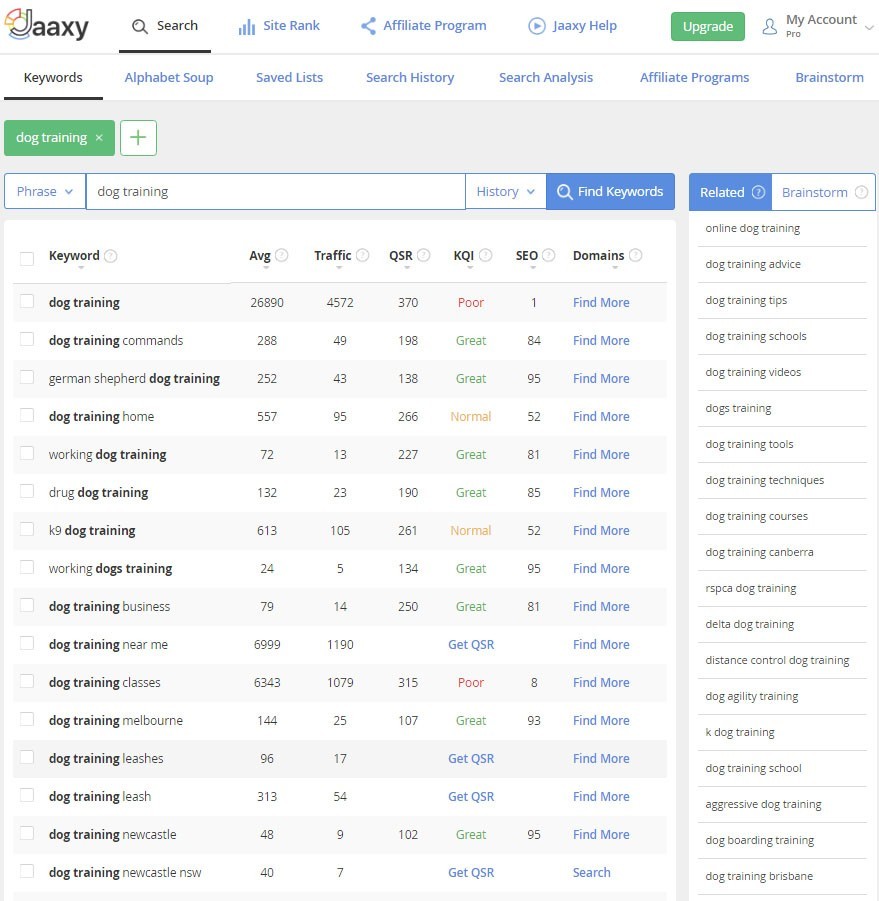
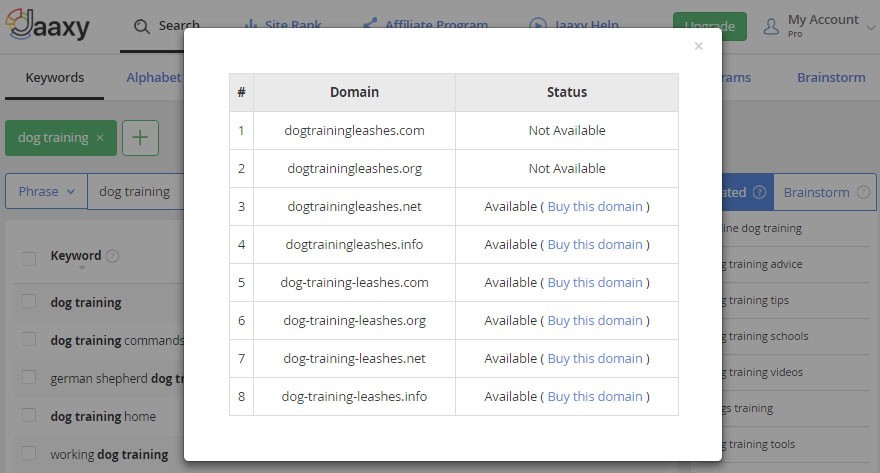


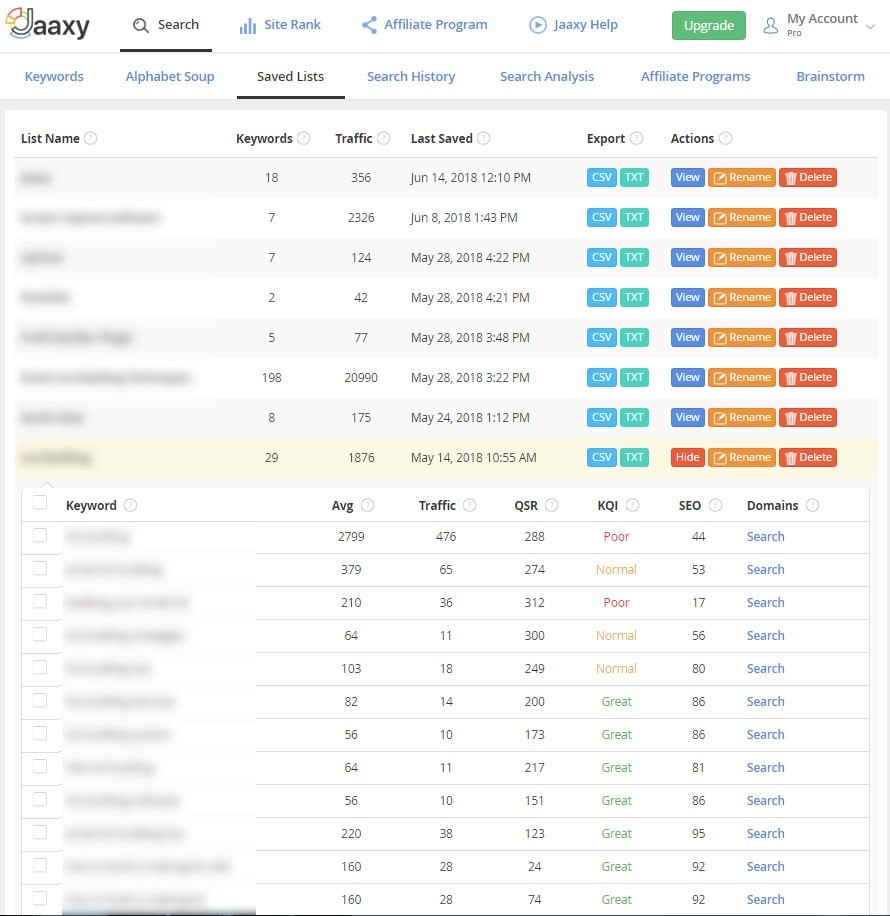
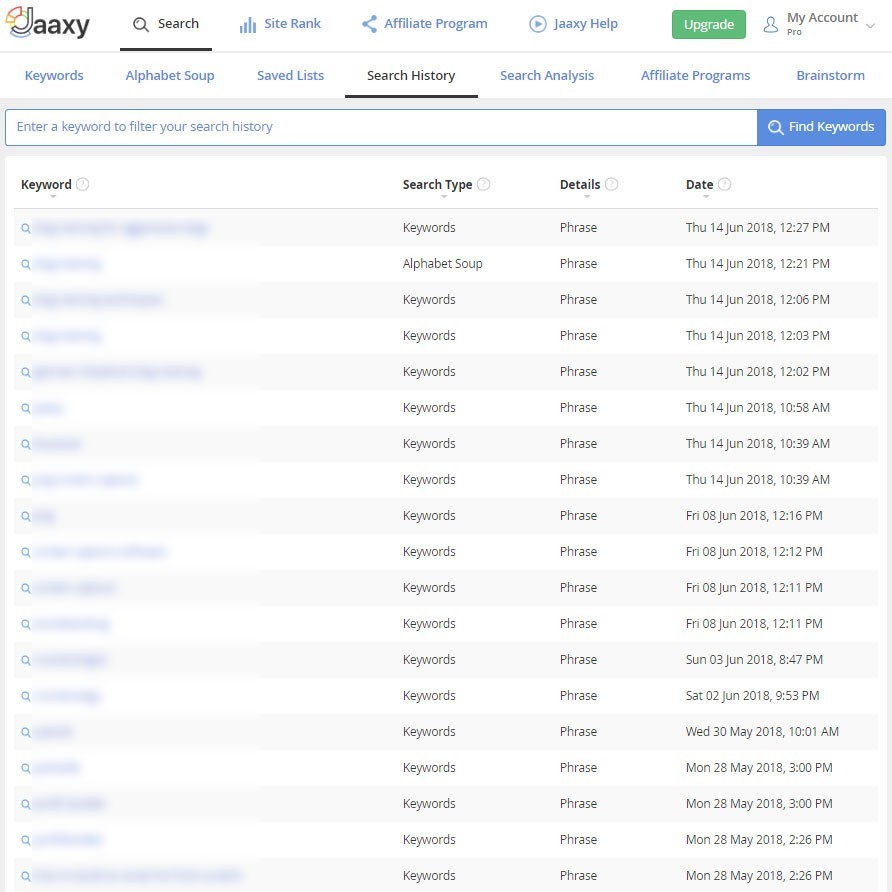
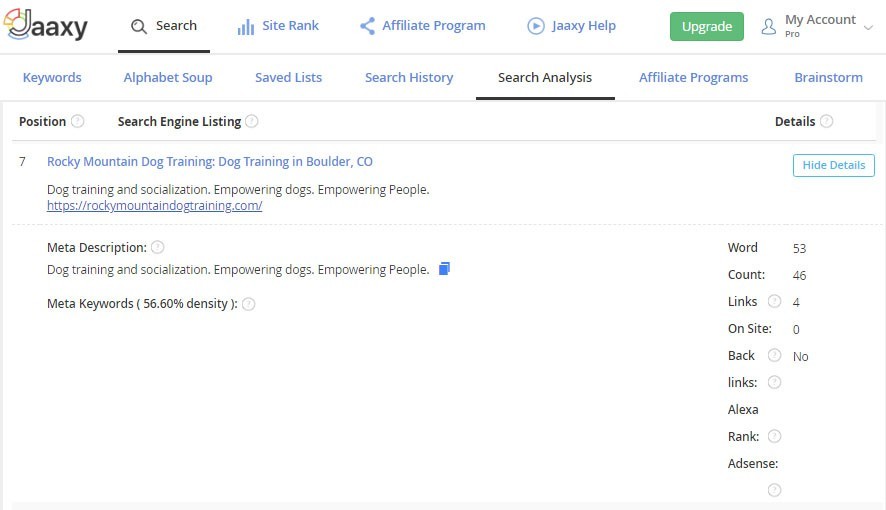
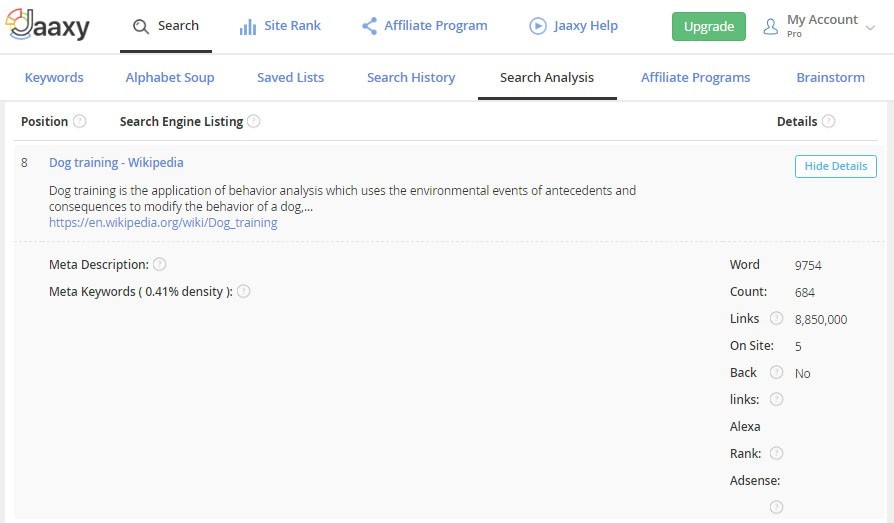
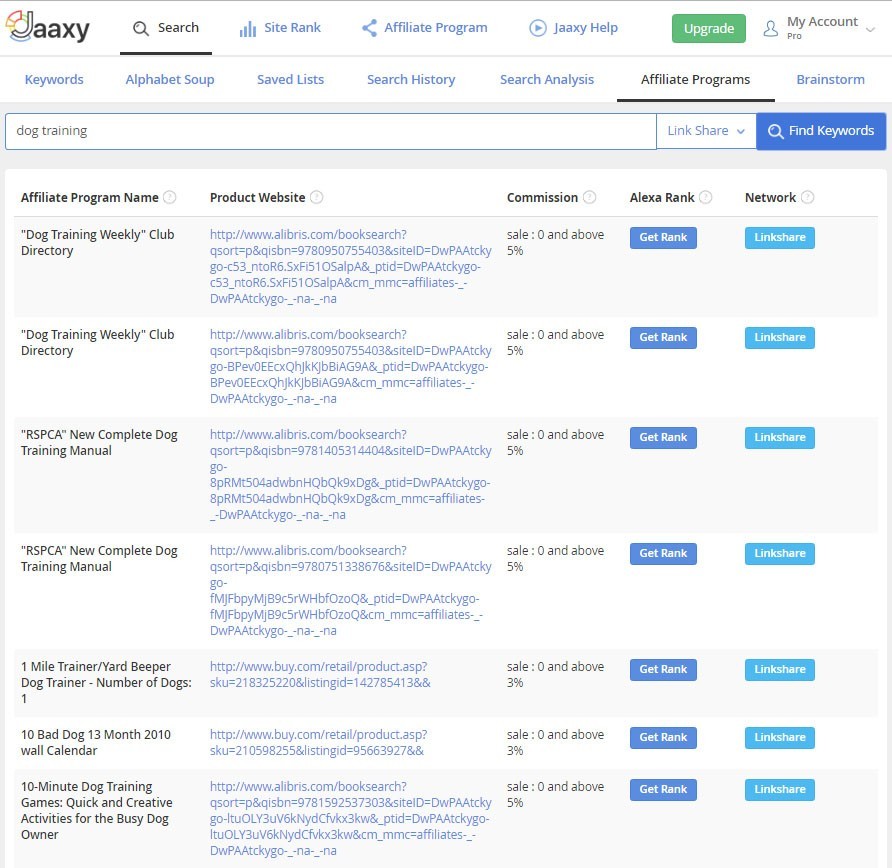


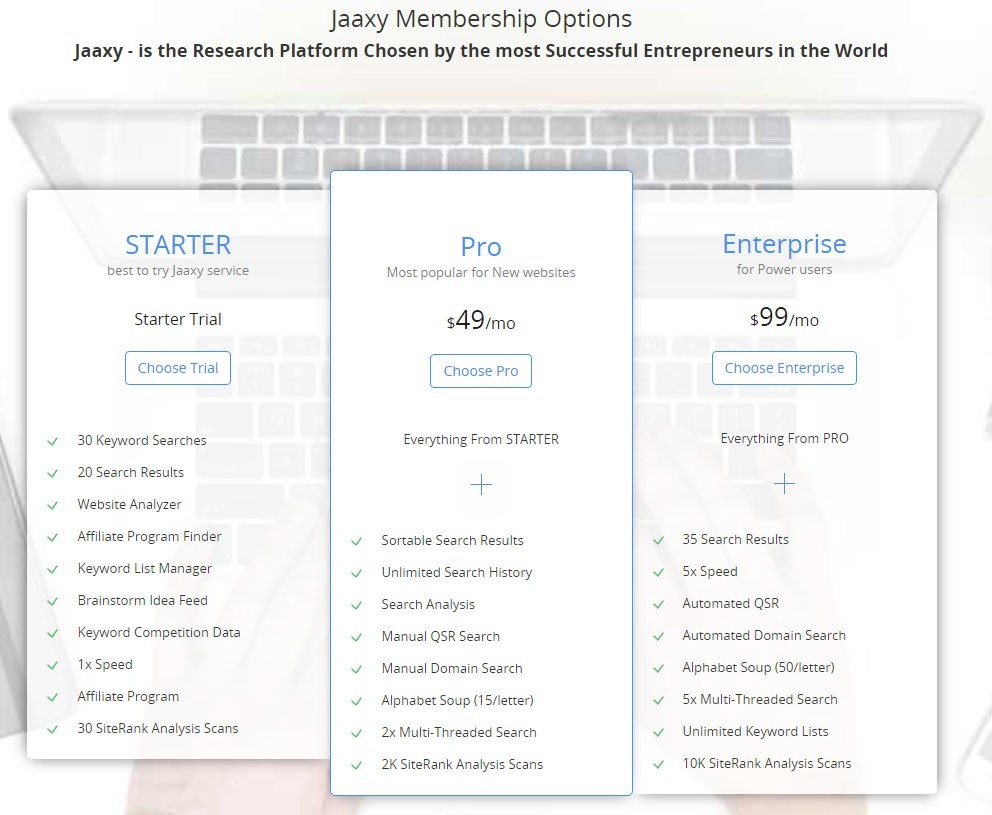




I’m a fan of Jaaxy. I use it for almost all of my keyword research. It does a pretty good job. I’ve been able to rank for some keywords and get free search engine traffic. I love how it gives you an idea of how hard it will be to rank for the keyword when you are doing the research.
Hi Melinda. Yeah, being able to easily spot the long tail keywords that are worth going after is a real plus of Jaaxy.
I’ve been using Jaaxy for over a year now and love it. I’ve been able to find some really great keywords that help my content get ranked easily in google. Definitely think it’s worth the $49/month if you’re serious about blogging and getting more traffic. Thanks for sharing!
Hi Will. Thanks for taking the time to comment. I used to make the mistake of writing content about topics I was interested in and not topics people were searching for. I wasted a lot of time and energy doing that. Now with Jaaxy, we can quickly find the less competitive keywords that will still bring in traffic and provide readers with the information they’re actually looking for. I really love this tool myself! 🙂
This is an awesome review of Jaxxy. I hear it is the most in depth research tool you can find anywhere. I have priced others with much less info and found you can end up spending upwards of $100.00 per month.
Thanks, David. There are certainly other, competing keyword research tools that are around the same price (give or take) as Jaaxy but I haven’t found one that makes it as easy to identify keywords that are easy to target and rank for as well as providing a module for tracking keywords. It’s an all-in-one solution as far as I’m concerned!
This is an impressive detailed review. Great job! I have been using Jaaxy for a while and I recognize all the points you mentioned. I like it because it is user-friendly. Sometimes you will find what you think are strange keywords but they work perfectly in the end.
Great to hear that you liked the review, Dira. I really like the speed of Jaaxy myself. Up till using it, I didn’t put much effort into tracking a large number of keywords. While there is a limitation in the number of keywords you can track in the Pro version of Jaxxy (the version I use), it’s a great way of getting an overall view of how your posts are performing in the three search engines. And you can see which posts need a bit of a boost to rank (or rank higher).
Hello Gary, I so did enjoy the thoroughness of this article. I like Jaaxy also. It is my first go to insure my keywords are working well. So many thanks for doing this.
in peace and gratitude, ariel
Thanks, Ariel. I thinks it’s important that people know there are some great tools out there that are maintained and regularly updated. Unfortunately, there are other tools that are put out just to make a quick sale and then the developer moves on to another project. Jaaxy isn’t one of those.
Ive personally been using Jaaxy for the last couple of months. It’s really handy for posts I do to make sure it gets picked up in SEO. I’m using the free version which is a bit annoying as I would like to see more. But I’m just glad i can use it in the first place as it will help your site to grow if you use it correctly. And maybe when I’m making money from my site I can afford to pay for the full version so everyone is a winner really.
There’s been times I’ve been stuck for something to write about, Deano, and Jaaxy has come to the rescue. I used to write posts that weren’t targeted to a specific keyword so the posts would never rank highly in the search engines. With Jaaxy, in addition to looking for keywords I can build posts around, I can also brainstorm topics that will set me in the right direction and give me a topic to write about. I know the Brainstorm option isn’t in the free version of Jaaxy, but as I mentioned the review, I have the Pro version of the tool and it is part of that.
Using free tools when you’re getting started is a great way to get going. Yeah, there’s more work involved as paid tools generally offer some amount of automation to make your life easier.
Wealthy Affiliate is a case in point. It allows you to create two WordPress blogs and have them hosted 100% for free. That’s a great opportunity to start building an online empire with no upfront costs. You can test out niches to see which ones will be profitable and which ones aren’t worth your time before you even commit any money to building your online business.
A very thorough article, Gary, and the analysis tools you outline seem to be very high value. I am a member of Wealthy Affiliate and get the free version of Jaaxy…I am going to have to look into a possible upgrade based on your review.
Thank you for the information.
Annie
Hi Annie. My previous most-used keyword tool was Market Samurai which requires a 1-time payment. I kinda balked at the idea of paying a monthly fee for a keyword tool but now that I’ve been using Jaaxy Pro for the last 6 months, I’ve no qualms about paying the fee. I know it’s probably out of reach financially for a number of people but I wanted to give an inside look at what the tool can do at the Pro level. Readers can then decide if it’s something to aim at getting or not.
Thanks for letting me know you found my review useful. I know I’m doing something right when I get feedback like that! 🙂
Gary, like you and as a fellow online entrepreneur, I am already familiar with Jaaxy, and from my humble experience, I can’t but agree with you on every point you make. The one thing that most impresses me is the high quality of its content, the accuracy, the versatility, and last but not least, how much you get for so little – I am talking about the cost involved, of course, which is extremely competitive when compared to similar platforms giving you half of the functions than what Jaaxy offers. As far as I am concerned, Jaaxy is a full thumbs up all round 🙂
It took me a long time to find a keyword tool that provided everything I wanted in one place, Giulia. I loved Market Samurai when it came out but it was slow and didn’t do keyword tracking. Online keyword tools ran faster but a separate service was required to track keywords. Now everything’s in one place with Jaaxy. I’m hearing more and more from others (not just here in this post’s comments) how much they value this keyword research tool. We’re in good company! 🙂
Gary,
Have been using Jaaxy for several years now. I still learned something from your article that will help in future keyword research (search analysis). I am a member of WA, so I am using the free version at this time and finding it is just what I need to keep the traffic flowing to my blog.
John
Hi John. Thanks for taking the time to comment. There are two kinds of blogger – the casual blogger and the entrepreneur (usually an affiliate marketer). The casual blogger will write about things they love and hate and their blog is a communication channel to the wider world. While they may have ads on their blog, making money isn’t the focus of their blog, so keywords aren’t important.
The entrepreneur is looking at their blog as a money-making business asset. So to increase revenue, they want to drive as much traffic as possible to their blog where, hopefully, visitors will click on ads and buy products. Keywords are vitally important here, especially low-competition keywords which are easy to rank for.
That’s where a keyword research tool like Jaaxy plays a big role in how their blog is built out over time. This kind of blogger wants to provide content about specific words and phrases that people are actively searching for.
It’s one thing to know what keywords to write posts about but it’s another to know how your posts are ranking for those keywords. Without that information, you’re kind of throwing spaghetti at a wall and hoping some of it sticks. And if some does stick, you won’t know why that bit did stick and another bit slid down the wall.
That’s where keyword tracking comes in. Knowing how your posts are ranking for your keywords allows you to formulate plans about what to do next. If you’ve got a post that’s down on page 3 or 4 of the search engines, boosting it with some backlinks can propel it to page 1 (preferably) or 2 where it will get more exposure and drive more traffic for you.
Keyword tracking will also show you your poorly performing posts. Maybe the content needs a tweak. Maybe the page SEO needs an update. If the post is a product review, then maybe you want to put more effort into getting it to rank higher than you would for a non-review type post.
Jaaxy Pro gives you all that information. For me, it’s now an invaluable tool. It’s helped me focus more on what I need to do to get my blog ranked and to reach the right people. Sometimes that means I need to focus on tasks I’d rather not do. But it saves me wasted time and effort writing about things that I might think are important or informative but, as it turns out, not many other people do (a mistake I frequently made with my earlier blogs).
Excellent review Gary, yes Jaaxy is an excellent and user friendly tool.
I have tried out several other tools before arriving to Jaaxy and must say, though some boast some great “more in-depth” features, for a simple blogger Jaaxy is the perfect tool with all the analytics that one needs.
Great review – thanks for sharing.
Thanks, Orion. I’ve been through several keyword tools myself over the years. Many are no longer available. Others are aimed more at “professionals” and command high fees. For the average Joe Blogger, Jaaxy is great tool. I’m biased towards the Pro (non-free) edition of the tool as you might have guessed, but plenty of comments here have shown that the free version is still one of the go-to tools that clued-in bloggers use.