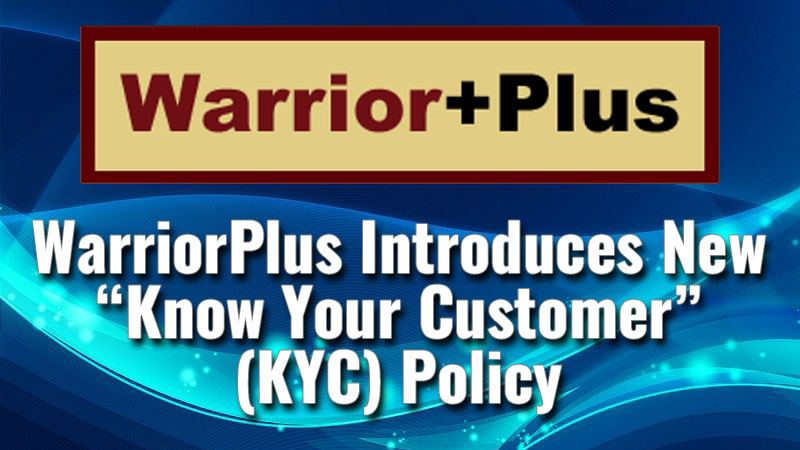
Yesterday, I went to sign up as an affiliate for a product on the WarriorPlus digital products platform.
As soon as I clicked the Request Approval button for the product, I was hit with a message asking me to submit an affiliation request:
![]()
What??
I’ve been a WarriorPlus affiliate since 2011!
Finding Out What’s Going On!
So I opened a chat with WarriorPlus to see what the hell was going on:
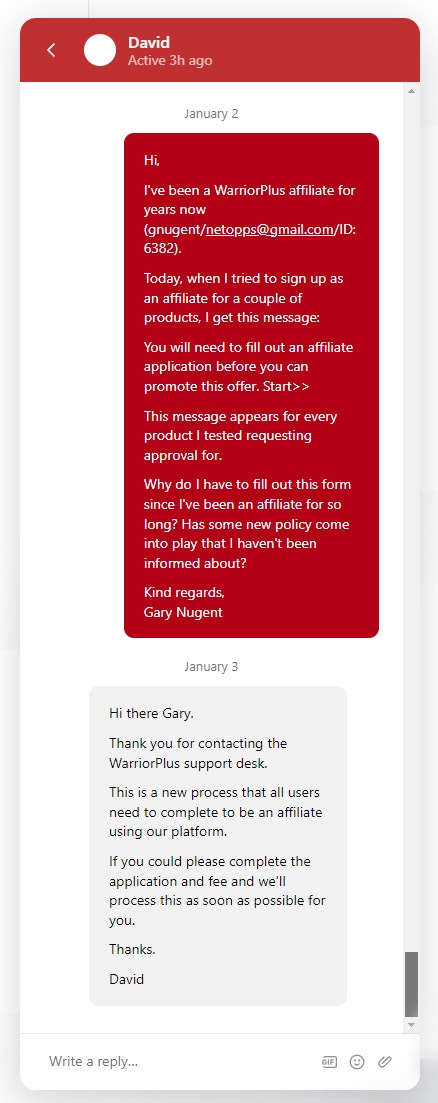
Missing Information And A Lack of Transparency
Nowhere does WarriorPlus state what the new affiliation fee is – it’s actually $5.00 as I found out having gone through the new affiliation process.
At least it’s a one-time fee rather than a fee per product as I thought it might be.
Even though WarriorPlus lack any kind of transparency on this issue, it seems like they’ve introduced a new KYC (Know Your Customer) policy for everyone going forward, whether you’re an existing affiliate or not.
Just to clarify, if you’re already an affiliate for products on WarriorPlus, you still have access to your existing affiliate links but if you want to promote additional products, you have to go through the new KYC process.
The Affiliation Request Form
The form you have to fill in is quite detailed and, to be honest, the whole process is a complete pain to go through.
They want your full name (including middle name if you use one), your email address, your mobile phone number, your date of birth, your website; they want to know your monthly affiliate income, how long you’ve been an affiliate marketer for and the 3 last products you promoted (not necessarily products on WarriorPlus).
They also want to know what methods you use to promote products and where you promote products (providing URLs if possible).
Then you have to tell them how you’ll promote products in the future and digitally sign the form.
Paying The Affiliation Fee
Once you’ve provided all that info, which takes several minutes to enter, you’re taken to the affiliation fee payment screen (the $5 I mentioned above).
There are two payment options – by credit card and through PayPal.
Despite me buying a sizeable number of products through WarriorPlus in the past, my credit card was declined with no reason given.
Usually in a case like this, I get an SMS text from my bank asking me if I recognize the transaction.
I got no such message today which suggests the card failure happened at WarriorPlus’s end.
Then I tried paying with PayPal.
After the usual rigmarole of connecting to PayPal through WarriorPlus’s web app, I tried paying by credit card through PayPal.
I got the same Card Declined message with no reason why.
Then I tried paying through PayPal again, but this time paying from my PayPal balance.
I got taken back to the product’s Request Approval page with the “you will need to fill out an affiliate application…” message.
No messages appeared saying the payment was accepted or declined.
I logged into my PayPal account and checked to see if the transaction had gone through.
It hadn’t.
So I waited a few minutes and tried paying from my PayPal balance again.
This time the payment did go through and I was taken to the ID verification page.
Photo ID Verification
You need to provide WarriorPlus with a Photo ID from a driver’s license, passport or other legally recognized ID card.
I hate systems that force me to use my mobile phone and its camera when I have a perfectly good webcam that could do the same photo ID and verification thing.
But no, I was forced to use my smartphone for this part of the verification process.
If you don’t happen to have a smartphone, you’re probably stuffed at this point, which is absolutely ridiculous.
My Android Problem
To start the photo ID verification process I had to scan a QR code with my phone’s camera to have it load a URL in the browser on my phone.
I had to look up how to do this.
It’s quite simple – you just enable the QR Scan option in your phone camera’s settings.
Except, as I found out, my camera has no such setting.
Which is weird, because I can scan QR codes through apps like Google Authenticator.
I guess that particular function wasn’t thought useful for my camera.
I admit this may be down to my phone running an older version of Android because the phone will not recognize that there are newer versions of Android available.
Apparently it’s convinced that its version of Android is bang-up-to-date!
URL Problem
At least WarriorPlus give you a URL that you can copy (they even have a copy link) – but how am I supposed to use that to copy the URL to the browser on my phone??
So I had to manually type the link into my phone’s browser.
At least the link isn’t too long and complicated and so you’re less likely to mistype it.
So, with the URL entered, I was taken to, presumably, some mobile web app where I was asked to select the ID type I wanted to submit.
I chose to submit a Driver’s License.
I then had to take a picture of the front of the credit-card-sized ID.
Instead of asking me to take the photo in landscape mode, I was forced to take it in portrait mode.
There’s a box provided on the screen where you can position the ID for the photo.
Verification Web App Problems
So I took the photo – I had to use a light to provide enough illumination for this – and it appeared in the center top half of the resulting photo which was in landscape mode (sheesh!).
So the Photo ID box is in the wrong place, and using it results in an image that’s too small.
Try again.
This time, I just ignored the box and positioned my Driver’s License in the center of the screen (which was still in portrait mode).
This time the photo was positioned much better, but was out of focus.
I had to repeat the process a couple of times to get an in-focus photo since I was holding the phone in my hand.
I submitted that and was taken to the second part of the ID process – taking a photo of the back of my Driver’s License.
At this point, the camera showed a horizontally squashed image – instead of showing a rectangular live image of my License, it showed a square image instead!
I took a photo of my License expecting it too to be squashed, but it was actually in the correct aspect ratio.
So there’s at least 2 bugs in the Verification mobile app where taking images is concerned.
Now, you can upload images of your Photo ID from your PC if you prefer, so at least there is that option (but I didn’t try it).
Discrimination Against People With Glasses And People Who Don’t Use SmartPhones
Finally, with a decently focused image of the back of my Driver’s License, I was taken to the third, and thankfully final part of the verification process – taking a photo of myself with my smartphone.
I do not know if, having chosen the photo ID upload option, you also have the option of uploading a photo of yourself (probably holding today’s newspaper or some such).
But, if you don’t have a smartphone, the next step is the hill your affiliate application will probably die on.
The final option is where the front-facing camera on your phone is used to take an image of you to match against the photo on your selected ID document.
Of course, I had to remove my glasses which makes taking a decent photo near impossible as everything at that distance is blurred to me.
So this is discrimination against people who wear glasses.
Yeah, after all the time I’ve spent going through this onerous process, I am taking offense here!
After submitting that photo, your affiliate application finally goes in for approval.
What I Think of This Whole Process…
All told, I’d say all this all took at least 20 minutes including the false starts and dicking about with the phone.
In all seriousness, WarriorPlus should be paying prospective affiliates for their time rather than us paying them.
And I really don’t like the complete lack of transparency on why they now need to (re)approve you as an affiliate for a fee while not disclosing what the affiliate fee is.
I don’t know whether you’ll get your $5 back if they decline your affiliation request.
They also haven’t updated their TOS to reflect the fee introduction nor to specify that KYC is now in force.
Pretty amateurish and unacceptable.
They’d better not misuse any of their EU affiliates’ information, like selling it to other companies, or they’ll be breaking the EU’s GDPR policies and they’ll be hit with a massive lawsuit.
WarriorPlus have made several assumptions here that could prevent someone from becoming an affiliate:
- They expect you to own a smartphone, not just any mobile phone, a smartphone
- They expect you to have photo ID of some sort. Not everyone will have this. It depends on where you live in the world and your local laws. Most photo IDs are optional though some countries do require citizens to have them.
- They assume your credit card will work – mine didn’t despite being accepted for previous purchases.
- If your credit card doesn’t work, your only other fee payment option is PayPal. Many people hate PayPal and won’t use it. And if your credit card payment fails, using your credit card through Paypal will likely fail too (as was my own experience). So you need a PayPal account with at least a $5 balance to make your fee payment.
Frankly, the current implementation of WarriorPlus’s KYC process is half-arsed, poorly tested, takes far too long and completely lacks any kind of transparency.
The new affiliation process is likely to put off new affiliates from joining and I expect that a number of existing affiliates simply won’t want to hand over so much personal information to WarriorPlus.
Yes, this process may reduce the number of not-so-ethical affiliates but, overall, it’s simply going to reduce the number of affiliates for products.
And, while that may reduce competition between affiliates, it’s bad for the sellers as they’ll simply make less money from their products because fewer affiliates will be promoting them.
And that might mean that selling on WarriorPlus simply isn’t worth it to some sellers any more.
So it seems like a lose-lose situation all round.
Harrumpf.

All the best,
Gary Nugent
Check out my Instagram posts and reels here:
Follow me (@garynugentmentoring) on Instagram
P.S.: Don't forget, if you want to create an internet income of your own, here's one of my recommended ways to do that:

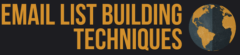
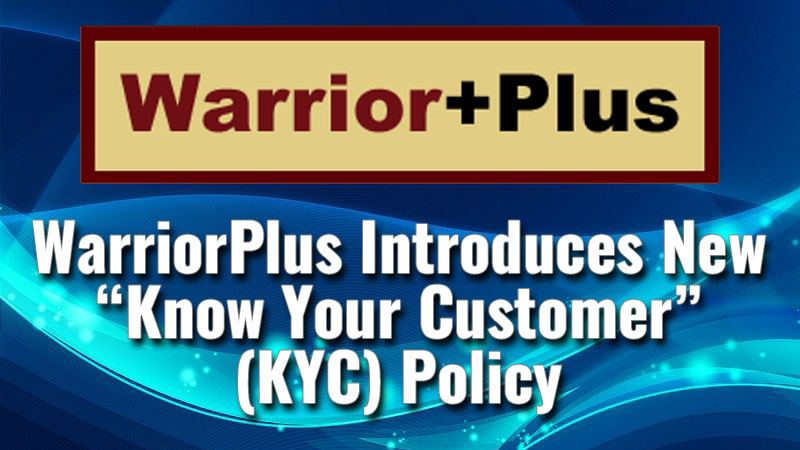
Hi Gary,
I am a member of WarriorPlus, but I have not signed up to be an affiliate for any products. Personally, I find a lot of the products to be created by people who have similar products, and just make a new product by tweaking the old one a bit. I have purchased a few and I have been able to access them, but I haven'[t tried recently. Maybe I will have to pay a fee to remain a member?
I am one person who really does not like sending a photo image of my driver’s license to anyone! I had to do that for a Facebook ad account that they shut down anyway! Now, who has access to that information? I was trying to set up an account in china for wholesale products to sell on my shopify store I had at the time. They requested a photo of my driver’s license, and I told them No! I never had to do that ever before, and I certainly wasn’t sending that information to China! I agree, that kind of information request is a violation of our privacy!
I am glad you let me know, I had no idea they were doing this!
Thank you, Gary
Hi Chas,
If you want to continue to promote products from WarriorPlus, them I’m afraid you will have to provide all the data they ask for along with paying the $5 fee.
Anything you’re currently an affiliate for you can still promote.
I don’t like providing photo ID online for the same reasons as you. You don’t know who’s getting access to it and it is a breach of privacy. More and more companies and institutions are requiring people to fully validate who they say they are. The time of remaining anonymous online is coming to an end.
Financial institutions such as online banks, crypto exchanges etc. all want this info now. I don’t think it’s a conspiracy theory to suggest that The Powers That Be want to know everything you do online so they can keep tabs on you and potentially control you (and the population at large).
This is a whole other topic better suited somewhere else but while a lot of this information may be collected with the best of motives, how it may me used in the future by nefarious agents should always be a concern.
Cheers,
Gary.
Hey Gary, Thanks for the informative post. I can see why they might want to do this to build the trustworthiness of those using the platform. But it sounds like an overly complicated one and something that would put many affiliates off.
Yeah, John, the affiliate registration process is overly complicated. Wouldn’t surprise me if this was something their lawyers dropped in their laps and then they moved too quickly rather than thoughtfully on the implementation of the affiliation process.
I know some companies require that you pay a fee to become an affiliate which is either paid by you having to become a member or because the fee is used to cover “administrative” charges in setting up your affiliate account.
The argument for having to pay a fee to be an affiliate (for any program requiring such a fee) is that it tends to keep the unscrupulous marketers away. I don’t buy into that idea. If a marketer, even an unscrupulous one, sees that there’s money to be made from a “buy-in” program, they’ll be prepared to pay to become affiliates.
My own opinion is that such programs are charging affiliation fees to raise capital or to bilk affiliates who have no intention of buying into the program or product they want to promote.
That said, I have paid affiliation fees in the past to join programs, but only after I’ve taken a close, hard look at them to see if paying the fee is worth it – to see if the juice is worth the squeeze, so to speak.
All the best,
Gary