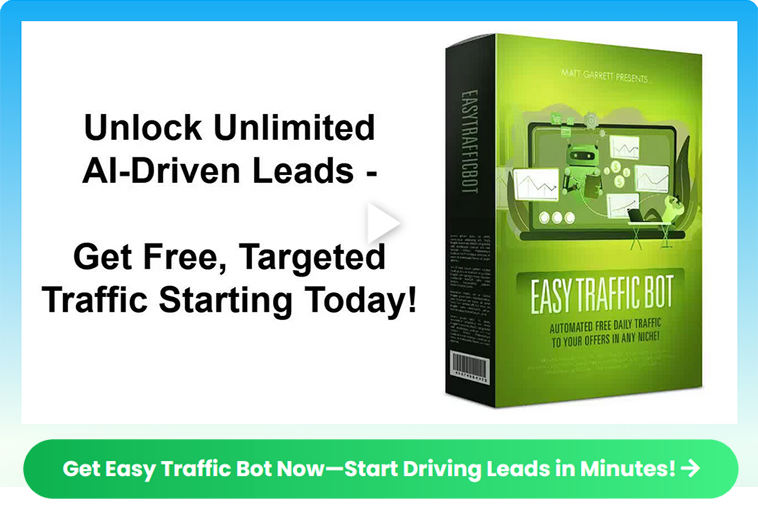How This Customer Service Story Started
One thing I’ve been looking at is making faceless short videos with AI, so after doing my research I settled on InVideo AI as the tool I’d like to use for this.
[If you’re interested in the tool yourself, use coupon code invideoAIOffer50 to get 50 additional AI minutes for use in the first month of your subscription]
I’ve been trying up upgrade to a paid plan with them for the last 3 days and every time the payment authentication fails.
So, looking for customer service, I contacted InVideo – “We don’t know why your transaction is failing” was the gist of the online chat I had with them. “Maybe there’s a block on your card? Can you check with your bank?”
Well, no, I couldn’t do that because it was 8PM and the bank’s credit card Helpline closes at 5PM!
“Can you try a different card?” no, I only have the one credit card and I wasn’t going to use by debit card because of the excessive foreign exchange fees on transactions.
So I had to wait until the following day to contact my bank and see if my card was blocked.
It wasn’t.
They could see that a payment was being initiated but was failing because of a “browser error”.
So I went through the rigmarole of clearing cookies and trying Chrome and Firefox and, in all cases, the payment failed.
So, it’s not a browser/cookie issue which I knew already.
There was nothing more the bank could do since they had no further information to work off.
So I decided to contact Stripe, the payment gateway used by InVideo – the ONLY payment gateway used by InVideo.
Turns out you can only contact Stripe about becoming a merchant on their platform.
There’s nowhere to query problem transactions with them.
Luckily, I do have a Stripe merchant account for my LunarPhase Pro software and was able to contact Customer Service once I’d logged in.
But again, there was no option provided to query problem transactions I was having as a customer.
What I ended up doing was opening a chat about “Declines” (transactions from my customers that had their payments declined).
Even after explaining the situation, the agent had a hard time understanding why I was complaining about failed transactions where I was the customer, not the vendor.
Anyway, once they had their light bulb moment for that, they started to investigate the payment issue I was having.
The gist of the answer from Stripe on this was “As Stripe was not able to proceed in processing the payment, the website owner will be the ones to further assist you in this case“.
I explained that I’d already been in touch with InVideo who’d told me to contact my bank who in turn suggested I contact Stripe’s Customer Service and now they were telling me to contact InVideo again.
So no one wanted to take accountability or ownership of this problem.
Of course, they were all terribly sorry for my frustration but none were willing to actually fix the issue.
So back to InVideo I went, waiting in line for a chat agent for 40 minutes and then having a 45 minute conversation with them explaining things again.
Payments were failing because the 3DS Challenge authentication request was failing each time.
Interestingly, Chrome and Firefox gave different errors.
On Chrome, the MasterCard logo flashed up for less than a second to be replaced by a gray box with a broken image icon on it.
Nothing else:

At least until I tried highlighting any text that might be there.
Then this error made itself known: “tsys.arcot.com didn’t send any data.”
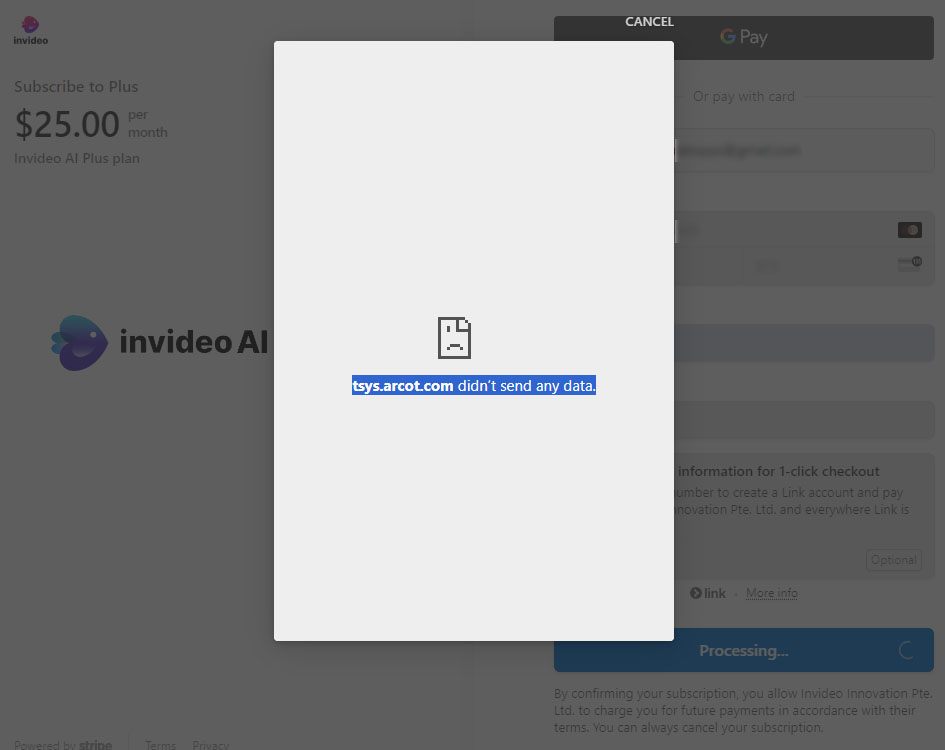
On Firefox, the Mastercard logo stuck around for several seconds before this error appeared: “Secure Connection Failed: An error occurred during a connection to tsys.arcot.com. The page you are trying to view cannot be shown because the authenticity of the received data could not be verified. Please contact the website owners to inform them of this problem.”
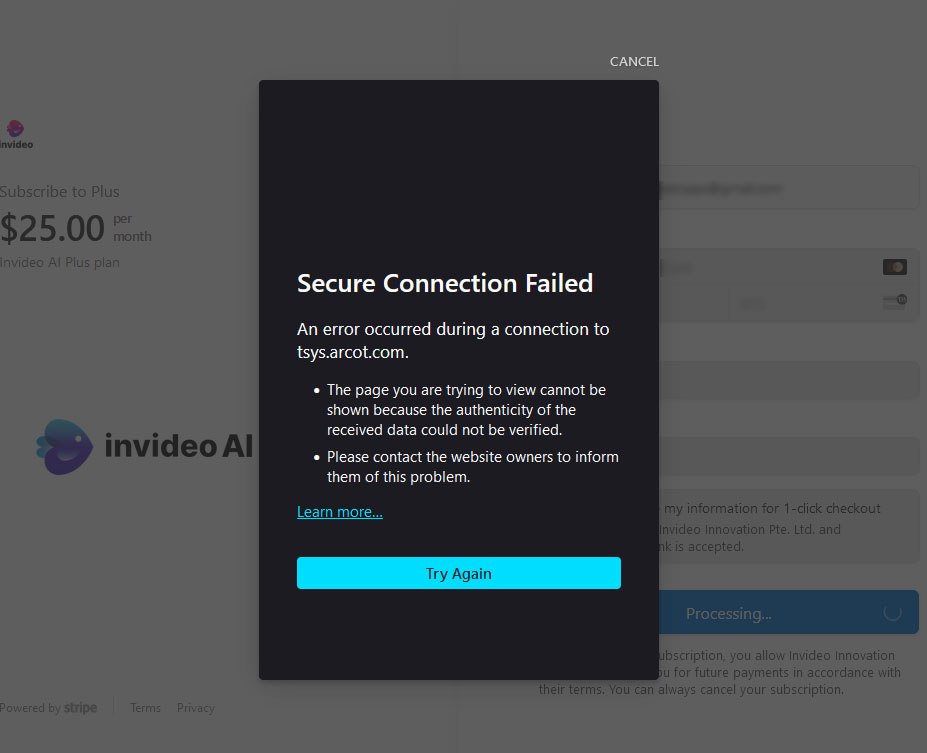
So, while the InVideo agent was off looking for an answer I put the Chrome error into Google to see if anything would pop up.
And yes, indeed, I came across a forum with a thread about Arcot.
This is the crowd that actually implements the 3DS Challenge in payment requests and they have form in not providing a 100% reliable service.
So, piecing everything together, here’s how the payment process seems to work:
- I get sent to the payment page on Stripe and fill in my card and personal info and click the “Pay and Subscribe” button
- There’s a popup that appears that asks me if I’m human and I click the checkbox
- My payment info is sent to Arcot for verification and authentication before my bank is alerted to the transaction
- Authentication fails at Arcot
- InVideo is told by Arcot that the payment details cannot be verified
- InVideo cancels processing of my order
- My bank never receives any info from Arcot other than a “browser error”.
What should be happening is:
- I get sent to the Stripe payment page and fill in my card and personal info and click the Submit button
- There’s a popup that appears that asks me if I’m human and I click the checkbox
- My payment info is sent to Arcot for verification and authentication before my bank is alerted to the transaction
- Authentication passes at Arcot
- My bank gets informed of the payment presentation
- My bank forwards a message to the banking app on my phone so that I can confirm or deny the transaction
- I confirm the transaction to the bank
- The bank confirms to Arcot that the transaction has been confirmed and Arcot tells Stripe (I don’t know if this happens or confirmation goes straight to Stripe)
- Stripe confirms to InVideo that payment has been received and my account there is upgraded.
When the InVideo chat agent came back, I told him that Stripe told me to tell Invideo to send them any IDs on my transactions so that they could follow up.
I also told him to contact Arcot.com since it’s their 3DS Challenge system that is the point of failure.
I asked if he could disable the 3DS Challenge in Stripe and he said that he couldn’t as it was company policy to use this additional security feature.
“So secure it prevents legitimate transactions going through.” I said.
The agent said he was escalating the issue but had received no other complaints from other customers regarding payments failing.
I find that hard to believe.
It’s probably that other people weren’t willing to put in 3+ hours of research and chatting to people to get the issue resolved.
He said they’d get back to me by email.
I’m still waiting.
And InVideo’s payment system is still failing today.
Conclusion
This is an example of customer service today, not from just one company, but from three.
No accountability in any part of the chain and all passing the buck to someone else.
My bank was the only one that offered phone support (only after I went though an incredibly frustrating automated menu with burbly music) where I could talk to a real human (I did query if Stripe’s chat agent was an AI or a real person given the quality of their answers).
This terrible level of customer service can kill a company.
Just curious – have you upgraded in InVideo AI (or tried to) or have you faced similar payment attempts failing (specifically because of Arcot)?
Update June 1st, 2024:
Since the 3DS Challenge on my credit card kept failing on desktop, I decided to try to upgrade my InVideo AI account via their mobile website.
This version of their site doesn’t provide an option for entering coupon codes but does provide an alternative payment gateway – G-Pay.
So I tried using that and , lo and behold, my credit card was accepted without issue.
I’ve replied several times to the customer service ticket I opened with InVideo about my problems upgrading and eventual solution, and I’ve received no response, which is disappointing.
I’m still trying to get my 50 additional minutes of AI video production credited.
If you’re trying to upgrade in InVideo AI yourself and hitting the same problem I was, first of all…let me know in the comments below…then use their mobile site rather than their desktop site and you should be able to proceed with upgrading.

All the best,
Gary Nugent
Check out my Instagram posts and reels here:
Follow me (@aiaffiliatesecrets) on Instagram
P.S.: Don't forget, if you want to create an internet income of your own, here's one of my recommended ways to do that: