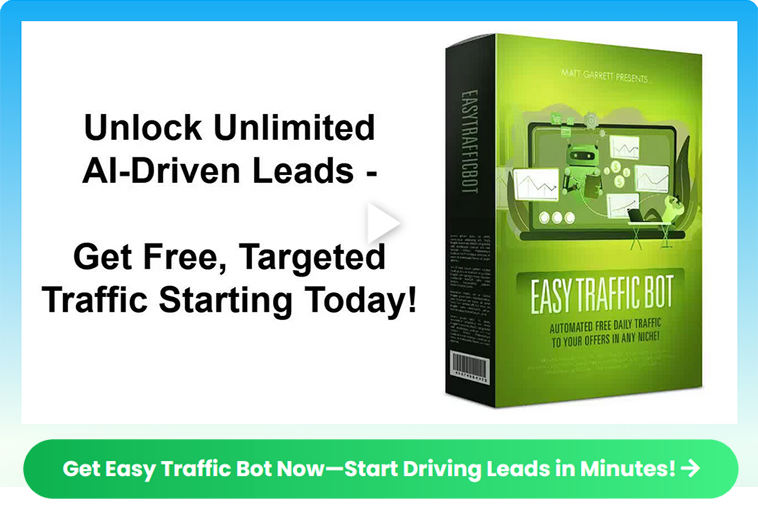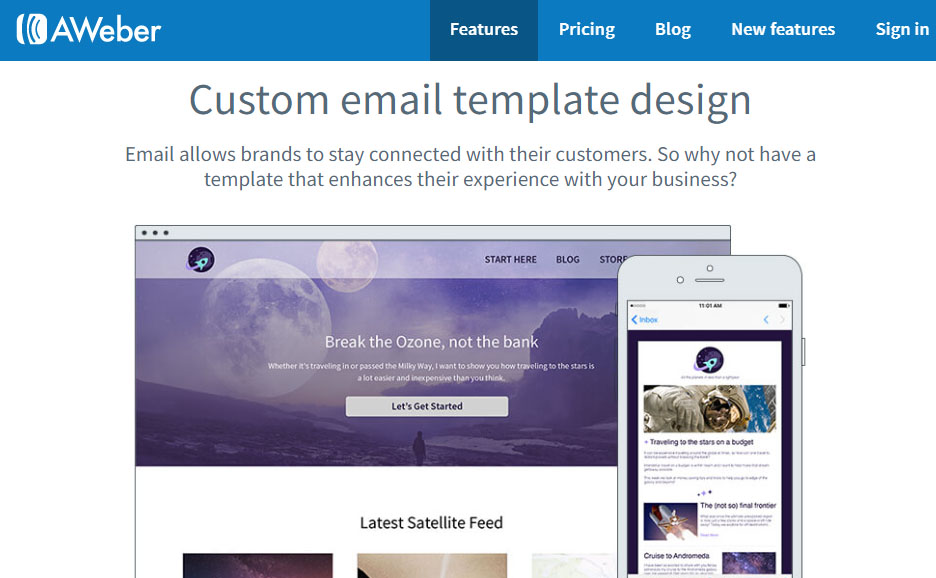Using Aweber
I’ve been using the Aweber autoresponder service for nearly 10 years now.
And it continues to get better and better.
But one thing Aweber emails lack is that immediate engagement factor that you get on social media.
It’s a problem that’s common to other autoresponder services as well.
Even if you ask your readers to respond to your emails, they generally don’t.
So the only indication that your emails have resonated with your subscribers is
- If they opened the email
- If they clicked a link in the email
But you’ve no idea if they liked the content of your email or not.
Wouldn’t it be nice if emails came with a little “thumbs up” or “thumbs down” button like social media posts?
You could instantly know whether your message resonated with your subscribers.
Now you can do that in Aweber emails with their new Email Sentiment Widget.
You can add a clickable question to the bottom of your emails that collects instant feedback from your subscribers.
This neat little feature can completely change the way you engage with your subscribers.
It gives you quick insights into what your subscribers think and how they feel about your emails, your business, or your brand.
The best part: You can add the sentiment widget to every email you send, creating a treasure trove of feedback to help you fine tune your emails…
…so you can give your subscribers more of what they want and like.
Watch this video to learn how to quickly add the sentiment widget to your AWeber emails:

All the best,
Gary Nugent
Check out my Instagram posts and reels here:
Follow me (@aiaffiliatesecrets) on Instagram
P.S.: Don't forget, if you want to create an internet income of your own, here's one of my recommended ways to do that: