
Do you routinely let your autoresponder service schedule your email send times?
If you have people on your mailing list from all corners of the world, it can be hard to figure out when the best time to send your emails actually is.
Your subscribers live in different time zones.
They have different working day durations.
Different schedules that depend on family, lifestyle and work.
And they likely have busy lives with a thousand things competing for their attention.
So how can you set things up so that each of your subscribers will receive your emails at just the right moment?
Well, here’s the thing: Email send times aren’t the same for everyone!
- The best day for one subscriber might not be a good fit for another (e.g. Sabbath days are different in various religions)
- There’s no one best day of the week as this changes from month to month (in Summer, lots of people are on vacation and don’t want to read emails, for example). That said, Tuesdays seem to be very responsive days so are often seen as being one of the best days to send out emails. It’s also why so many product launches happen on a Tuesday.
- The best email send times will also be different for each of your subscribers (some will check their email first thing in the morning, some over lunch and some at various times in the evening)
- Not all messages necessarily work on the same day or at the same time.
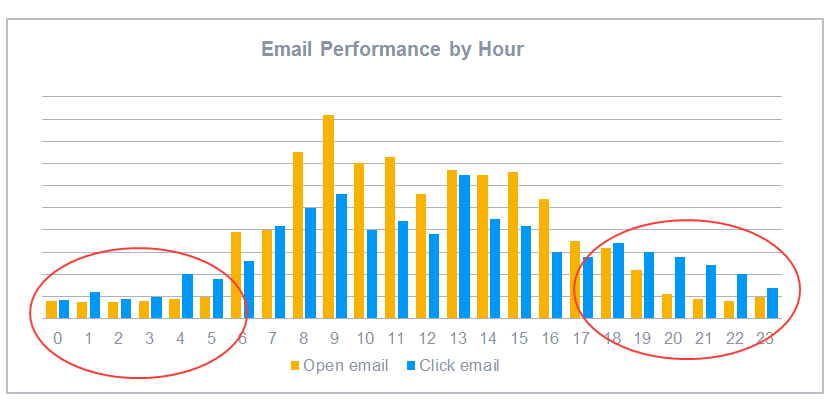 In this example of an email campaign, when do you think the best time to send was? The email open rates are higher between 6AM and 4PM, but responsiveness is not so good, except at lunchtime. Between Midnight to 5AM and 5PM to Midnight, open rates were lower certainly, but when emails were opened, the links in them were clicked more frequently. Of course, you could argue that even though click rates were poor in comparison to open rates between 6AM and 4PM, links were still clicked more often than during the early morning and late evening.
In this example of an email campaign, when do you think the best time to send was? The email open rates are higher between 6AM and 4PM, but responsiveness is not so good, except at lunchtime. Between Midnight to 5AM and 5PM to Midnight, open rates were lower certainly, but when emails were opened, the links in them were clicked more frequently. Of course, you could argue that even though click rates were poor in comparison to open rates between 6AM and 4PM, links were still clicked more often than during the early morning and late evening.
When you think about it, the “best time” and “best day” to send really don’t make much sense.
Suppose you discovered that the best email send time was a 7:03PM on a Tuesday.
Would you try to send out all your emails at that exact time on that exact day?
No.
If you sent out more than a couple of emails, you’d likely be accused of spamming.
And each additional email you send out will be less effective and would be more likely to be ignored.
Let’s say you were conservative and you only sent out one email a week, precisely at 7:03PM on a Tuesday.
Your subscribers get used to your sending pattern.
Then something crops up and you need to email them on a Friday.
Now here’s the problem: You’ve conditioned your subscribers into expecting emails from you on Tuesdays.
They don’t expect to hear from you on a Friday, so they’re not anticipating your email and it gets overlooked among all the other emails they receive that day.
Your effectiveness in reaching your audience is severely reduced.
So looking for the best times and days to send is the wrong approach.
We need to re-frame our thinking.
Instead, our approach should be about what email send times we should avoid.
Here’s What We Need To Avoid:
1. Don’t send out emails at poor times
Now this depends to some extent on where in the world the majority of your subscribers are located.
If they’re in the Americas, then sending in the evening (their local time) is a good idea.
So you want to your email send times to be between 8PM and Midnight Eastern Time (wherever in the world you yourself are located).
You can use your autoresponder’s scheduler to queue up such emails.
If you have subscribers spread pretty evenly across the world, one tactic sometimes used is to send out 3 emails, one every 8 hours but targeted to your subscribers in one part of the world.
Email 1 might be targeted at Europe, Email 2 at the USA and Canada and Email 3 at Asia.
Yes, every subscriber will get the 3 emails, but your subject line should say who the email is for (e.g.: “[In the USA/Canada?] Here’s a great new tool…”
Another option is to geo-target your subscribers and have your email delivered to them at an appropriate time for them (more on that below).
2. Don’t send out emails on low-activity days
A good example of low-activity days are public/national/bank holidays.
You can find out when those happen by looking at a calendar.
Or consult sites like Holidays and Observances Around The World or Upcoming Holidays.
Other low-activity day examples are birthdays, anniversaries, funerals, etc.
These are completely unpredictable but will only affect a tiny number of your subscribers on any one day.

Weekends are also typically low-activity days.
I know many marketers who will not send emails on weekends because of this.
On the other hand, I also know of marketers who like sending emails on weekends because they know that fewer marketing emails are being sent out generally and there’s less competition.
If you run a business and you’re dealing with clients, then it generally doesn’t make sense to send work-related emails outside of work hours or at weekends.
3. Use some common sense with the intervals between your email send times
It doesn’t make sense to send out 10 emails at 7:03 on a Tuesday.
It makes more sense to send out 1 or 2 each day with some time elapsing between successive emails on the same day.
Now most if what I’ve been discussing here relates to broadcast emails rather than follow-up emails.
A broadcast email is one that’s to be sent out immediately or where you can schedule and email send time in the near future.
A follow-up email is one in a sequence of emails you’ve added to your autoresponder and gets sent out automatically in relation to the previous email in the autoresponder.
So Email 1 gets sent out when someone subscribes to your mailing list.
Email 2 might get sent out the next day, Email 3 goes out 3 days after that, Email 4 is sent 2 days later, etc.
You have full control over when a broadcast email is sent out by using your autoresponder’s message scheduler.
But how do you control when follow-up emails are sent out since there’s no scheduler for those?
Most autoresponder services have a feature which allows you to have some control over when your follow-up emails are sent out, so you do have some control over your email send times.
I use Aweber, so this is how they’ve implemented this feature (if you use a different autoresponder, the setup will be a bit different, but the basic idea is the same):
In Aweber, the feature is called Autoresponder Send Windows.
This video explains just how simple it is to set when your follow-up emails go out:
If you know when your emails get the best response, you can configure when your follow-up emails are delivered to get the best results.
And when you decide to use the geographic awareness option (geo-targeting), Aweber will automatically adjust delivery to each subscriber’s time zone – no matter where they are in the world.
If you set your follow-up email to be delivered in the morning, that’s when Aweber will send it to each person (morning their time, that is)!
How Can You Make Your Email Marketing More Effective?
Here are a few ideas you can use to tweak your email marketing efforts to make them more effective:
- Check when your subscribers are actually opening your emails and clicking your links. Aweber provides Opens over Time and Clicks Over Time reports that will show you this information. Adjust your send windows so your messages will appear at the top of the inbox during those times!

- Try running a weekend sale. Queue up an email to go out on a Friday morning announcing the sale and then see what the response is. Maybe emailing on a weekend is a good option for you!
- Do you know times or days when emailing your subscribers is bad or you don’t get much of a response? Then use Aweber’s Autoresponder Send Windows feature to avoid sending out emails at those times.
With a little bit of thought and planning you can schedule your email send times for your subscribers to times that are more suited to them.
I’ve talked about the Aweber autoresponder here because it’s the one I use.
You can try out Aweber free for 30 days here.
Try AWeber free for 30 days! – AWeber Communications

All the best,
Gary Nugent
Check out my Instagram posts and reels here:
Follow me (@aiaffiliatesecrets) on Instagram
P.S.: Don't forget, if you want to create an internet income of your own, here's one of my recommended ways to do that:


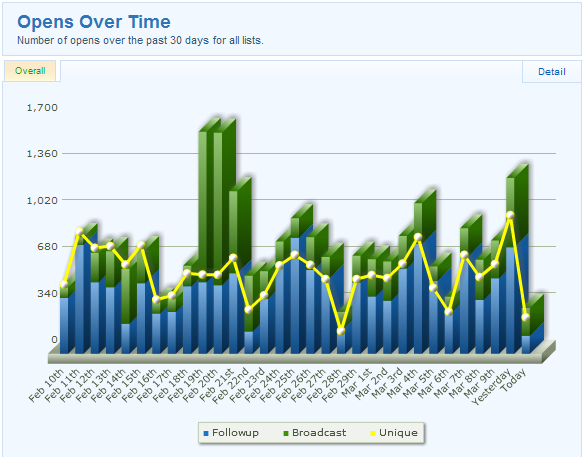
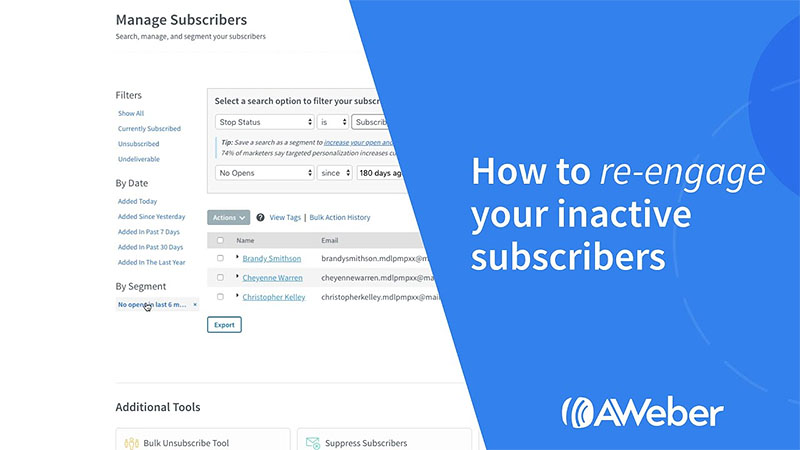


Hey, I have been working on internet marketing for 12 months now but have failed to get an email list set up – don’t feel confident yet with the skill set – can you help me out and let me now which is the easiest way to get set up initially? Thanks also for the tips throughout. Is there any free options that are reliable to get set up before I start paying for it? I hear some good and bad point about mailchimp…
Hi Michael, there are whole courses on how to start list building but there are 4 basic components:
More detailed information on these topics you’ll find scattered around this site!
As to MailChimp, if you’re in the internet/affiliate marketing niche, stay away from them. They are not friendly to these niches and will close down lists built for these niches when they find them. This is what happened to me when I didn’t originally listen to that advice. They’re fine for other niches though.
GetResponse and Aweber both have 30-day trial periods of their autoresponder services so that’s a way of starting to build a list without any up-front service costs.
Hi Gary,
A very useful set of recommendations here in regards of the time. I can see your years of business online have made you an expert in the field. I actually have a question, what online service would you recommend to start, that is not just a trial for a month, but it is free up to a certain amount of users? Would automation (at least autoresponder) and unlimited campaigns be included?
Thank you!
Hi Pablo,
MailChimp is the only autoresponder I’m aware of that lets you get a certain number of subscribers before they start charging you for their service. The problem is that they don’t like lists in the internet/affiliate marketing niches and they’ll close you down. If you’re in any other niche, they’re a great place to start.
I’m pretty sure all the major autoresponders allow unlimited campaigns. Their pricing structure is based on the total number of subscribers across all your lists. This is where you have to check out their pricing as some escalate their prices faster and by a greater amount than others.
All autoresponders will automatically send out emails on a schedule you specify. However, you have to write the emails and load them into the autoresponder yourself. Or you can buy a series of emails to use. But if you go this route, you really need to make the emails your own by introducing your personality into them. This will help set up apart from other email marketers.
TrafficWave offer unlimited everything for a flat $17.95 per month. I haven’t used them myself but I’ve noticed that when affiliate programs mention integrating with the popular autoresponders, TrafficWave isn’t on the list.
Another thing to consider is that most of the popular autoresponders don’t allow you to import lists of email addresses because they’re worried that the addresses might belong to people who didn’t willingly give you those email addresses. For example, if you buy an email list you’ve no idea how the addresses on that list were acquired.
If you’re looking for a solution that doesn’t involve monthly fees, take a look at MailPrimo. It’s an email marketing tool that can collect email addresses, allows you to import email lists (something the major autoresponder services generally don’t allow, as I mentioned), have unlimited subscribers and send unlimited emails. There are 3 pricing options:
Here are three places you can get email series to add into your autoresponder:
I’ve probably given you a lot to think about! 🙂
If you’ve any questions or want further clarification, just drop a comment here and I’ll do my best to steer you in the right direction.
That’s a lot of information to process! I actually do a lot of email management for clients (I’m a writer), so this is excellent info. I’ve been using the auto-scheduler that comes with MailChimp, but it sounds like that might not be the best option. Thanks for explaining it all! I’ll definitely be doing a bit more analysis.
Hi Genesis, I use the Aweber autoresponder and it allows follow-up emails to be scheduled to be sent at particular times of the day. Emails can be sent out based on times in your timezone, or they can be scheduled to be sent out at times in the subscribers timezone.
This latter option means that you can have an email drop into a subscriber’s Inbox at 8PM, their local time, for example.
I’m sure other autoresponders have a similar feature.