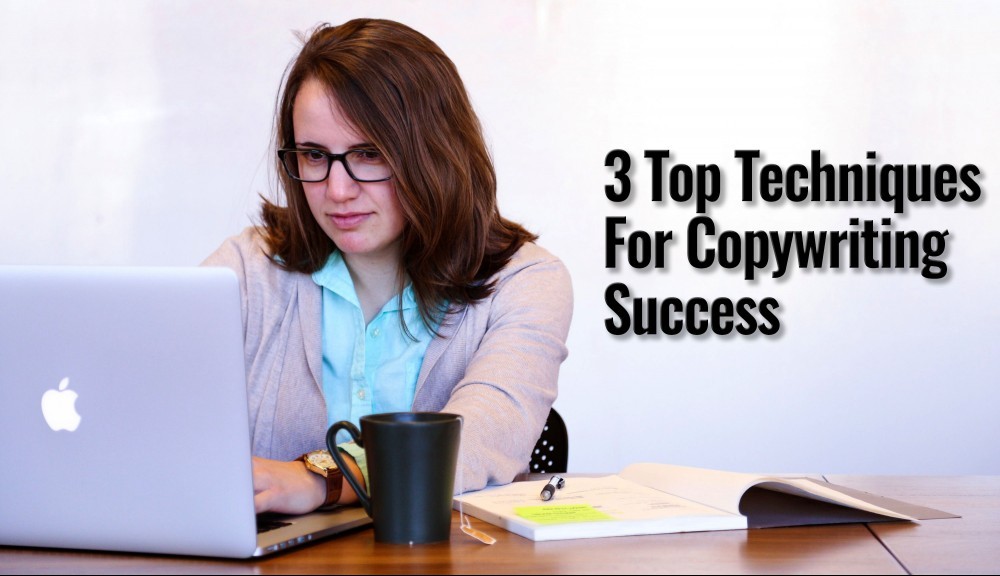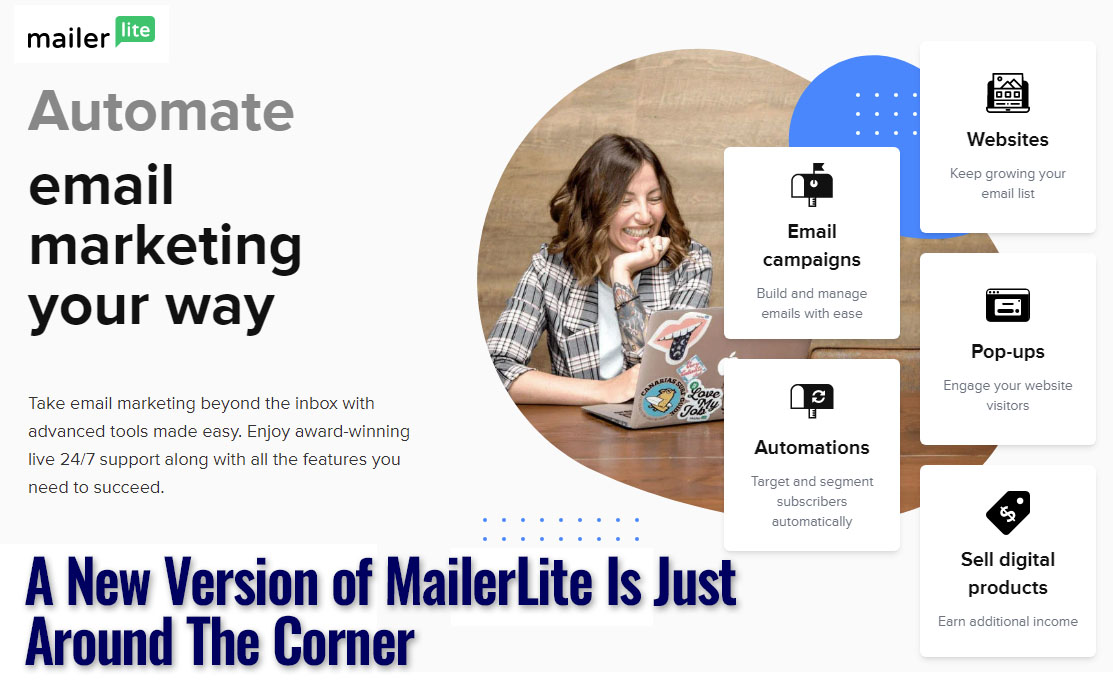How Do You Get More People To Open Your Emails?
Getting subscribers to open your emails is the first hurdle you need to get them to cross when you’re promoting something to them.
This is known as the “Open Rate” and your autoresponder service will tell you what the open rate percentage is for each of your emails.
Anything less than 10% is bad and your autoresponder will tell you that you need to improve your open rates.
Between 10% and 20% is average and you’ll get no warnings.
Between 20% and 30% is good
And above 30% is a great open rate.
Some say over 40% opens is a better figure for a really great open rate.
So if your emails are regularly getting less than a 10% open rate, what can you do to fix things?
Fix #1 – Getting Out of The Spam Folder

Many emails will go straight to your subscriber’s Spam folder and they’ll never see it.
Pretty much every autoresponder provides a Spam Checker tool that evaluates your email so see if it’s likely to trip Spam flags when it hits your subscriber’s email account.
The tool typically rates your email on a 0-5 scale.
Any email over a 5 rating will definitely go to Spam.
You want to keep this value as low as possible.
ActiveCampaign has a great list of words and phrases to avoid in your emails.
Also, avoid including red text in your emails as that’s another Spam trigger.
Fix #2 – Getting Out of Gmail’s Promotion Tab
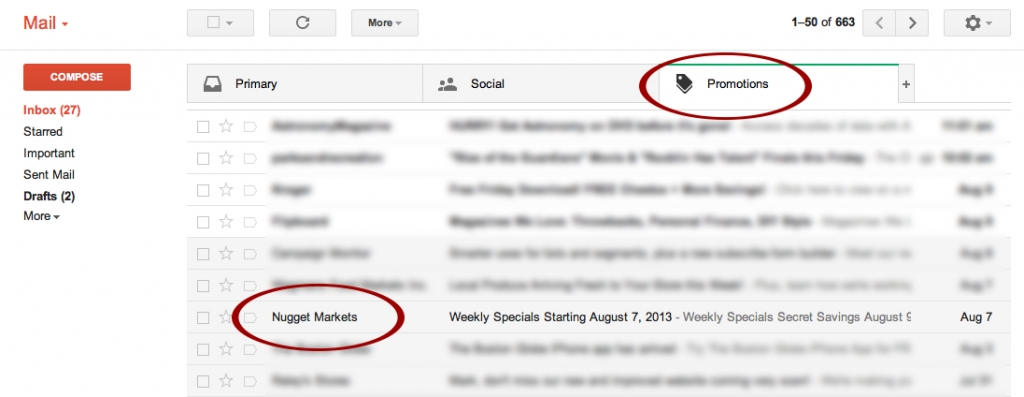
So here’s the great tip…
Create a brand new Gmail account and make sure you keep the Primary, Social and Promotions tabs intact.
After you write a new email, send a copy of it to this specific GMail account.
Then log into the account and see where your email ends up.
If it’s in the Promotion tab, then you need to change the email and retest.
And repeat the process until the email eventually lands in the Primary tab.
Don’t open the emails at all.
If you can get your emails into the Primary tab of this email account when none of the emails are never actually opened, then you can be pretty sure that the email will arrive in your subscribers’ Primary folder as well.
What To Look For To Fix Your Email Deliverability

The first thing to test is your email subject line.
Change it and see if your email arrives in the Primary tab.
If it does, then job done.
It’s more likely though that something in the email content is flagging it as a promotion to Google.
One trigger is the inclusion of monetary amounts in the email.
Try using words instead and see if that fixes the deliverability problem.
If it doesn’t, look for trigger words or phrases in your email (check out ActiveCampaign’s list above).
If you spot a known one, simply rewrite it in a different way.
If your email still ends up in the Promotions tab, then the method I use to find the trigger text is to cut the email in half and send the first half.
If it lands in the Primary tab, then I know that the offending content is in the bottom half of the email.
If the email lands in the Promotions tab, then I know that the offending content is in the top half of the email.
Each time a part of the email ends up in the Promotions tab, I cut that part of the email in half again and repeat the testing process.
This is the quickest way to narrow down on the sentence that’s causing the problem.
If you can’t see a word or phrase in there that looks like a trigger, just rewrite the sentence and test again.
Once you’ve removed the trigger, put the change back into the original email and send that to your new GMail account.
It should now appear in the Primary tab.
Why Go To All This Trouble?

Every email that you send out that your subscribers don’t see is potentially a lost sale for you.
Quite simply, the more people who see your emails, the more people are likely to open them and the more likely they are to buy what you’re promoting.
It also costs you money.
Every autoresponder service (except MailerLite) is subscription based.
And fees are based on the number of subscribers you have and/or the number of emails you send out each month.
If your emails aren’t being seen by your subscribers, then you’re paying to keep people on your list who will never make you any money.
Secondly, bad open rates reflect on your ISP and on your autoresponder service.
Neither wants to get a reputation for being a source of Spam or low-quality emails that no one ever reads.
So, if you have a history of sending out emails with low open rates, an ISP is going to throttle the number of emails that arrive on its system from you, on their way to your subscribers.
So, because fewer of your emails are being delivered, fewer subscribers see them and so on.
Conclusion
If you’re doing email marketing, your purpose is to make as many sales as possible from your subscribers.
So it makes sense that you should do everything you can to make sure your subscribers actually see your emails.
If you’re lazy about taking care of this stuff, then you’re going to end up losing a lot of sales.
If that’s not self-defeating, I don’t know what is!

All the best,
Gary Nugent
Check out my Instagram posts and reels here:
Follow me (@aiaffiliatesecrets) on Instagram
P.S.: Don't forget, if you want to create an internet income of your own, here's one of my recommended ways to do that: