
Many newbie marketers think that using online link shortening services is a good way to mask long, ugly affiliate links, but the best link shortener to use is the one you have on your own blog.
There are two primary place where you need to use nice-looking links rather than raw, long, ugly affiliate links:
- On your blog
- In your emails
Having links on your blog that appear to be on your own domain has some SEO (Search Engine Optimization) benefits as well as engendering trust in your readers.
The same can be said of links you include in your emails.
When your subscribers become familiar with you and your domains, they’ll have more trust in a link that’s on your domain rather than a link from some random domain that could look fishy to them.
Why Using An Online Link Shortening Service Isn’t A Great Idea
If you use WordPress, then Pretty Links and Easy Affiliate Links are free plugins that will allow you to create shortlinks on your own domain.
The advantage of this approach is that you have full control over the links.
They’re on your domain, so they’re less likely to be banned by the likes of Facebook which can be touchy about people posting affiliate links.
Facebook do usually follow a link to its ultimate destination and, if they find it ends up somewhere they’re not happy with, they’ll either stop you from publishing your short link or hide your post later if the link initially slips through their net.
Having full control over a short link means that you can swap out one affiliate link for another while the shortlink itself remains the same.
The online link shortening services don’t allow you to do this, even the well-regarded Bit.ly.
Why Would You Need To Swap Out An Affiliate Link?
This is all you need to do in a plugin like Pretty Links to swap out one affiliate link for another.
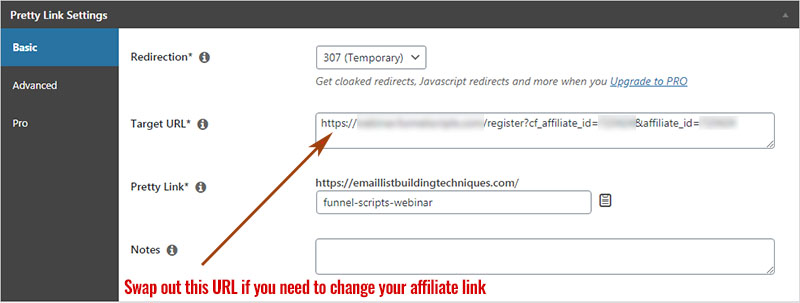
You might need to swap out a link because a product is no longer available or you find a better alternative to promote.
And you can’t make this simple change to a short link with the free online link shortening services.
So if the product you were promoting is no longer available, you have no way to point visitors to an alternative.
With these services, you’re also at their mercy.
If they go out of business, all your short-links will disappear with them.
And if you’ve posted those links all over the internet, you now have a load of dead links that won’t earn you any money.
And you have no way of changing them unless you edit every bit of content you used them in and replace all the dud links…and that’s not really practical.
There’s also the potential issue of link hijacking.
An unscrupulous link shortening service could replace your affiliate link with its own and earn commissions from your link instead of you.
As far as I’m aware this isn’t really an issue but the possibility remains.
There’s also a possibility that a link shortening service could get hacked, with the hackers swapping out affiliate links stored there for their own.
Are There Times When You Can Use An Online Link Shortener?
Of the online link shorteners out there, Bit.ly probably has the best reputation.
But it also has its limitations.
It’s good for disposable links like special offers and discounts that will come and go.
And, if you’re promoting a product that you know will be around for a long time, then you can use Bitly for that as well.
But there’s always the issue of trust that you need to keep in mind where your visitors are concerned.
People feel more secure in clicking a link that has a good, readable domain name rather than something that looks questionable.
Bitly at least has some recognition in that regard and you can edit the links so that they’re more readable rather than a jumble of random characters.
But, given the choice, it is far better to create your short links on a domain you own for the control and security it gives you, as well as the trust factor it brings to potential customers.
One thing Bitly is good for is to create short links to use in Twitter tweets.
Long web addresses will eat into your tweet character limit, so shortening a link allows to to have more content or context in your tweet.
What Other Link Shortening Alternatives Are There?

Not everyone has a WordPress blog so can’t use a plugin like Pretty Links to create their own short links.
There are two online services that will allow you to create short links but they are not free like Bitly and its competitors.
These are more correctly known as link tracking services rather than link shortening services.
Both will allow you to create custom links using your own domain names (you don’t need to have a website for this).
They also provide full tracking capabilities so you can actually see where your traffic is coming from.
It’s common for marketers to use the same affiliate link (cloaked/masked/shortened or not) on different traffic platforms like websites, YouTube, Facebook, Instagram, Pinterest and so on.
But with a basic shortened link either created with a free online link shortening service or with a free WordPress plugin like Pretty Links, you only get basic tracking stats like how many people have clicked your link and how many of those clicks came from unique visitors.
The non-free link tracking services can provide much more information like where your traffic is coming from, how much of your traffic is coming from what platform, what your conversion rates are (such as the number of people who sign up for your email list or buy a product) and so on.
The two services are:

ClickMagick [Starting at $27 per month] – Starter Plan allows up to 10,000 clicks per month, unlimited Conversions, provides all Core Features, lets you track 1 Funnel and you can add 2 domain names for custom tracking. Has a 14-day free trial. They also provide a free guide on link tracking.
Marketer Magic [Starting at $47 per month] – Similar setup to ClickMagick but also offers additional services like email validation, you can customize, track and optimize everywhere your visitor interacts with you. This service tends to be used by more experience marketers. Has a 7-day free trial.
I use ClickMagick myself for link tracking though a lot of my affiliate links are created with a WordPress plugin.
While the above two online link tracking services are excellent at what they do, you’re still in the same boat if they should ever shut down or go out of business.
Another possible problem is if one of these companies is taken under new ownership and the new owners want to change things up and the service suffers as a result.
I’ve seen this happen with hosting companies for example, where a formerly great little web hosting company gets bought out and then falls apart because the new owners don’t know their stuff or don’t care about their customers.
So the issue of not having full control over your short links still remains when using even the paid link tracking services.
That’s why I stick to using WordPress plugins for most of my links – I own and control those links lock, stock and barrel.
Another Free Method – 301 Redirections
Most web hosting runs on Linux rather than Windows web servers. And every website hosted on a Linux webserver has a cPanel.
cPanel is one of the most popular Linux-based control panels for web hosting accounts.
It lets you conveniently manage all services in a single place. Currently, cPanel is the industry standard and most web developers are well acquainted with it.
Depending on the type of web hosting plan you have, you may or may not have access to the cPanel.
On hosted platforms like WordPress.com, you won’t have access to the cPanel for your site(s).
If you have a standard, shared web hosting account, you will have one cPanel that controls however many websites are in your hosting account.
If you have a reseller hosting account, then you’ll have a cPanel for each website on your webserver.
Each cPanel will have a File Manager app that’s used to access the files that are on your webserver.
You can also use FTP software like FileZilla to log into your web server to access the files there.
Each web hosting account will have a top-level folder called public_html (it’s sometimes called httpdocs).
And it’s in this folder that all your website files are stored.
Also in this folder are some hidden files that start with a dot or period. You can change the settings in your File Manager app or FTP software to make these files visible.
The file we’re interested in is called .htaccess and it’s a file you will need to edit.
This is one of the most important files where your website is concerned and getting something wrong here can break your site.
So make sure you create a backup of the file before you make any changes to it.
So what you’re going to do is edit the file and add some link redirections into it.
Once the file is saved, any changes will come into play immediately.
When your website is loaded in a browser, the .htaccess file is one of the files loaded first and the settings in it are applied before your website loads.
This means that the 301 redirections in it are applied outside, or independent, of your website.
While all this may sound technical, 301 redirections are actually pretty easy to implement.
There’s a free online tool here that you can use to create the redirection code.
Here’s what it looks like:
Paste the short-link URL you want to use into the Enter URL of old page: box. It should be on the domain where you want your short-link to appear, and not be same as another link on your site.
Paste your destination link (an affiliate link, for example) into the Enter URL of new page: box.
Make sure you select the Apache .htaccess redirect option in the Select redirect type: box on the above page.
Click the Generate Code button.
The code will then appear in the box above the Select Code button.
Click that button and then copy and paste the code into the .htaccess file. I like to put this code at the top of my .htaccess file.
Save the file and test that your link redirection is working.
Also check your website is still working okay, just in case you broke it with a bad edit.
Then simply repeat the process for as may link redirections as you want to create.
Here’s what the page looks like with a real example:
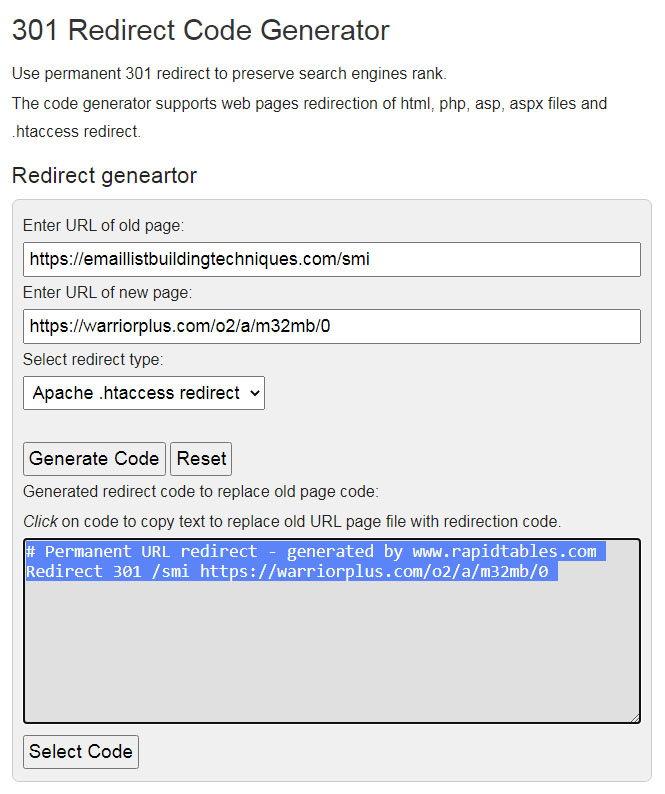
If you go to the link in the above example – https://emaillistbuildingtechniques.com/smi – you’ll be redirected to my WarriorPlus affiliate link.
Paid Link Tracking (And Shortening) WordPress Plugins
If you decide to go with using WordPress plugins, there’s really only 2 options:
- Pretty Links Pro – offers better tracking option and more features than it’s free cousin. Here’s the pricing (this is a plugin you have to keep paying to use year after year):

- Affiliate Tripler – lets you split test affiliate links to see which of 2 products gets the most clicks. You can also embed up to 4 additional affiliate links in the cookie it drops. This is useful if you want to send visitors to a page that has no direct affiliate link. You can drop a cookie with your link instead so you still get a commission on a sale. The plugin also lets you add a Facebook pixel which you can use to target people with Facebook ads. Price is a one-time $297 and you can use the plugin on an unlimited number of blogs.

All the best,
Gary Nugent
Check out my Instagram posts and reels here:
Follow me (@aiaffiliatesecrets) on Instagram
P.S.: Don't forget, if you want to create an internet income of your own, here's one of my recommended ways to do that:
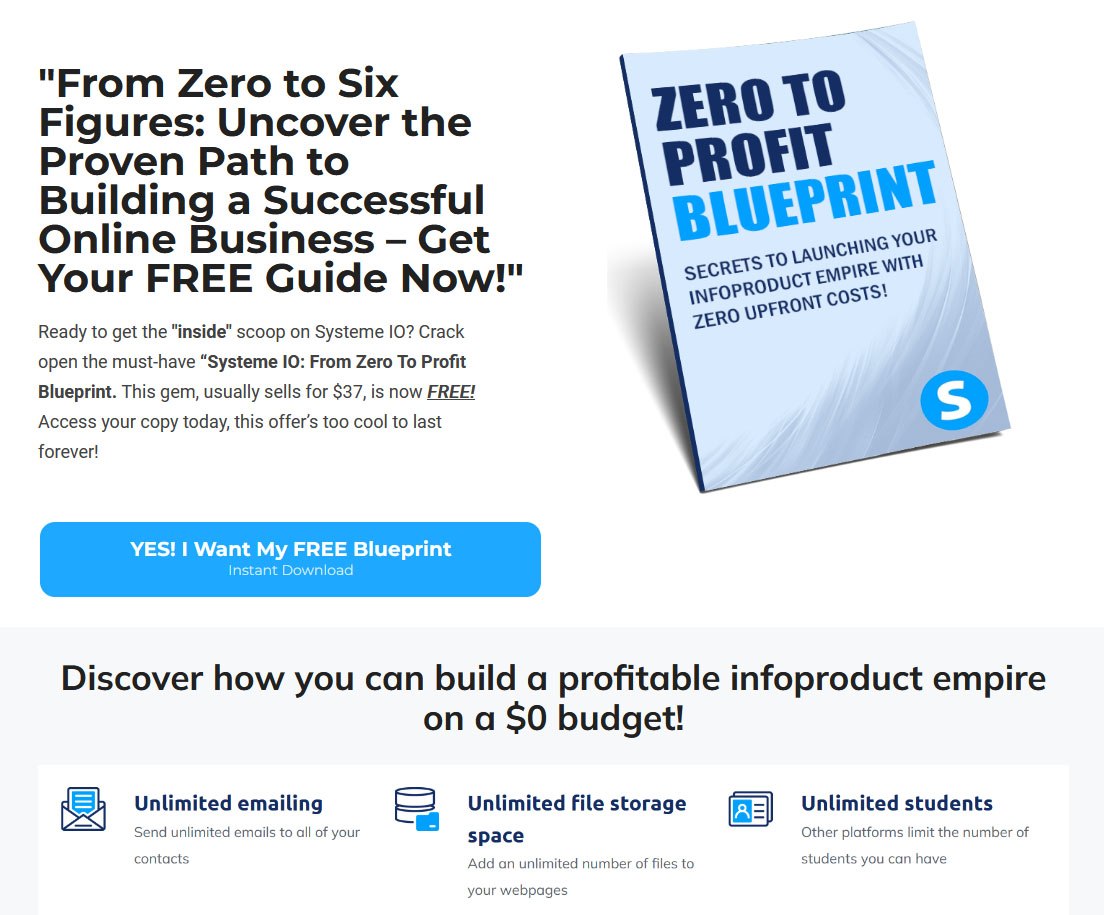




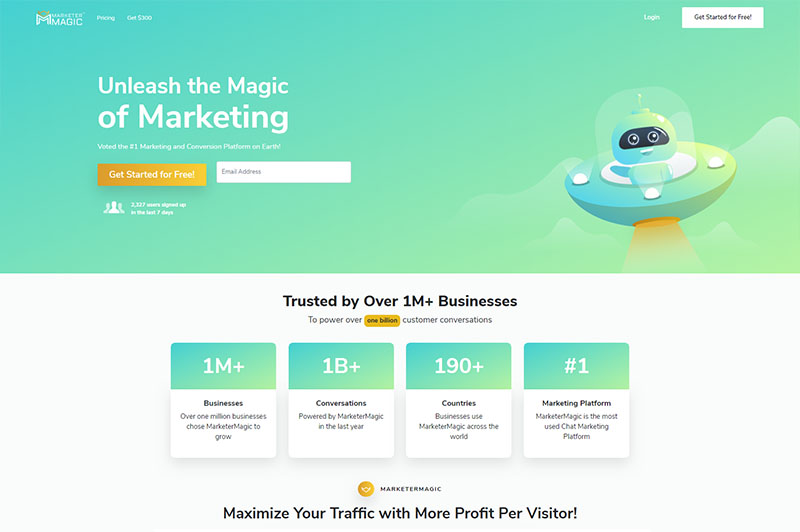
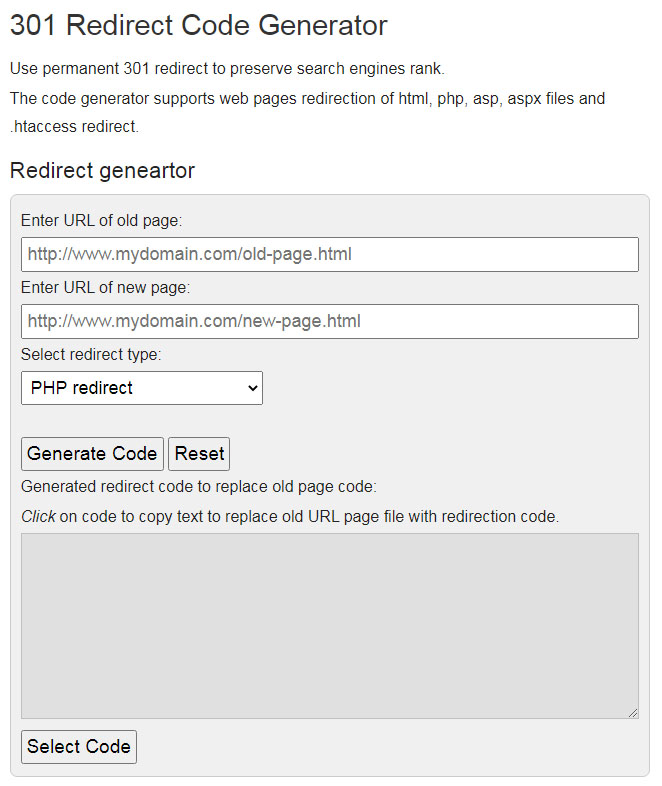
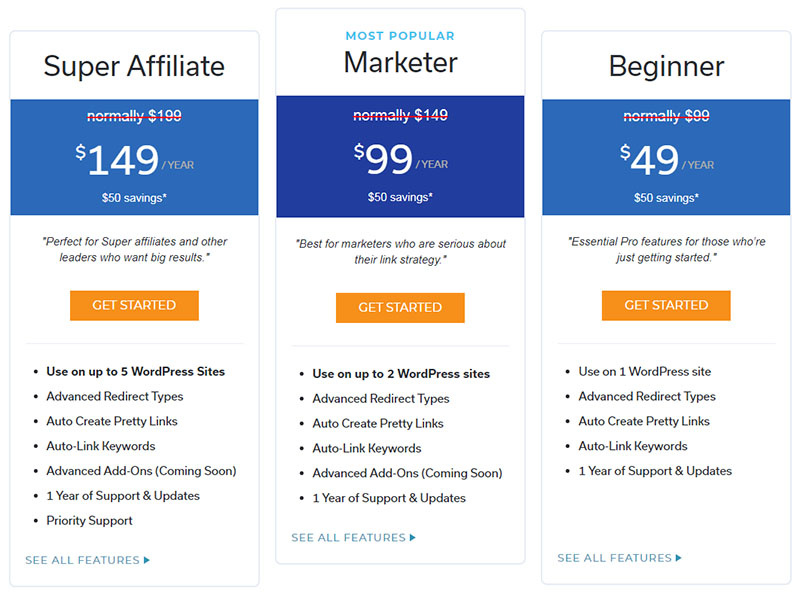
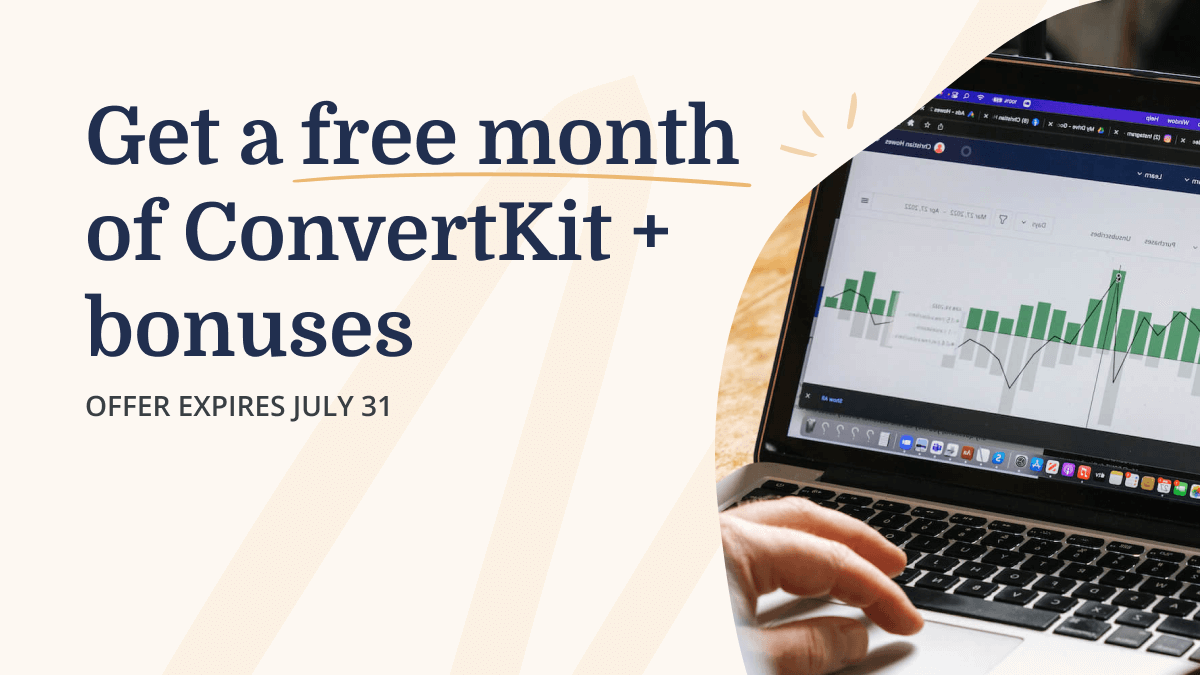


This is a really useful Post Gary and I clearly have a lot to learn as my online business is still in the development phase. I can certainly see the benefits of some of these tools particularly as I build up my site content. Thanks for sharing your thoughts – about to research some of your suggested options.
Thanks – Jason.
This type of information is usually very good to me especially because I just started my affiliate marketing business. The tools you have given information about here are all really good and I must say that you have done a very splendid job as well. I didn’t know so much about link shortening and I see why they might be dangerous and one should have some concerns about them.
Thanks for the positive feedback, Jay. It does make more sense to use a link-shortening plugin, which you have full control over, if you’re using WordPress. Other website creation platforms may not have similar options.
I’ve added a new section to the post (Another Free Method – 301 Redirections) that talks about another link-shortening option called link redirection. This is what all link shorteners do but they use slightly different terminology when talking about links.
Redirection is what happens when you send people to one link and they get redirected to another link.
There are two ways to do this:
Link cloaking or link masking – this is where the link you give people stays in the browser address bar and they never see the ultimate destination link.
Simple redirection – the visitor gets taken to the ultimate destination link which they can see in their browser address bar.
The new link redirection section in my post talks about 301 redirections and uses the .htaccess file that’s in all public_html and httpdocs folders on webservers.
It’s a bit more technical than using a plugin but has the advantage that it can be used for any website rather than just a WordPress site.