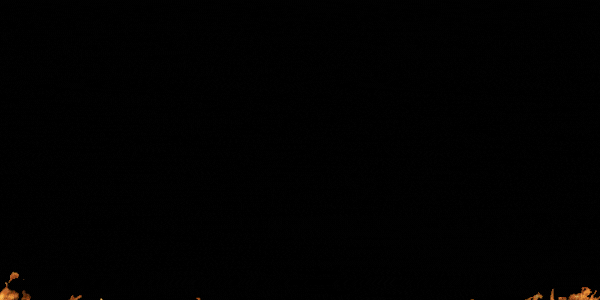Things haven’t gone as smoothly as I’d hoped since I decided to start this “How To Build A List From Scratch” series and I hit a few problems in getting this experiment off the ground…
..but they’re not the kind of problems you’d typically encounter, so don’t expect to hit any of these difficulties yourself (except, maybe, the ConverToolz one).
The PC Problem

The first major problem was that the old nVidia GeForce GT 530 video card in my work PC died.
It took me a while to diagnose this as I was looking at pretty much every other cause of having a blank display from bad cables to a broken monitor to a corrupted BIOS.
As it happens, I had just finished upgrading my gaming PC and I built a second, lower-spec gaming PC from spare parts I had lying around…
…so I tried using the video card from that in my PC.
The card is an old MSI GeForce GTX 970 and it’s quite a long card…
…So long, that it wouldn’t fit into the micro-ATX case that houses my work PC.
 GeForce GTX 970 video card
GeForce GTX 970 video card
The next option was to take the boot drive out of my work PC and put it into the second gaming PC.
Windows kept giving a blue screen of death when it tried to boot.
Turns out the reason is that my work PC works off an Intel chipset whereas the gaming PC runs on an AMD CPU and there were too many hardware differences for Windows to cope with so it just kept keeling over.
The only other option was to buy a new or second-hand video card to use in my work PC.
And, if you’ve tried buying a video card in the last year or so, you’ll know that it’s almost impossible to buy a modern card as they’re so scarce.
Gamers want the latest cards for their gaming PCs but they couldn’t get the cards they wanted either, so they were looking for older cards – even those as old as the GTX 970 – for their PCs.
And the reason they couldn’t get the cards the really wanted is because cryptocurrency miners and scalpers had been hoovering up video cards as soon as they appeared in any outlet.
Video card prices have shot through the roof and are about twice what the manufacturer’s recommended retail prices are.
I had to hunt down an replacement GT 530 card on eBay.
Even these cards were selling for silly prices.
I picked up a second-hand card for just over €85 (including shipping) from Germany.
I used to buy PC components from the UK but now that they’ve left the EU, the additional import taxes make products sourced there more expensive than importing from elsewhere in the EU…
…and importing from the USA is too expensive too because of the addition expensive shipping, 21% VAT (sales tax) and import duties.
Prices for the GT 530 ranged from €33 plus shipping from China (I wasn’t taking a chance on those) to over €164 plus shipping from Poland.
So all that messing about cost me several days.
Now that Bitcoin mining has been banned in China, all the cards in the mining farms there are being shipped to the West for resale so card prices are starting to come down.
However, buying a modern second-hand video card is now problematic because you may not know that the card you’re buying has been used under stress in a mining rig in China and it might already be near the end of its life.
The ConvertToolz Problem
When I was designing this experiment, my intention was to have several optin / squeeze pages providing different free gifts burt to add all subscribers to the same email list.
I was going to use the Tags feature in Aweber to do this.
What this entails is adding a tag to each subscriber that tells me what squeeze page that subscriber signed up on.
I could then use that tag to send them specific emails when needed.
One of these would be the “Welcome to my list” email where they’d also be provided with a link to download the particular product they signed up for.
After that, they’d all receive the same emails unless I was sending out a broadcast email that related to the product they signed up for.
Unless you’re sending people directly to a sign up form provided by your autoresponder service, 3rd-party tools like ConverToolz, Systeme, Clickfunnels, Groove, etc. connect to your autoresponder through an API.
That’s a bunch of computer code that allows the 3rd-party tool to integrate with and communicate with your autoresponder service.
Now, most of these 3rd-party tools allow you to connect to your autoresponder in 3 ways:
- You can copy and paste the signup-form code provided by your autoresponder into the 3rd-party tool
- You can select the autoresponder service you’re using from a dropdown list and then select the list you want to use on that autoresponder
- You can select the autoresponder service you’re using from a dropdown list and then select the list you want to use on that autoresponder and add a tag to new subscribers
Aweber (my autoresponder service) provides the third option.
I don’t know if other autoresponder services offer exactly the same kind of setup, but I’m sure they offer something similar.
So my idea was to use that third option to tag new subscribers to let me know what squeeze page they subscribed on.
But, as it turns out, ConvertToolz doesn’t support that option (ConverToolz is also available as part of Omar & Melinda Martin’s Black Friday Sale [still available] but you are saving 75% on the retail price of this bundle of tools).
And that left me with no way of identifying what pages I was getting subscribers from.
It also meant that I couldn’t send out a welcome email that contained a download link for the product someone had subscribed to get…
…and the only opportunity they had to download that product was from the “Thank You” page they’d be redirected to after they signed up.
So, instead, I created a generic Welcome email that thanks each subscriber for joining my list and provides them with some bonuses and lets them know what to expect next.
I could have created separate lists for each squeeze page but there would have been a huge amount of duplication in the emails sent out.
Plus there’s the list management issue – the more lists you have, the longer it takes to maintain them and the longer it takes to send out broadcast emails to them.
So, after ruminating on the problem, what I decided to do was stick with the idea of having a single list.
Yes, I’d lose the ability to tag subscribers which meant I couldn’t identify which squeeze pages were getting the most signups and I wouldn’t be able to send out emails to subscribers that had a specific tag.
But it would make list maintenance much easier.
The Website Problem
I wanted a website to act as a front-end for this list, so I switched over an existing site – Affiliate Marketing Circle – to connect to this new list instead of the list originally attached to it.
The site name ties in with what I named the new list – also Affiliate Marketing Circle.
That’s part of branding what this is all about.
This is a WordPress site and it’s one I hadn’t updated in a while.
I’d already built several squeeze pages and sales funnels on the site with the InstaBuilder 2.0 plugin (which is no longer available).
However, while all the pages and funnels still worked, I couldn’t edit existing pages or create new ones with the plugin.
Again, I had to spend a fair bit of time trying to diagnose the problem.
The site was running on an old version of PHP so I upgraded it to use the latest version.
After that was done, while I could use the InstaBuilder 2.0 editor again, loading up pages threw up some weird errors.
Rolling back to the earlier version of PHP, plages loaded fine but the InstaBuilder 2.0 editor wouldn’t work.
Then I resorted to deactivating all plugins except InstaBuilder 2.0 and upgrading PHP again.
There were no errors on page loads now and the InstaBuilder 2.0 editor worked.
But https didn’t work on the site.
I use a few plugins to integrate sites with Cloudflare so that I can get a free https certificate and added site security.
Reactivating these plugins broke the site – it was as if it didn’t even exist.
Upgrading the plugins to their latest versions didn’t fix this problem either.
So I ended up deleting the plugins and reinstalling them from scratch.
That cured the problem and https was working again.
But, because I’d disabled all the other plugins, I’d lost some functionality on the site.
I’ve been reactivating them one by one and testing as I know at least one of the plugins is responsible for the weird errors I was seeing on page loads.
I still haven’t pinned that down yet – maybe it’s a conflict between one or more activated plugins.
That’s WordPress for you.
Final Thoughts

So there you have it…
…some of the not-so-fun aspects of getting ready to build a new list.
Let’s face it, you’re not likely to experience a broken PC or a broken website if you’re going to set up your own list from scratch.
But, if you take advantage of the extremely low prices of the 3 tools in the Freedom Sale Package and plan on using ConverToolz as I am…
…then you may hit the same issue I’ve had in trying to put every subscriber on the same list while trying to tag them in some way so you can segregate them later.
I don’t know if autoresponder services besides Aweber provide an “add to list with tag” type option and, even if they do, whether that option is supported by ConverToolz.
It’s just something to keep in mind if you’re going to replicate my experiment.
In my next “How To Build A List From Scratch” post, I’ll take a look at how I set up my email campaigns for this experiment.

All the best,
Gary Nugent
Check out my Instagram posts and reels here:
Follow me (@aiaffiliatesecrets) on Instagram
P.S.: Don't forget, if you want to create an internet income of your own, here's one of my recommended ways to do that: