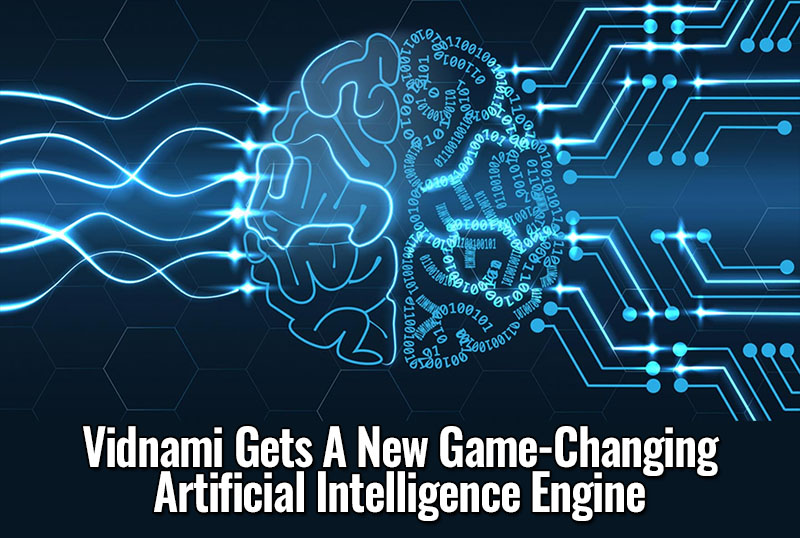
UPDATE: 2nd October, 2024: Vidnami officially shut down in August of 2021 when the company was sold. Since the tool is no longer available, these are my recommended replacement video creation tools for 2024 and beyond:
- InVideo Studio - create videos yourself in much the same manner as Vidnami allowed but with more assets and features.
- InVideo AI - let AI create videos for you, Think InVideo Studio with AI.
- Read more: Using InVideo AI To Create A Marketing Video
- Pictory - another excellent tool for creating your own videos and having the capability of AI creating videos as well.
- CapCut - more of a video editor than a video creation tool. You basically upload the video elements you want and put them together, with some inbuilt resources, to create videos. Very good for creating vertical-style video shorts.
- Vidyo - a tool for intelligently creating short videos from a long video. Great for breaking up YouTube videos into video clips to use on social media platforms.
Creating Videos Without Having To Appear On Camera
I’ve talked before about how I use the Vidnami online video creation service to create my videos (I hate appearing on camera).
This tool takes a script – that could be one specifically created for your video, the text of a blog post or email you’ve written, a PLR article, etc – and converts that text into a video made up of video clips and/or images.
How it works is by looking for keywords in your script and then searching for a video about that keyword in its expansive library of 790,000+ clips and knitting them together into a sequence.
Typically, there would be text overlays of your script in the video for those who don’t or can’t use audio at the time they’re watching, but you can turn this text off.
I’m a perfectionist (which isn’t a good thing, by the way), so I was often unhappy with the video clips that were automatically selected by Vidnami for my videos.
So I’d spend time manually searching for more relevant clips and replacing the default ones in my videos with my selections.
Producing videos could take a fair bit of time as a result before I was happy with the final result.
Vidnami’s New Artificial Intelligence Engine
Now, after 3 years of development, the team behind Vidnami have added their new Artificial Intelligence Engine into the app which, rather than looking for simple keywords, analyzes your script for meaning and context.
The result is that the video clips that are selected for your videos are relevant far more of the time than they have been in the past.
To test out the new feature, I created the video below.
Ordinarily, as I mentioned, I’d edit videos to select different clips to use.
The video below is unedited, so I haven’t changed anything in it. It’s exactly as Vidnami created it.
The Options I Used In Creating My Test Video
Just a couple of things to note before you check the video out:
- I wanted to create a video outside of the Make Money Online niche, so I selected an astronomical subject – the Moon.
- The script I used was created from this blog post on my site about the Moon. It’s lightly edited so that some references to content in the blog post have been removed and I’ve added a sentence at the end to point people to the blog post from the video description (on YouTube).
- I’ve left the text overlays in place, in the positions that Vidnami chose.
- I did select the background music track from Vidnami’s own library of 25,000+ tracks.
- The narration (voice-over) was created by Vidnami’s text-to-speech engine and I had Vidnami add that to the video.
- I also added the watermark at the top left which shows what site I’m prompting people to visit from the video (it sells my astronomy software). Again, this (a transparent .png image) was added through Vidnami. It is not a live link however.
So with all that in mind, here’s the raw video created by Vidnami (it took about 5 minutes to create from pasting in the script, editing it, selecting the music track and the synthetic voice, uploading and adding the watermark to the video):
I’m about 80% happy with this video out of the gate.
There are some clips that don’t match what’s being talked about – clips of a solar eclipse being used for example, or the clip of the astronaut when the video is talking about a lunar eclipse.
So I spent a few minutes searching for some more appropriate clips to use in place of these.
I also shrank the size of the watermark as I thought it was too big and disabled the text overlays.
Generating the downloadable video takes a few minutes.
Here’s my edited, final version of the video:
Final Thoughts
Video creation (to my own satisfaction) is significantly faster now with the new Artificial Intelligence Engine.
I could easily have used the raw video as it was and it would still have done its job.
I just prefer video clips to match exactly what’s being said (or any text that appears in the video) so that’s just my own annoying perfectionism creeping in.
If your goal is to crank out as many videos as you can in as short a time as possible, the this upgraded version of Vidnami is a great choice to meet those goals.
As to my videos above, do you prefer when there’s text in the video or not?
What do you think of the quality of the voice doing the narration?
Let me know in the comments below…

All the best,
Gary Nugent
Check out my Instagram posts and reels here:
Follow me (@garynugentmentoring) on Instagram
P.S.: Don't forget, if you want to create an internet income of your own, here's one of my recommended ways to do that:
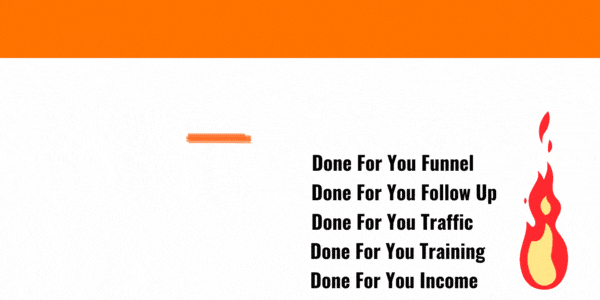
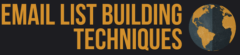
Thanks for your review on Vidnami. I have to say that I hate to appear on camera as well, I tried it a few time, I look like a robot on camera and I am not like that in person. I can see that this Vidnami will be a perfect tool for me to create my content. Thanks for sharing your videos so I know what to expect. I am going to check it out.
Yeah, I’ve never been happy in front of a camera, from the time I was a kid. That’s why there are so few photos of me. I’ve done some test videos and I speak in a monotone, not the kind of tone that gets people excited or fired up.
I think a lot of marketers feel that way. Zach Crawford, my own mentor, started out that way too. But he overcame his fears and now speaks with authority and confidence, so it can be done.
Actually, a great piece of advice he gave was to look at the early videos on YouTube of any “influencers” or people who’ve been making videos for years and you’ll find the same thing.
Most people aren’t “naturals” on camera and that on-camera persona is something they’ve honed through experience, even introverts.
But, while the rest of us try to steel ourselves to push through the awful early videos we put out, there’s Vidnami to help us get our marketing messages out.