
UPDATE: 2nd October, 2024: Vidnami officially shut down in August of 2021 when the company was sold. Since the tool is no longer available, these are my recommended replacement video creation tools for 2025 and beyond:
- Pictory - an AI-powered video creation tool that transforms text, scripts, or articles into engaging videos in minutes — perfect for marketers, content creators, and businesses looking to boost engagement and conversions effortlessly.
- InVideo AI - let AI create videos for you. Think InVideo Studio (below) with AI.
- Read more: Using InVideo AI To Create A Marketing Video
- InVideo Studio - create videos yourself in much the same manner as Vidnami allowed but with more assets and features.
- InVideo Studio - an easy-to-use online video editor that helps users create professional videos with drag-and-drop tools, templates, stock media, and AI-powered features.
- CapCut - more of a video editor than a video creation tool. You basically upload the video elements you want and put them together, with some inbuilt resources, to create videos. Very good for creating vertical-style video shorts.
- Vidyo - a tool for intelligently creating short videos from a long video. Great for breaking up YouTube videos into video clips to use on social media platforms.
Links to Vidnami on this page will take you to Pictory instead since Vidnami is no longer available.
Why Video?
One of the least used tools for getting leads for list building for email marketing purposes is web video marketing, and the Vidnami (formerly Content Samurai) online video maker speeds up the process of creating professional quality videos.
Why bother using software to make videos?
Because it takes far less effort to rank a video on YouTube and in Google than it takes to rank a website or page in the Google search engine.
Bing and Yahoo have their place as search engines, but Google still has the lion’s share of search traffic.
And, since YouTube is owned by Google, they’re going to rank pages on one of their own properties highly, aren’t they?
UPDATE September 2023: The best choice for creating landscape and portrait videos online is now InVideo (I use it myself), You can start out with a free account (it’s not a time-limited trial) and upgrade to one of their paid plans (which start at $30/mth – less expensive than Vidnami was) if you need extra resources and features. You can save 50%-75% on fees by following the instructions in this post.
UPDATE August 2021: Unfortunately, Vidnami was sold to GoDaddy and the app has now closed down and is no longer available to new or existing customers. The only service comparable to Vidnami now is Instant Video Wizard.
UPDATE August 13, 2020: I’ve updated this post with some newer information and links that relate specifically to Vidnami now that the Content Samurai brand name has been retired. This is a tool I still use myself. It and Camtasia (a tool that does a different job) are the only video creation tools I use.
UPDATE May 14, 2020: Content Samurai has recently been rebranded as Vidnami. The online video creation tool is the same and it’s still owned and operated by the same company. The tool just has a different name. If you want to know more about why this change was made, I cover it in this blog post and in this video. The features in the videos below are all included in Vidnami.
UPDATE: October 28th: One limitation in Content Samurai has been the number of music tracks that were available to use from inside the app. Yes, you could always download a royalty-free music track from YouTube’s Audio Library (you need to be logged in to access it) and then upload that music track to Content Samurai.
But now, 125,000 music tracks from Storyblocks Audio have been made available directly inside Content Samurai. Tracks are sorted by genre making it easy to select music to suit the mood of your video.
UPDATE: September 9th – 48 Brand New Templates have just been added into Content Samurai, which is now my favourite video tool!
Here’s a sneak peek:

This is the BIGGEST UPDATE to Content Samurai since it was first launched – and here’s what makes these new styles so incredibly effective…
- A vivid highlight box and modern fonts make your videos instantly stand out in social media feeds.
- Engaging text animations capture attention, while not being too distracting – so your message gets delivered in the clearest and most powerful way possible.
- Professional color schemes means your videos instantly look like they’ve been designed by a high-end Graphic Design agency (You can also tweak the colors to create Custom Templates that match your business branding)
These stunning new templates are available in both landscape and square format, so they are perfect for creating viral content videos and social media video ads.

How To Grow Your Email List With Video
You may be wondering how to grow your email list with video since you can’t place a squeeze page directly in your video. If you don’t know what a squeeze page is, it’s explained in this post.
Start by placing a link to your squeeze page in your video description on YouTube.
Make sure that your link is the first thing in your description.
If you put it further down, a viewer will have to click the Expand button to see your full description and link, so not having it front and center is a missed opportunity.
Always use the http:// or https:// prefix in your link. If you leave it out, your web address won’t be hyperlinked!
Make your link pretty. Ugly links tend to make people wary.
Use a (free) WordPress plugin like Pretty Link Lite to create a link that’s on your website and has a relevant name (e.g. joescamping.com/camping-tips-newsletter).
Write a good video title that contains at least one relevant keyword. This is for SEO purposes.
Create a detailed description for your video in YouTube.
I usually place the text script for the video in the description. This aids in SEO and helps others see your video in the search results when they do a search on Google or YouTube.
Use tags in your video setup on YouTube that are related to the topic of your video. These too will help your video show up when people are looking for stuff about your topic.
Finally, don’t rely on YouTube to pick the best thumbnail image for your video.
If you have an image editing app, create a thumbnail image yourself and include the title of the video in that image. Upload to YouTube and make it your default thumbnail image.
You can also add Cards (as they’re called) into videos that provide hyperlinks to external websites. You can add links to your own website or to your squeeze pages and landing pages.
All the above suggestions make it more likely that your video will appear in the search results for specific keywords which, in turn, will direct more traffic to your squeeze and landing pages.
And that, of course, leads to you getting more subscribers.
And the best bit? You don’t have to pay anything for those leads! 🙂
Making Videos For YouTube
YouTube is the largest video site on the planet, so it makes sense to put your videos there so they get the most exposure.
You can then add your videos to other sites like MetaCafe.
If you want to know how to make videos for YouTube, there are three basic formats to consider:
- Putting yourself on camera
- Recording over-the-shoulder style videos
- Creating text based videos with music soundtracks and/or voice overs (what Vidnami does)
Many people don’t want to appear on camera even though it’s now the easiest way to create videos since every smartphone has the ability to record video.
The over-the-shoulder style videos are created to teach or demonstrate something on the computer.
For quality results, this type of video requires a tool like SnagIt (which has a free trial) or the more powerful Camtasia.
It may require you to record a voice over explaining what you’re doing. And, again, some people don’t like the sound of their own voices and would prefer not to have to speak on video.
The third type of video can be considered a marketing video. It speaks directly to the viewer, putting text on slides.
To spice things up, background images, motion backgrounds and music can be added, and text can be displayed with a variety of animations.
My Vidnami / Content Samurai Overview
Program Owners: Noble Samurai
Website URL: www.vidnami.com
Ease of Use: 96 out of 100
Support: 97 out of 100
Quality of Videos Created: 94 out of 100
Price: $47 per month; $35 per month with 25% discount
EmailListBuildingTechniques.com Rating: 94 out of 100
What Is Vidnami / Content Samurai?
Vidnami / Content Samurai is an online video maker.
Since it’s a web-based tool, it doesn’t require you to download any software to your PC or Mac.
You could even use it on a mobile device, though I haven’t done that personally!
Ease and simplicity of use is key here.
You provide this video marketing software with a text script and it then creates easy-to-read slides with your text.
I find that one sentence per line gets the best results.
The software highlights keywords and phrases in your text as it creates the slides.
It then automatically selects background or associated videos to use that are related to the text on that slide.
You can always manually edit the text on your slides, change the text layout and change the images or motion backgrounds used on them, so you have full control of the final result.
To add some dynamism to the videos you create, images can zoom in or out.
It’s well-known that dynamic displays attract the eye much more than static ones (it’s why you often see them in store windows).
This is the video equivalent of that.
You can also add video clips between slides – this allows you to insert footage you may have recorded yourself of footage you have the rights to use.
Originally, Content Samurai only created videos in the 16:9 (widescreen) format but a recent update to the tool allows for the creation of square videos which are more popular on social media sites like Facebook, Instagram and Google Plus.
That same feature is a part of Vidnami and has in fact been expanded with the addition of several new square video templates.
Where Content Samurai had a library of several 10s of royalty-free music tracks that you could add to your videos, Vidnami has over 30,000.
If you can’t find something there you like, you can always download royalty-free music tracks from YouTube to use.
If you want to add a voice over to your video, you can record one directly in the software or upload a prerecorded one.
A text-to-speech feature which reads out the text on your slides in a pretty good approximation of a human voice was added to Content Samurai. This feature too, is incorporated into Vidnami.
A range of Male and Female voices from the USA, UK and Australia are available.
One neat feature is being able to set the duration of a given slide.
This becomes more important the more text is on the slide and if a voice over is being used.
You can delay the slide transition to the next one until the voice over has spoken the words on the slide.
Here’s a recent product review video I created using Content Samurai, as it was then named – the voice-over was created by the text-to-speech feature in the online video maker:
Recording Voiceovers
The obvious person to record a voice over for your video is yourself.
But, if you don’t want to do this you can always hire a professional voice over artist on the likes of Fiverr.
Professionals charge by the spoken word and usually charge $5.00 per 25-50 words spoken. So the longer your voice over, the more you’ll have to pay.
Another option is to use a text-to-speech service to read your script in a human-sounding synthetic voice.
Some of these voices are very good these days.
I used the free TTS Reader voice synthesiser, downloaded the audio file it created and then combined it with the video track in Camtasia.
This option is pretty redundant now that Vidnami / Content Samurai contains its own text-to-speech feature.
The video below that I created, showcases the service’s features and includes a synthetic voiceover created using the technique I outline above.
UPDATE: Now that Vidnami / Content Samurai has its own inbuilt text-to-speech technology, using the technique above is no longer necessary. Plus it takes a lot more time than having Vidnami do the text-to-speech conversion for you. And the voices are better quality too.
Here are a couple of more recent videos that I created with Content Samurai that are short advertisements:
Vidnami / Content Samurai Review

So what’s it like actually using Vidnami / Content Samurai in practice?
It’s actually very easy video maker to use.
You paste in your text script. Like I said above, the best results for your video are achieved by having one sentence per line, so break up any paragraph that has more than one sentence.
You then click a big button to start generating your video slides.
At the end of that process, you can add a background music track and/or voice over.
There’s always the opportunity to tweak your slides to get them exactly how you want.
When you’re happy with everything, you click another big button to create the final video.
You then download the video and manually and upload it to YouTube.
I always make new videos Private (hides the video on YouTube) while I edit the video title, description, tags and thumbnail image for SEO purposes.
Once that’s done, only then do I make the video Public (makes it available for anyone to watch).
You can render your video in rectangular and square formats if you want. You don’t have to create a separate project for each.
This webinar gives you an inside look at the Content Samurai online video creator and how easy it is to create videos with it (Vidnami will be almost identical):
Pros:
- Easy video creation – it’s all point and click and copy & paste operations.
- You can let Vidnami create the final video for you based on its default setting or you can tweak your slides before video creation to achieve the result you want.
- You can add images or motion video backgrounds (see below) to your videos.
- Another feature is a quality text-to-speech option eliminating the need to to create a voice over yourself.
- The latest feature allows you to speed up your videos by a small amount so that the presentation appears more energetic and passionate, though this feature is best used with a voice over.
- There is nothing to manage outside the service (apart from filing your downloaded videos).
- Since the tool runs in the cloud, you can access it and your video projects there anywhere you have an internet connection (and the Chrome browser)
- There are 270,000 Content Samurai users out there, so this is a strong company that’ll be around for years to come.
Cons:
- The software only works in the Google Chrome browser.
- This is a subscription based online video creation service. It costs $47 per month (see below for better pricing)
- Since the video projects are stored in the cloud, if you cancel the service or if it should go offline for some reason, you will lose access to those projects.
- Obviously, with this being an online tool, you need a reliable internet connection to use it.
Vidnami / Content Samurai is the only product on the market that allows you to create all 4 types of video that your business needs to be successful:
- Videos To Generate Traffic – Social media videos are a great way to attract attention and generate traffic
- Videos To Build Trust – Content videos that deliver practical tips are an excellent way to build trust with your audience
- Videos To Make Sales – Video Sales Letters help you to convert more visitors into paying customers
- Videos For Your Courses – Online course videos are a great way to build products and share your information with the world
Check out these posts to see just how easy it is to create videos with Vidnami:
- How To Make Professional Video Content From Your Kitchen Table With Vidnami (Content Samurai)
- This Is How Easy It Is To Make Videos With Vidnami
- Vidnami Gets A New Game-Changing Artificial Intelligence Engine
- Vidnami Gets A New Game-Changing Feature…
Here’s how its features and pricing compare to other popular online video creation platforms:
And there’s more on the comparison between these online video creation services in this post.
The $35/mth pricing for Vidnami includes the 25% lifetime discount you can get on fees from the links on this page.
Other Vidnami-related posts you might be interested in:
The Newest Features
1. Adding Motion Video Backgrounds
In a nutshell…this new feature means that you can now add cinematic full-motion video clips behind your text with just a single click of your mouse…
Adding full motion backgrounds to your videos is a fantastic way to:
- Create eye-catching content that demands attention and generates leads and sales for your business 24 hours a day.
- Produce viral videos for your own business or for your clients in less than 5 minutes.
- Explode your audience on platforms like Facebook, YouTube, Instagram, and LinkedIn.
The video above shows just how easy it is to add motion video backgrounds to your own videos for that added professional touch.
If you need some royalty free motion backgrounds, then check out Pexels Videos and Videvo.
2. Text-To-Speech Synthesis
One of the deficiencies in Content Samurai was that it had no speech synthesis feature like some competing products.
That’s now been addressed with the introduction of the text-to-speech feature.
Now you can create videos that have quality human-sounding voice overs reading the text in your videos.
This a real time-saver if you don’t want to record your own voice or can’t afford to hire a professional voice-over artist.
I you haven’t already, check out the “Blistering Reviewed” video further up this page to listen to just one of the synthetic voices in action.
3. Energy Boost
This new feature gives any voice track an “Energy Boost“ by increasing the vocal speed without changing the pitch.
By increasing the speed of any marketing voice track you can…
- Increase Conversions
- Boost Engagement
- AND Improve Retention
And best of all, this new Energy Boost feature works for in-app recorded voice tracks, uploaded voice tracks, and for Content Samurai’s Auto-Voice tracks.
Building a Video Agency Business
If you’re a savvy entrepreneur or a work from home mom or dad looking for a way to make some extra cash in between school runs, then you can build a video agency business creating videos for local businesses with Content Samurai.
- You don’t need a product to sell
- You don’t need a big mailing list
- You don’t need to have a massive following on Facebook or Instagram
- And it doesn’t involve network marketing
This webinar replay will show you how to go about building this kind of online business…
Vidnami / Content Samurai Discount Pricing
Vidnami costs $47 per month so it is definitely a little on the expensive side.
However, it’s price is the same as the major competing online video creation service – Instant Video Wizard.
Both started out charging $97/mth for their services.
Instant Video then dropped their fee to $67/mth.
Content Samurai responded by dropping theirs to $47/mth.
And finally, Instant Video Wizard dropped to $47/mth as well.
If you’re looking for some video templates to get started with, there are 5 that are available as one of the bonuses if you pick up Vidnami’s Lifetime 25% discount:
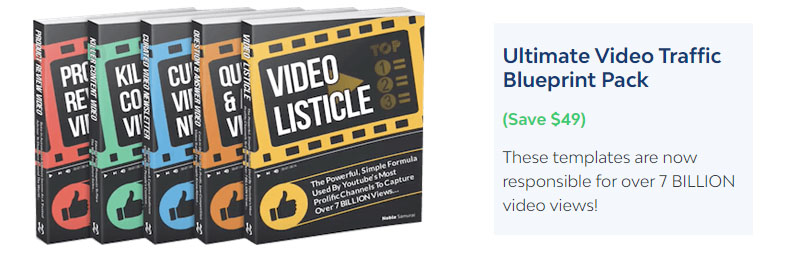
You can always test drive Vidnami here, free, for 14 days to see if the tool is right for you.
Or you can grab a 25% discount on monthly fees here in this special offer available to my readers.
Here’s a post which explains how you can rank higher by using videos if the idea of video marketing is new to you.
This short webinar shows you how you can create Viral Videos for social media:
How Effective Are Vidnami / Content Samurai Videos In The Real World?
It’s all well and good talking about how you can create videos with this tool and I’ve shown some examples of videos I’ve created with it.
But more important is the exposure, traffic and sales that videos created with Vidnami / Content Samurai are generating for the users and their businesses.
For example, a user named Sergio has built a YouTube channel called Natural Cures and has found that using Vidnami / Content Samurai is a great way to generate high quality videos quickly and easily.
For example, here’s a video that Sergio created that describes a natural way to unblock a clogged drain that has now had over 2,926,782 views(!)…
And it gets even better…
Here’s another video Sergio made explaining 7 natural weight loss tips which has had over 11,244,299 views…
…Or how about this video about garlic which now has a staggering 26 MILLION VIEWS!
Two things you should note about Sergio’s videos:
- He uses computer-generated voices in his videos
- He has not taken the time to create thumbnail images that contain his video titles
Yet, despite this, his videos are getting a humongous number of views!
That should prove that Vidnami / Content Samurai does get results!
My Bonuses
As I mentioned at the top of this post, Vidnami/Content Samurai is no longer available and that Instant Video Wizard is the closest tool to what Vidnami offered.
So I’m including the same bonus package for Instant Video Wizard as I did for Vidnami:
I’m offering a package of 24 bonuses to you if you decide to buy Instant Video Wizard through any of my links (you’ll also get a 20% discount).
Bonuses are delivered automatically after ordering.
Conclusion
So is Vidnami / Content Samurai the best video creation software tool?
For creating quality marketing videos where you don’t want to appear on camera yourself, it’s certainly one of the top tools.
It has a range of features that make videos dynamic and engaging with its library of royalty-free videos, images and music.
Easy video creation is the name of the game here.
At first glance, the pricing would seen a bit steep, especially if you’re on a small budget.
But you can save 25% on monthly fees here.
Videos are much easier to rank these days than websites and web pages.
They’re an easy way to drive traffic to your offers and to your squeeze and landing pages to get those all-important subscribers onto your mailing list.
So, if you’re looking into web video marketing and you need an online video maker that takes the pain out of making videos for YouTube and other video sites, Vidnami / Content Samurai is certainly one tool you should consider.
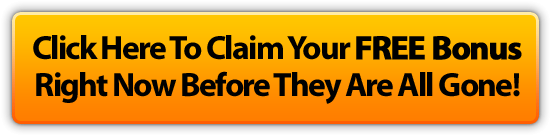 Please note that since Vidnami is no longer available, this button links to the Instant Video Wizard bonus package with additional 20% discount
Please note that since Vidnami is no longer available, this button links to the Instant Video Wizard bonus package with additional 20% discount
If you’ve any questions, comments or experiences about Vidnami / Content Samurai, please leave a comment below…

All the best,
Gary Nugent
Check out my Instagram posts and reels here:
Follow me (@aiaffiliatesecrets) on Instagram
P.S.: Don't forget, if you want to create an internet income of your own, here's one of my recommended ways to do that:
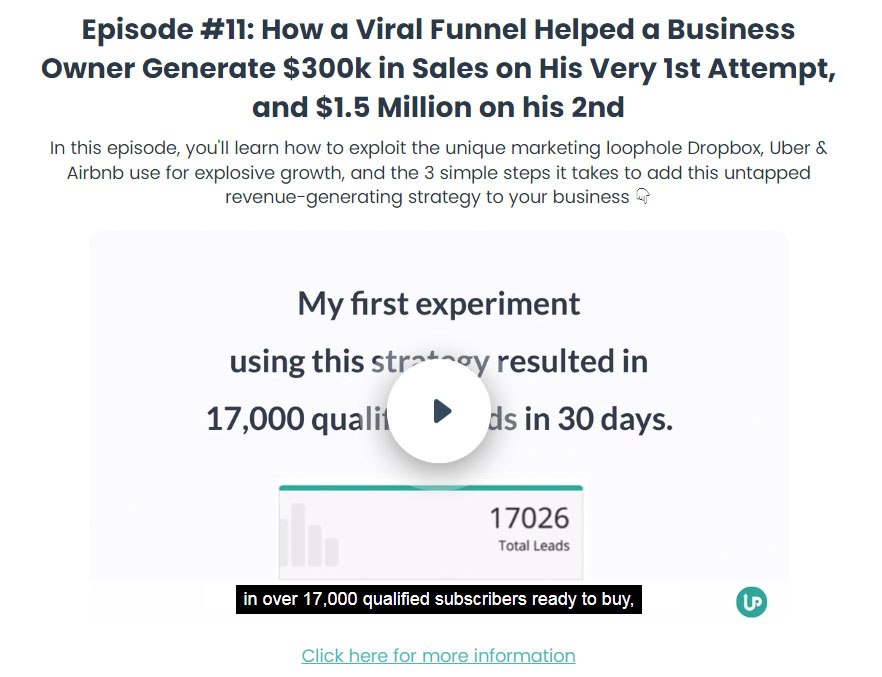
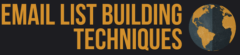


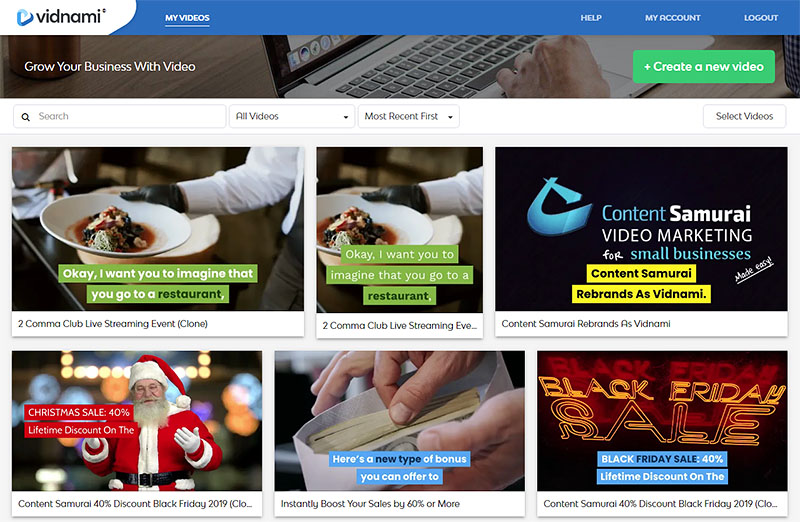
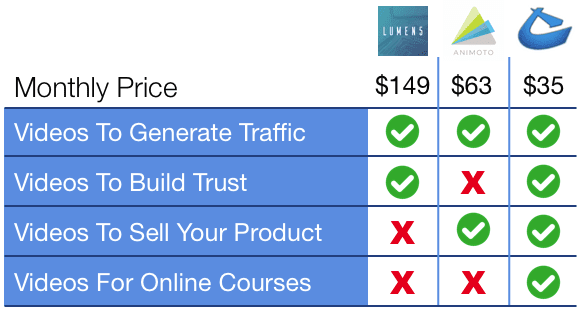

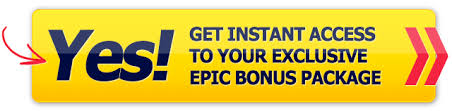
Hi, Gary thank you for this information. It’s funny that you say that a lot of people don’t want to be in videos I know I happen to be one of them lol. I know that eventually, I have to come out of that fear and really incorporate some videos on my site. I have never heard Samurai since there are so many companies out there doing the same thing. However, I like the fact that you gave a review on this product because it does help when making a decision as a consumer.
Good to hear that my review has proved useful, Viviana. I will be reviewing a comparable video maker in the coming days. I don’t know of any other tools that can create these kinds of videos but there are other online video creation tools that can make different kinds of videos.
Ultimately, whatever tool is used, the videos created have to catch the attention of the viewer if they’re to be successful marketing videos.
Hi Gary
This is valuable information on how to create a video to earn through video marketing.
It is most certainly an eye-opener for me and I’ve bookmarked your site to come back to it use it more extensively.
Thank you for taking the time to share your review with us.
Glad my review was useful, Edu. Thanks for bookmarking my site. I hope to have many more interesting topics to talk about in relation to list building and email marketing going forward.
Gary,
I just started using the video maker that uses slides. I did not use this one because of the price. It does take a little more work to produce my uploads, and I did find that it does make a difference in traffic if you include the video on the post. I am one that does not like to be on camera, this makes it easy to make videos and not use my radio face.
John
I don’t like to be on camera myself, John which is one of the reasons I like using Content Samurai. I’m better at writing, so I can create a script and then just plug it into the software. But anything that makes it easy to create videos will help your online marketing efforts.
Gary this is a very information packed article. My first reaction was not so good because I don’t like a lot of ads in the middle of the content. However as I read on I see that most of what is there is other relative content videos and not ads, (except for the pureflix ad) although you may be affiliated with those producers and making a commission on them. So once I realized that then I got over my aversion to them.
I believe there is a lot of good info here and I will be saving this post and looking more into the tools you are promoting.
Another thought I had as I was reading is that the viewer may be new to email marketing and may not have a clue what a ‘squeeze page’ is. Just saying, you might want to define it for them.
Good job.
Hi Taresa, I’m glad you found the article informative. I don’t know what Pureflix is – maybe it’s a product whose ad was displayed by Adsense. I have 2 ads embedded in posts – one Adsense ad and one Amazon ad. Otherwise all ads are kept below posts and in the sidebar.
I take your point about not defining what a Squeeze Page is. I’ve added a link into the article that points to another post on my site that explains what squeeze pages are. Here’s the link to save you hunting through the article for it. Thanks for bringing that to my attention.
Hello Gary,
WOW…great article. I have not heard about the Content Samurai Online Video Maker before…and one thing for sure…I am sure glad that I read your article.
You have covered and uncovered all the things that anyone needs to know about it. You have TONS of very useful information and not only in this article, but on your website. Don’t be too surprised if you see me ‘stalking’ around. LOL
Thanks so much for the information and I will definitely pass this info along to others I know who will be thrilled to know.
Michelle
Hi Gary, and thanks for the awsome article.
I haven’t started video marketing yet. Not sure why. I think I’m just a little nervous, lol.
But this product looks like it might get me over that procrastination. I really like the fact that I can make video in different formats, so I don’t necessarily have to be seen on screen.
You’ve given me a lot of info here, which I really appreciate. Do you have any advice for shy people? LOL.
Thanks again Gary,
Suzanne
I procrastinated, literally, for years about getting into video marketing. Admittedly, making videos wasn’t quite so easy then. Phones had crappy cameras and microphones and Content Samurai wasn’t around.
I don’t like appearing on camera and I hate being the centre of attention. I’m one of those who always dodged being in photos growing up. I also don’t like the sound of my own voice (but then most people feel the same about their own voices).
So the idea of appearing on camera and just being me was kinda terrifying. It’s a hurdle I’ve still to cross but I believe that doing face-to-face communication with your audience will engage them more. But until then, there’s Content Samurai.
You don’t need to appear on camera or use your own voice on videos. But what you can do is get experience in scripting videos so that they’re to the point and succinct at getting your message across. There’s nothing worse than someone on video who doesn’t have a clear idea of what they want to say.
Then, with that scripting experience, you’ll be in a far better position when you eventually do make the jump to appearing on video yourself.
Gary
Hey Gary, Iove this article and thanks for sharing. I keep reading reviews about Content Samurai but can’t make up my mind because of the price. I understand it has a ton of value which I can kind of justify for the price but then again in this reviewhttps://www.digitclicks.com/your-video-content-savior-content-samurai-review/ they are saying it is great. Would love to get your opinion on it and is it something someone needs when first starting out. Thanks again for the tips. I’m on the fence if I should sign up or not.
Hi Dylan, Content Samurai normally costs $47/mth, but if you go through any of my links, you’ll get a 25% discount so it’s $35/mth. There’s usually a 5-day sale once a month where the price is dropped to $29/mth. That’s the cheapest you’ll get tool for. There hasn’t been a sale in July (2019) yet and I’ve received no notification of one coming this month so far.
When these sales do come along, I announce them to my email list.
I used to use both Content Samurai and Instant Video Wizard to make videos. IVW had more features for a then similar price so that was my favoured tool. But support didn’t address a long-standing issue with the aspect ratio of images and when rendering videos, it was a bit unstable and would sometimes crash and not save the work you’d done for that video. Video rendering times were slow as well. I compared the two tools in this post on my other website.
So I returned to using Content Samurai and its much simpler user interface. CS is rock solid. I’ve never had an issue with it crashing or not saving a video I was working on. And most of the features that were exclusive to IVW have now been added into CS.
So, is it worth paying for? For me it is but for you and anyone else reading this, that’s a question you have to answer for yourself. If you’ve little or no money to spend, then even $29/mth, let alone $35/mth can seem a lot. How often do you intend to create videos? The more you create, the cheaper the cost per video and the more justified the monthly fee is. If you’re looking at creating a video a week, then maybe the monthly fee isn’t worth it.
Content Samurai is certainly something you don’t need starting out. You can always make videos with your smartphone, a webcam or a digital camera. The only thing you might need to invest in is a lapel microphone to get better quality sound.
Nobody produces good videos when they start out this way. Being uncomfortable on camera is normal. And everyone needs practice in how they speak and appear on camera. Check the earliest videos of any of the big YouTubers and you’ll see what I mean.
There is a progression from being a rank amateur to doing professional delivery that takes time.
But if you are camera-shy and you have no intention of ever appearing on camera, then an online video creation tool like Content Samurai is the best way of creating engaging videos using images, motion backgrounds and text-to-speech technology.
CS will create a video for you based on the script you paste into it. However, I edit all my videos to select images and clips I think are a better fit for the message I’m trying to get across.
I pretty much exclusively create videos in the internet/affiliate marketing niche but other niches like Health probably have a bigger selection of video clips and images that can be used “as is” when creating videos.
Even with this editing process making video production longer, I still wouldn’t be able to create videos to the standard that CS does using cameras and video editing software. Plus I’d have to pay for access to stock photography and video clip sites.
I can’t tell you to buy Content Samurai or not because using and paying for it depends on your personal circumstances. If you’re serious about making regular videos and you don’t want to appear on camera, then Content Samurai is an excellent tool and I do recommend it over the competing Instant Video Wizard.
UPDATE: August 2021 – Content Samurai (rebranded as Vidnami in 2020) has now closed down. You can read about why in this post. That leaves Instant Video Wizard as the only similar video creation service. InVideo is an alternative but takes a different approach to creating videos.
Hope that helps.
Hi Gary
At another time I will read the full article but I am Spanish-speaking and although I use Google Traslator to read in Spanish, the translation is not always correct.
I am still in the testing phase with Content Samurai but I made a small personal video, I used one of the Content Samurai music, I uploaded the video to Facebook, and Facebook has blocked my video for copyright issues.
This baffles me, because in the testing phase with availability of full use of the software it seems to me extreme that I cannot upload a video that is for personal use (I am not doing business because I am in the testing phase precisely) so this point has disappointed me in a strong way. If I have available the use with full functions, does it make sense to be penalized for the use of music?
I already find it more expensive to still pay for something and take risks of that kind. It happened to me once, I was reprimanded by Facebook using one of his own music available. It was a tremendous bewilderment, because the risk of my account being unfairly canceled is real, and the worst thing is that among what one claims rights for an alleged error, he has lost the account and is paying Content Samurai.
I would like to know if I have explained myself well but I do not like to use music from this software without knowing if it gives me rights.
What happens if, as is my case, I am an audiovisual editor and I want to make videos for companies and collect my work using Content Samurai content?
regards
Hi Tony, I had the same problem as you with a music track, but my video was uploaded to YouTube.
All the music tracks available in Content Samurai are supposed to be royalty-free. But Content Samurai licenses the tracks from StoryBlocks Audio, a different company, rather than licensing the tracks directly.
I raised the copyright strike notice I got, with the guys at Content Samurai. What they do in a case like this is raise the issue with Storyblocks Audio who then clear up the issue with YouTube.
I imagine it’s a similar process for videos where Facebook has a problem with an audio track.
So, definitely contact Content Samurai Support and tell them about your problem. Make sure to tell them what music track you used.
You can always regenerate your video with a different audio track and see if Facebook will accept that.
Alternatively, you can download a royalty-free music track from YouTube’s Audio Library and upload that into Content Samurai to use in your videos.
Just to be clear, this audio track issue isn’t a problem that Content Samurai are responsible for. Storyblocks Audio are the company who provide the audio tracks and have to sort out any issues raised.
In my case, the artist who created the audio track I used raised a copyright infringement issue. He/She didn’t seem to be aware that their track had been legally licensed through Storyblocks Audio to Content Samurai.
So, something in the line of communication between the various parties broke down.
My video is still available to watch on YouTube but the music artist now has Adsense ads appearing over that video that s/he can earn revenue from. I don’t earn any revenue from the ads.
I only heard back from the Support team at Content Samurai yesterday that they’re still waiting for Storyblocks Audio to clear the strike on my video. They were surprised it’s taking so long. Maybe it has to do with Christmas and New Year’s happening during the same period.
Content Samurai confirmed to me that of the 125,000 music tracks that are available to users, only about 20 have caused copyright problems. As these occur, to prevent possible future problems with those tracks, they’re removing them from their music catalog.
If you have any other questions or fell I haven’t answered your question well enough, please let me know.
All the best,
Gary.
Hi Gary
You are very kind and I appreciate your response that is detailed and comprehensive.
I see then that there are more cases with a problem similar to mine.
I made the mistake of deleting the video even from my PC.
It was a very short video, nothing important. Maybe that puzzled me more.
I am a musician, I can use my music, but sometimes due to laziness or preference there are music by other authors that I like and I find them even more accurate for my videos, depending on the theme.
If a sequence must have epic music, I’m lazy to start composing the music, so being able to use “royalty-free” music supposedly … is a time saver, but obviously, without mishaps like the ones we’re talking about .
I take note of the YouTube audio library.
I’ll take a look, but at some point I will take care to use my own music better. Reflecting, you are right, it is not the responsibility of Content Samurai. The incredible thing about Storyblocks Audio is that they allow the situation to be complicated and more people complaining about these mismatches.
By the way, your post is excellent !!
Thank you very much for the information Gary !!
All the best equally, happy new year !!