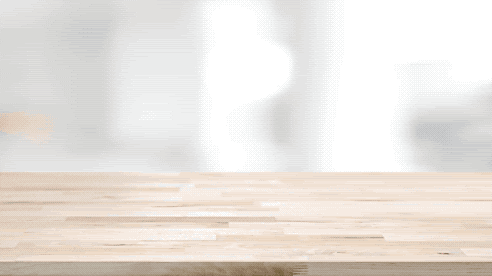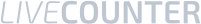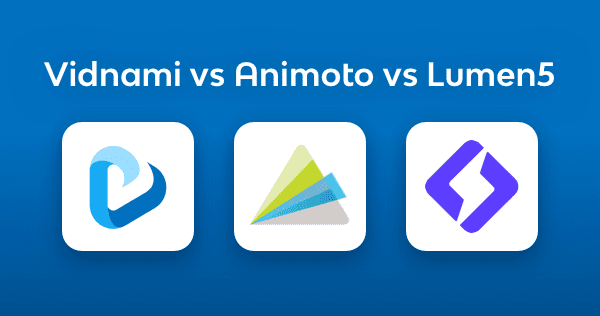
How Does Vidnami Stack Up Against Animoto And Lumen5?
That’s a question I often hear.
Both Animoto and Lumen5 are great tools for creating short videos for social media…
But it’s very important to remember…
- Likes and shares don’t pay the bills!
In order to build a profitable and successful business using video, you need to do more than just get likes on social media!
And given that video is taking over the internet, it’s a marketing channel that anyone doing business online needs, to spread the word about what they offer.
Typically, when you think of a sales-type video, you imagine a talking head and picture yourself having to do something like that yourself.
The beauty of online video creation apps is that you don’t need to appear on video, or speak with your own voice in order to create a professional-looking video.
Vidnami Creates All 5 Types of Video You Need
Vidnami is the only product on the market today that allows you to create all 5 types of video that your business needs to be successful:
| 1. Influencer Videos Combine a video of you talking to camera with images and other clips to produce authentic videos that grow your online audience. |
|
| 2. Content Videos Convert existing blog posts and articles into professional videos and repurpose your content for today’s social platforms. |
|
| 3. Video Ads Launch your promotions and special offers using attention grabbing video ads. |
|
| 4. Sales Videos Convert your viewers into paying customers. |
|
| 5. Training Videos Communicate with your customers and help them achieve results using your product or service. |
You can see how to create each of these types of video in this recent blog post:
Here’s How Vidnami Compares To Animoto And Lumen5:

So if you’re looking for the fastest way to create ALL the videos your business needs to grow, Vidnami is the obvious choice. I hope this help clear things up ?
Since Vidnami was launched, business owners just like you have now created over 1,056,434 Videos!
And here are the 3 Big Lessons that we’ve (I use Vidnami myself) learned along the way…
Lesson #1: Your Email List Is No Longer Your Biggest Asset
This site you’re on is all about list building and email marketing, so why would I say or agree with that statement?
In the past, businesses focused on growing their email list as their main source of leads and sales.
However, the world has now changed, and today you need to focus on growing your “Addressable Audience”…
…This is the total number of people you can communicate with across all platforms including Email, Facebook, Instagram, LinkedIn, and YouTube.
Lesson #2: Video Is The Best Way To Build a Large Addressable Audience
Users who regularly share great videos are rapidly building massive audiences on YouTube, Facebook, Instagram, and LinkedIn.
Remember, over half a BILLION people watch video on Facebook alone every single day.
In fact, if you’re not using video in your business yet, you’re currently missing out on 80% of your leads.
Lesson #3: A Large Addressable Audience Amplifies Everything You Do
Once you have a large Addressable Audience, everything you do in your business becomes easier and more profitable.
For example, if you share a special offer with 1,000 people and it converts at 3% you’ll make 30 sales.
However, if you share the same offer with 100,000 people at a 3% conversion rate, you’ll make 3,000 sales!
So, if you want to build your Addressable Audience and grow the profits of your business, you need to be making videos.
Common Questions Answered
Can I sell the videos I make with Vidnami to my clients?
Absolutely! You own the rights to all videos you create with Vidnami, and you’re allowed to sell those videos to clients.
Is there a limit on the number of videos I can create each month?
You’re encouraged to make as many videos as you like with Vidnami – unlike other video creation apps out there, they allow you to make an UNLIMITED number of videos each and every month!
Can I use Vidnami to create videos in other languages?
Vidnami was designed to work with English, but there are many users successfully creating videos using other languages.
You may need to manually adjust the timing of your video if you upload or record a voice track, but if you’re making music only videos everything should work as expected.
The best thing to do is open up Vidnami and try to create a video in your language.
Does Vidnami come with a money-back guarantee?
If for any reason you decide that Vidnami isn’t the right video creation tool for your business, simply get in touch with their support team within the first 30 days, and they’ll cancel your subscription and give you a FULL refund – no questions asked!
Can I cancel my subscription at any time?
Yes, you can cancel your subscription at any time.
Please keep in mind that when you cancel you may not be able to subscribe again in the future at the 25% OFF discount price.
Discount And Bonuses
You can lock in a 25% OFF Lifetime discount on Vidnami AND grab your FREE Video Marketing Bonus Pack!
Here’s what you get…
 |
25% off Vidnami for LIFE Save $144 per year |
 |
790,000+ Storyblocks Video Clip Library Save $468 per year |
 |
30,000+ Music Tracks from Storyblocks Audio Save $180 |
 |
Ultimate Video Traffic Blueprint Pack Save $49 |
 |
5 Minute Facebook Ad Formula Save $49 |
 |
Ultimate YouTube SEO Cheat-Sheet Save $49 |
 |
Ultimate Video Traffic Blueprint Pack Save $49 |
 |
‘How To Convert Your Smartphone Into A Pro Video Camera’ Cheat-Sheet Save $29 |
All in, Vidnami and the Video Marketing Bonus Pack you get with it, deliver a massive $1,365 of value…And all you pay to get started is just $35!
AND You get my additional bonus package too:
Find Out More About Vidnami
There’s more information about Vidnami and how to make videos with it in these posts:
- This Is How Easy It Is To Make Videos With Vidnami
- Content Samurai Rebrands As Vidnami
- How To Make Professional Video Content From Your Kitchen Table With Content Samurai
- Web Video Marketing With The Vidnami (Content Samurai) Online Video Maker – my in-depth review of Vidnami (Content Samurai as it was them known)

All the best,
Gary Nugent
Check out my Instagram posts and reels here:
Follow me (@garynugentmentoring) on Instagram
P.S.: Don't forget, if you want to create an internet income of your own, here's one of my recommended ways to do that: